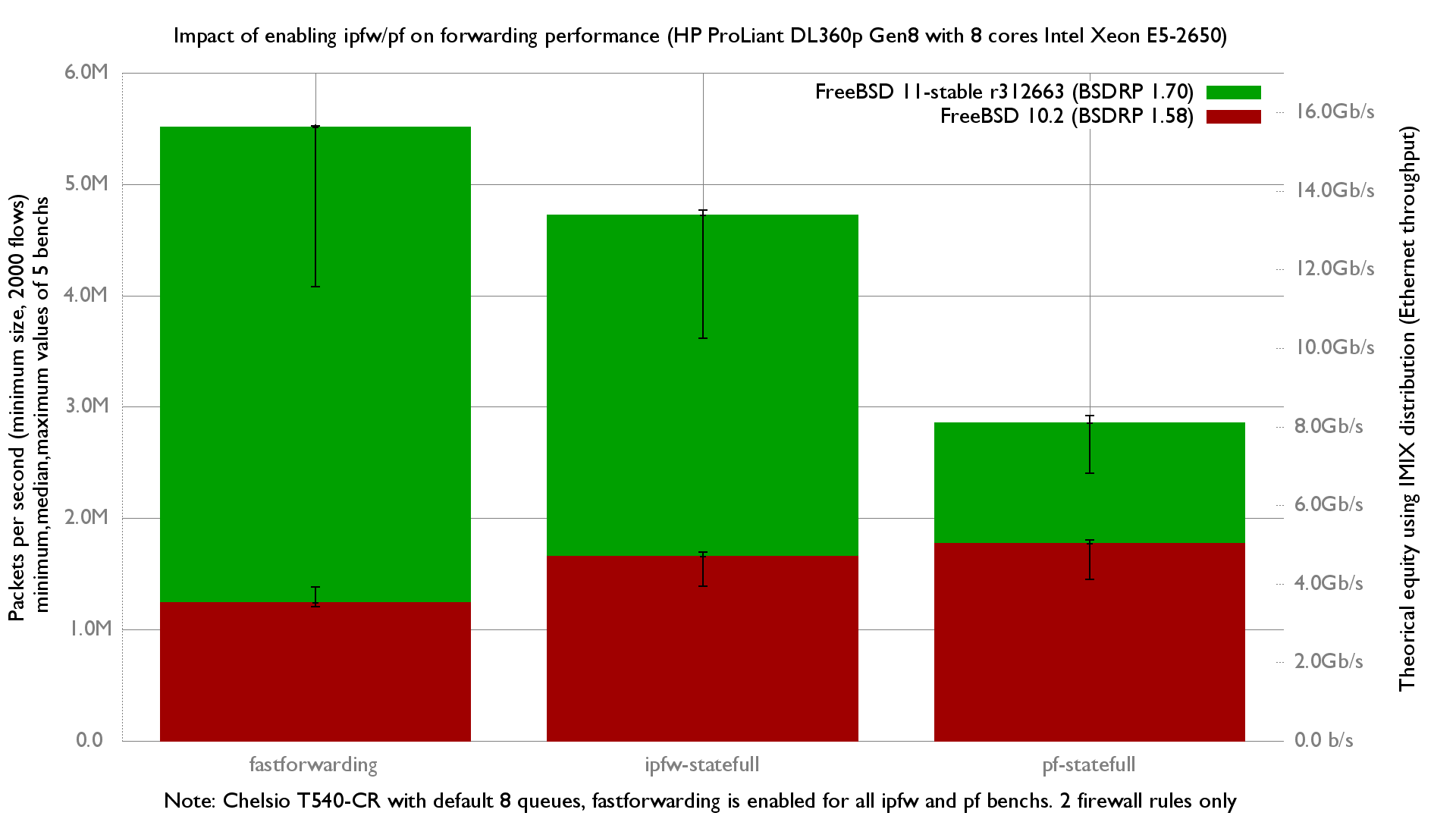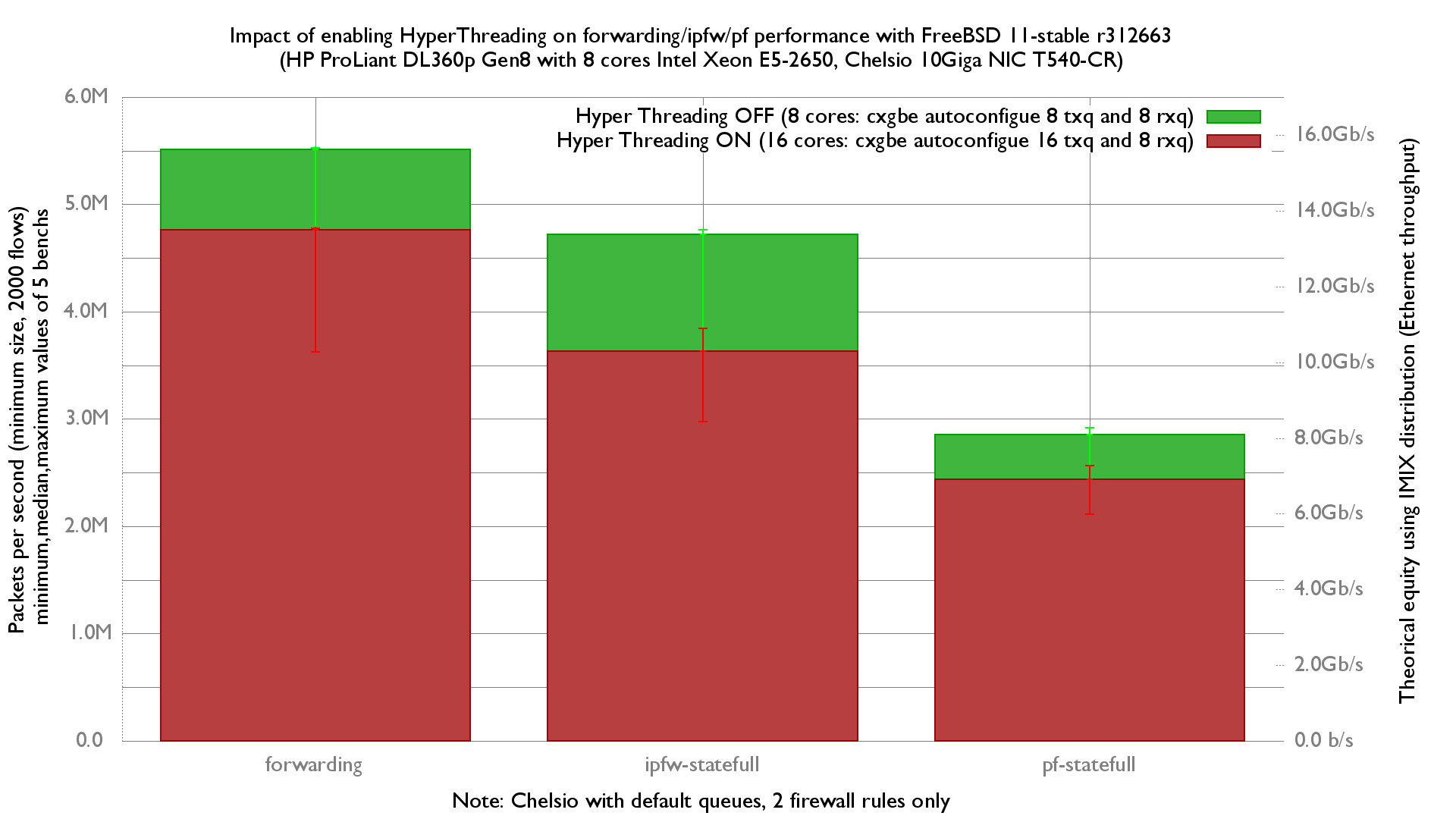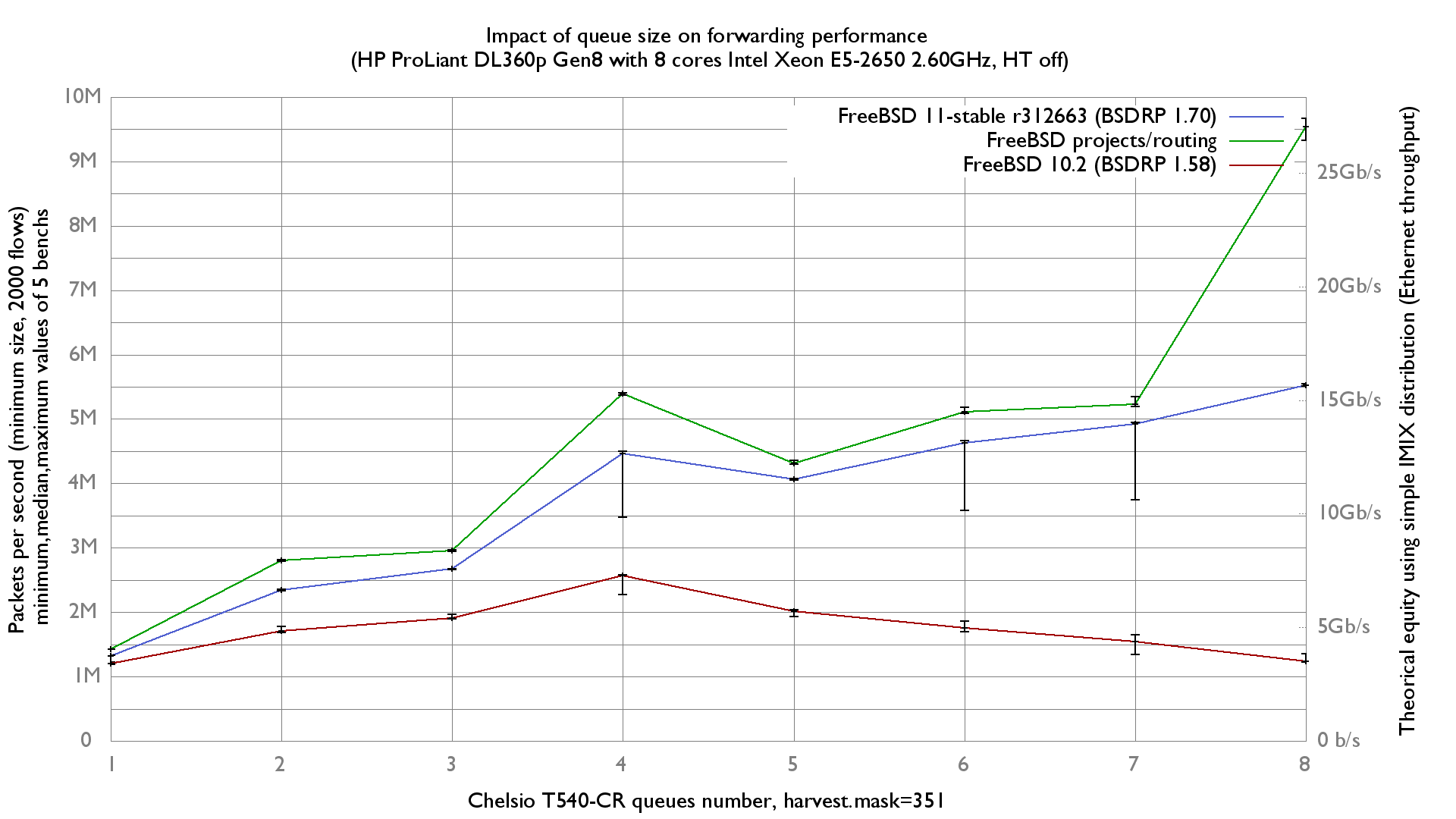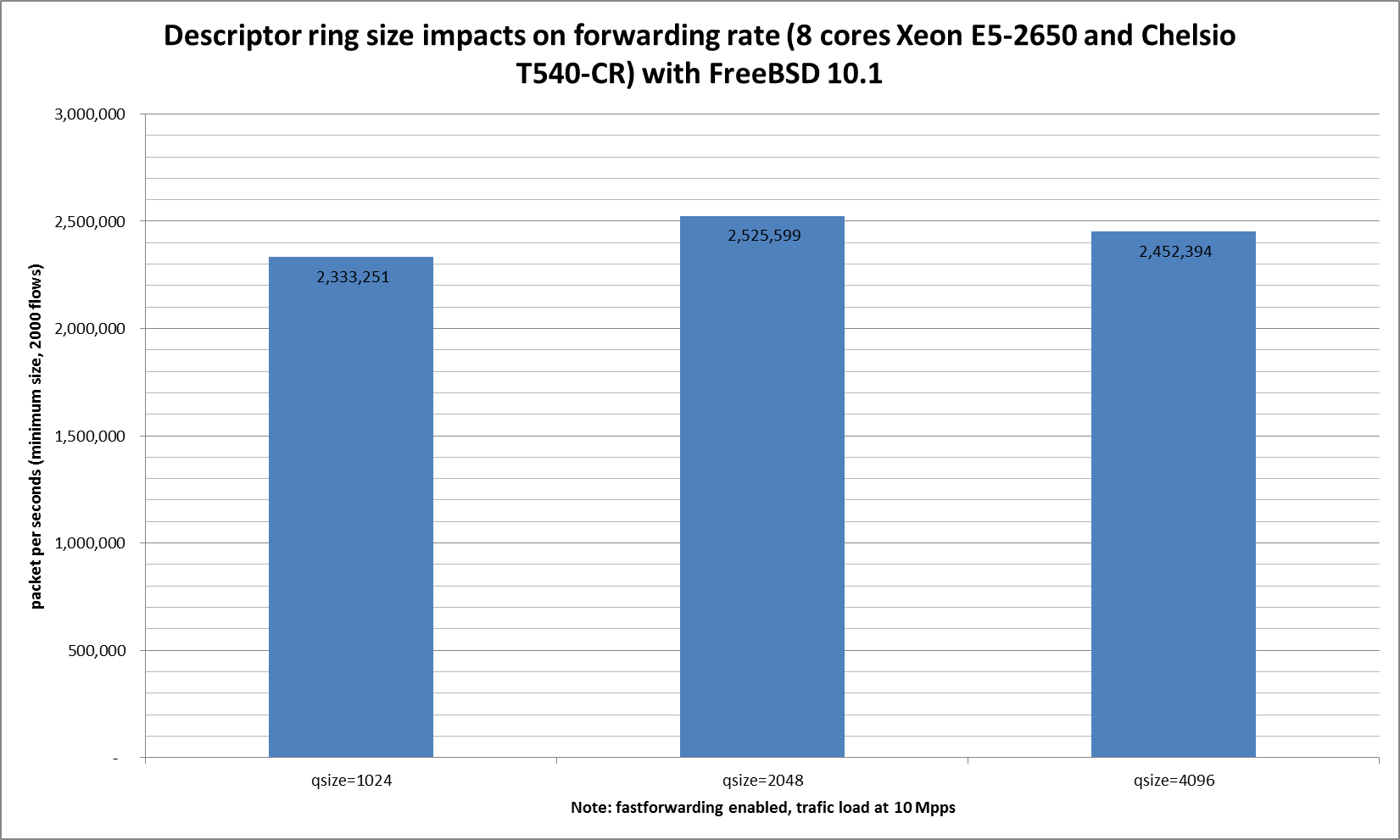- en
- fr
This is an old revision of the document!
Table of Contents
Forwarding performance lab of a HP ProLiant DL360p Gen8 with 10-Gigabit Chelsio T540-CR
Forwarding performance lab of a quad cores Xeon 2.13GHz and quad-port 10-Gigabit Chelsio T540-CR
Bench lab
Hardware detail
This lab will test an HP ProLiant DL360p Gen8 with eight cores (Intel Xeon E5-2650 @ 2.60GHz), quad port Chelsio 10-Gigabit T540-CR and OPT SFP (SFP-10G-LR).
The lab is detailed here: Setting up a forwarding performance benchmark lab.
Diagram
+------------------------------------------+ +-------+ +------------------------------+ | Device under test | |Juniper| | Packet generator & receiver | | | | QFX | | | | cxl0: 198.18.0.10/24 |=| < |=| vcxl0: 198.18.0.108/24 | | 2001:2::10/64 | | | | 2001:2::108/64 | | (00:07:43:2e:e4:70) | | | | (00:07:43:2e:e5:92) | | | | | | | | cxl1: 198.19.0.10/24 |=| > |=| vcxl1: 198.19.0.108/24 | | 2001:2:0:8000::10/64 | | | | 2001:2:0:8000::108/64 | | (00:07:43:2e:e4:78) | +-------+ | (00:07:43:2e:e5:9a) | | | | | | static routes | | | | 192.18.0.0/16 => 198.18.0.108 | | | | 192.19.0.0/16 => 198.19.0.108 | | | | 2001:2::/49 => 2001:2::108 | | | | 2001:2:0:8000::/49 => 2001:2:0:8000::108 | | | | | | | | static arp and ndp | | /boot/loader.conf: | | 198.18.0.108 => 00:07:43:2e:e5:92 | | hw.cxgbe.num_vis=2 | | 2001:2::108 | | | | | | | | 198.19.0.108 => 00:07:43:2e:e5:9a | | | | 2001:2:0:8000::108 | | | +------------------------------------------+ +------------------------------+
The generator MUST generate lot's of smallest IP flows (multiple source/destination IP addresses and/or UDP src/dst port).
Here is an example for generating 2000 flows (100 different source IP * 20 different destination IP) at line-rate by using 2 threads:
pkt-gen -i vcxl0 -f tx -n 1000000000 -l 60 -d 198.19.10.1:2000-198.19.10.10 -D 00:07:43:2e:e4:70 -s 198.18.10.1:2000-198.18.10.20 -w 4 -p 2
And the same with IPv6 flows (minimum frame size of 62 here):
pkt-gen -f tx -i vcxl0 -n 1000000000 -l 62 -6 -d "[2001:2:0:8001::1]-[2001:2:0:8001::64]" -D 00:07:43:2e:e4:70 -s "[2001:2:0:1::1]-[2001:2:0:1::14]" -w 4 -p 2
Receiver will use this command:
pkt-gen -i vcxl1 -f rx -w 4
Basic configuration
Disabling Ethernet flow-control
First, disable Ethernet flow-control on both servers. Chelsio T540 are configured like this:
echo "dev.cxl.2.pause_settings=0" >> /etc/sysctl.conf echo "dev.cxl.3.pause_settings=0" >> /etc/sysctl.conf service sysctl reload
Disabling LRO and TSO
A router should not use LRO and TSO. BSDRP disable by default using a RC script (disablelrotso_enable=“YES” in /etc/rc.conf.misc).
IP Configuration on DUT
/etc/rc.conf:
# IPv4 router gateway_enable="YES" ifconfig_cxl0="inet 198.18.0.10/24 -tso4 -tso6 -lro" ifconfig_cxl1="inet 198.19.0.10/24 -tso4 -tso6 -lro" static_routes="generator receiver" route_generator="-net 198.18.0.0/16 198.18.0.108" route_receiver="-net 198.19.0.0/16 198.19.0.108" static_arp_pairs="generator receiver" static_arp_generator="198.18.0.108 00:07:43:2e:e5:92" static_arp_receiver="198.19.0.108 00:07:43:2e:e5:9a" # IPv6 router ipv6_gateway_enable="YES" ipv6_activate_all_interfaces="YES" ifconfig_cxl0_ipv6="inet6 2001:2::10 prefixlen 64" ifconfig_cxl1_ipv6="inet6 2001:2:0:8000::10 prefixlen 64" ipv6_static_routes="generator receiver" ipv6_route_generator="2001:2:: -prefixlen 49 2001:2::108" ipv6_route_receiver="2001:2:0:8000:: -prefixlen 49 2001:2:0:8000::108" static_ndp_pairs="generator receiver" static_ndp_generator="2001:2::108 00:07:43:2e:e5:92" static_ndp_receiver="2001:2:0:8000::108 00:07:43:2e:e5:9a"
Routing performance with default value
Default forwarding performance in front of a line-rate generator
Trying the “worse” scenario: Router receiving multiflows of almost line-rate: only 5Mpps are correctly forwarded (FreeBSD 12.0-CURRENT #1 r309510).
[root@hp]~# netstat -iw 1
input (Total) output
packets errs idrops bytes packets errs bytes colls
5284413 0 0 338202480 5284335 0 338197652 0
5286851 0 0 338358470 5286409 0 338330290 0
5286751 0 0 338352070 5287901 0 338381618 0
5292884 0 0 338743878 5291437 0 338696178 0
5288965 0 0 338494470 5289786 0 338546546 0
5295780 0 0 338929926 5295438 0 338908082 0
5283945 0 0 338172486 5284276 0 338193778 0
5279643 0 0 337896454 5279034 0 337858226 0
5287808 0 0 338420422 5288619 0 338471986 0
5365838 0 0 343413638 5364807 0 343347634 0
5315300 0 0 340179206 5316103 0 340230706 0
5286934 0 0 338363782 5286508 0 338336626 0
5279085 0 0 337861446 5279649 0 337897650 0
5286925 0 0 338363206 5286167 0 338314738 0
5295751 0 0 338928070 5296703 0 338989106 0
5284070 0 0 338180166 5283137 0 338121010 0
5285692 0 0 338282246 5285963 0 338301554 0
5285824 0 0 338295110 5285093 0 338246194 0
The traffic is correctly load-balanced between NIC-queue/CPU binding:
[root@hp]~# vmstat -i | grep t5nex0
irq291: t5nex0:evt 4 0
irq292: t5nex0:0a0 44709 21
irq293: t5nex0:0a1 1063763 500
irq294: t5nex0:0a2 867671 408
irq295: t5nex0:0a3 1221772 575
irq296: t5nex0:0a4 1180242 555
irq297: t5nex0:0a5 1265724 595
irq298: t5nex0:0a6 1196989 563
irq299: t5nex0:0a7 1219212 574
irq305: t5nex0:1a0 7028 3
irq306: t5nex0:1a1 5625 3
irq307: t5nex0:1a2 5653 3
irq308: t5nex0:1a3 5697 3
irq309: t5nex0:1a4 5882 3
irq310: t5nex0:1a5 5784 3
irq311: t5nex0:1a6 5617 3
irq312: t5nex0:1a7 5613 3
[root@hp]~# top -nCHSIzs1
last pid: 2032; load averages: 4.91, 3.52, 1.88 up 0+00:35:50 07:57:41
205 processes: 12 running, 106 sleeping, 87 waiting
Mem: 13M Active, 728K Inact, 504M Wired, 23M Buf, 62G Free
Swap:
PID USERNAME PRI NICE SIZE RES STATE C TIME CPU COMMAND
11 root -92 - 0K 1440K CPU2 2 4:44 95.17% intr{irq292: t5nex0:0}
11 root -92 - 0K 1440K CPU5 5 5:04 91.26% intr{irq293: t5nex0:0}
11 root -92 - 0K 1440K CPU6 6 4:47 86.57% intr{irq294: t5nex0:0}
11 root -92 - 0K 1440K WAIT 3 4:51 86.47% intr{irq299: t5nex0:0}
11 root -92 - 0K 1440K WAIT 4 4:50 84.28% intr{irq298: t5nex0:0}
11 root -92 - 0K 1440K WAIT 7 4:39 82.28% intr{irq295: t5nex0:0}
11 root -92 - 0K 1440K WAIT 1 4:31 78.37% intr{irq297: t5nex0:0}
11 root -92 - 0K 1440K WAIT 0 4:19 74.56% intr{irq296: t5nex0:0}
11 root -60 - 0K 1440K WAIT 4 0:27 0.10% intr{swi4: clock (0)}
Where the system spend this time?
[root@hp]~# kldload hwpmc [root@hp]~# pmcstat -TS CPU_CLK_UNHALTED_CORE -w 1 PMC: [CPU_CLK_UNHALTED_CORE] Samples: 320832 (100.0%) , 0 unresolved %SAMP IMAGE FUNCTION CALLERS 21.4 kernel __rw_rlock fib4_lookup_nh_basic:12.5 arpresolve:8.9 15.8 kernel _rw_runlock_cookie fib4_lookup_nh_basic:9.8 arpresolve:5.9 8.8 kernel eth_tx drain_ring 6.3 kernel bzero ip_tryforward:1.7 fib4_lookup_nh_basic:1.6 ip_findroute:1.6 m_pkthdr_init:1.4 4.1 kernel bcopy get_scatter_segment:1.7 arpresolve:1.3 eth_tx:1.1 3.6 kernel rn_match fib4_lookup_nh_basic 2.6 kernel bcmp ether_nh_input 2.0 kernel ether_output ip_tryforward 2.0 kernel mp_ring_enqueue cxgbe_transmit 2.0 libc.so.7 bsearch 0x63ac 1.7 kernel get_scatter_segment service_iq 1.6 kernel ip_tryforward ip_input 1.5 kernel cxgbe_transmit ether_output 1.4 kernel fib4_lookup_nh_basic ip_findroute 1.3 kernel arpresolve ether_output 1.2 kernel memcpy ether_output 1.2 kernel ether_nh_input netisr_dispatch_src 1.1 kernel service_iq t4_intr 1.1 kernel reclaim_tx_descs eth_tx 1.0 kernel drain_ring mp_ring_enqueue 1.0 kernel uma_zalloc_arg get_scatter_segment
Some lock contention on the fib4_lookup_nh_basic.
Equilibrium throughput
Previous methodology, by generating about 14Mpps, is like testing the DUT under a “Denial-of-Service”. Try another methodology known as equilibrium throughput.
IPv4
From the pkt-generator, start an estimation of the “equilibrium throughput” starting at 10Mpps:
[root@pkt-gen]~# equilibrium -d 00:07:43:2e:e4:70 -p -l 10000 -t vcxl0 -r vcxl1 Benchmark tool using equilibrium throughput method - Benchmark mode: Throughput (pps) for Router - UDP load = 18B, IPv4 packet size=46B, Ethernet frame size=60B - Link rate = 10000 Kpps - Tolerance = 0.01 Iteration 1 - Offering load = 5000 Kpps - Step = 2500 Kpps - Measured forwarding rate = 5000 Kpps Iteration 2 - Offering load = 7500 Kpps - Step = 2500 Kpps - Trend = increasing - Measured forwarding rate = 5440 Kpps Iteration 3 - Offering load = 6250 Kpps - Step = 1250 Kpps - Trend = decreasing - Measured forwarding rate = 5437 Kpps Iteration 4 - Offering load = 5625 Kpps - Step = 625 Kpps - Trend = decreasing - Measured forwarding rate = 5442 Kpps Iteration 5 - Offering load = 5313 Kpps - Step = 312 Kpps - Trend = decreasing - Measured forwarding rate = 5313 Kpps Iteration 6 - Offering load = 5469 Kpps - Step = 156 Kpps - Trend = increasing - Measured forwarding rate = 5434 Kpps Iteration 7 - Offering load = 5391 Kpps - Step = 78 Kpps - Trend = decreasing - Measured forwarding rate = 5390 Kpps Estimated Equilibrium Ethernet throughput= 5390 Kpps (maximum value seen: 5442 Kpps)
⇒ About the same performance as the “under DOS” bench (only running multiple times this same benchs can give valide “statistical” data).
IPv6
From the pkt-generator, start an estimation of the “equilibrium throughput” in IPv6 mode, starting at 10Mpps:
[root@pkt-gen]~# equilibrium -d 00:07:43:2e:e4:70 -p -l 10000 -t vcxl0 -r vcxl1 -6 Benchmark tool using equilibrium throughput method - Benchmark mode: Throughput (pps) for Router - UDP load = 0B, IPv6 packet size=48B, Ethernet frame size=62B - Link rate = 10000 Kpps - Tolerance = 0.01 Iteration 1 - Offering load = 5000 Kpps - Step = 2500 Kpps - Measured forwarding rate = 2681 Kpps Iteration 2 - Offering load = 2500 Kpps - Step = 2500 Kpps - Trend = decreasing - Measured forwarding rate = 2499 Kpps Iteration 3 - Offering load = 3750 Kpps - Step = 1250 Kpps - Trend = increasing - Measured forwarding rate = 2682 Kpps Iteration 4 - Offering load = 3125 Kpps - Step = 625 Kpps - Trend = decreasing - Measured forwarding rate = 2681 Kpps Iteration 5 - Offering load = 2813 Kpps - Step = 312 Kpps - Trend = decreasing - Measured forwarding rate = 2681 Kpps Iteration 6 - Offering load = 2657 Kpps - Step = 156 Kpps - Trend = decreasing - Measured forwarding rate = 2657 Kpps Iteration 7 - Offering load = 2735 Kpps - Step = 78 Kpps - Trend = increasing - Measured forwarding rate = 2680 Kpps Iteration 8 - Offering load = 2696 Kpps - Step = 39 Kpps - Trend = decreasing - Measured forwarding rate = 2679 Kpps Estimated Equilibrium Ethernet throughput= 2679 Kpps (maximum value seen: 2682 Kpps)
From 5.4Mpps in IPv4, it lower to 2.67Mppps in IPv6 (no fastforward with IPv6).
Firewall impact
One rule for each firewall and 2000 UDP “sessions”, more information on the GigaEthernet performance lab.
tuning
BIOS
Chelsio drivers
Reducing NIC queues (FreeBSD 11.0 or older only)
By default queues are:
- TX: 16 or ncpu if ncpu<16
- RX: 8 or ncpu if ncpu<8
Then in our case there are equal to 8:
[root@hp]~# sysctl dev.cxl.3.nrxq dev.cxl.3.nrxq: 8 [root@hp]~# sysctl dev.cxl.3.ntxq dev.cxl.3.ntxq: 8
Here is how to changes number of queue to 4:
mount -uw / echo 'hw.cxgbe.ntxq10g="4"' >> /boot/loader.conf.local echo 'hw.cxgbe.nrxq10g="4"' >> /boot/loader.conf.local mount -ur / reboot
descriptor ring size
The size, in number of entries, of the descriptor ring used for a RX and TX queue are 1024 by default.
[root@hp]~# sysctl dev.cxl.3.qsize_rxq dev.cxl.3.qsize_rxq: 1024 [root@hp]~# sysctl dev.cxl.2.qsize_rxq dev.cxl.2.qsize_rxq: 1024
Let's change them to different value (1024, 2048 and 4096) and measuring the impact:
mount -uw / echo 'hw.cxgbe.qsize_txq="4096"' >> /boot/loader.conf.local echo 'hw.cxgbe.qsize_rxq="4096"' >> /boot/loader.conf.local mount -ur / reboot
Ministat:
x pps.qsize1024
+ pps.qsize2048
* pps.qsize4096
+--------------------------------------------------------------------------+
|x x *+x +* x** x + *+ + |
| |________________________A_M_____________________| |
| |___________________A_____M____________||
| |______________A_M____________| |
+--------------------------------------------------------------------------+
N Min Max Median Avg Stddev
x 5 2148318 2492921 2333251 2321334.2 154688.45
+ 5 2328049 2596042 2525599 2484254 120543.04
No difference proven at 95.0% confidence
* 5 2325210 2581890 2452394 2442485.8 94913.584
No difference proven at 95.0% confidence
By reading the graphic it seems there is a better behaviour with a qsize of 2048, but ministat answers to 5 benchs says there is not.