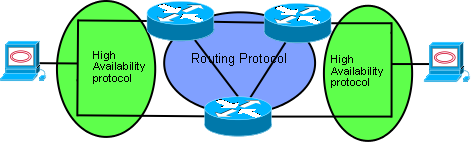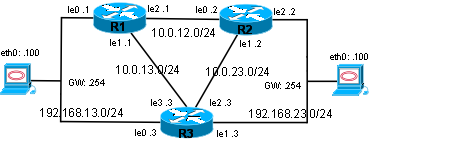- en
- fr
Table of Contents
Lab with UCarp, Xorp and Quagga
In this example the routers R1 and R3 will be configured is Xorp and ucarp, R2 is configure with quagga and ucarp. The routing protocol is OPSF ans it is set in one backbone area. Two workstations are set and configured in each lan. They use ping for a prelimenary test, and then a ssh connexion to see if we keep it up to live.
Lab Diagram:
Abstract Diagram
Ip Diagram
Lab Setup
Network setup
| Net name | Network Address range |
|---|---|
| LAN13 | 192.168.13.0/24 |
| LAN23 | 192.168.23.0/24 |
| WAN12 | 10.0.12.0/24 |
| WAN13 | 10.0.13.0/24 |
| WAN23 | 10.0.23.0/24 |
Routeur setup
| R1: | If name | Ip address |
|---|---|---|
| LAN13 | re0 | 192.168.13.1/24 |
| LAN13 | uCarp0 | 192.168.13.254/24 |
| WAN13 | re1 | 10.0.13.1/24 |
| WAN12 | re2 | 10.0.12.1/24 |
| R2: | If name | Ip address |
|---|---|---|
| WAN12 | re0 | 10.0.12.2/24 |
| WAN13 | re1 | 10.0.23.2/24 |
| LAN23 | re2 | 192.168.23.2/24 |
| LAN23 | uCarp0 | 192.168.23.254/24 |
| R3: | If name | Ip address |
|---|---|---|
| LAN13 | re0 | 192.168.13.3/24 |
| LAN13 | uCarp0 | 192.168.13.254/24 |
| LAN23 | re1 | 192.168.23.3/24 |
| LAN23 | uCarp1 | 192.168.23.254/24 |
| WAN23 | re2 | 10.0.23.3/24 |
| WAN13 | re3 | 10.0.13.3/24 |
I used the “BSDRP_0.31_full_i386_vga.img” file and Qemu 0.11.0 to virtualize the example.
Here is the characteristic of the routeurs:
| Hardware spec | Virtual Box command option |
|---|---|
| 128 MB of Ram | –memory 128 |
Qemu Command for the routers:
qemu -m 128 -hda R1.qcow \
-net nic,macaddr=08:00:27:01:31:01,vlan=31 -net socket,mcast=230.10.0.1:3131,vlan=31 \
-net nic,macaddr=08:00:27:01:13:01,vlan=13 -net socket,mcast=230.10.0.1:1313,vlan=13 \
-net nic,macaddr=08:00:27:01:12:01,vlan=12 -net socket,mcast=230.10.0.1:1212,vlan=12 &
qemu -m 128 -hda R2.qcow \
-net nic,macaddr=08:00:27:02:12:02,vlan=12 -net socket,mcast=230.10.0.1:1212,vlan=12 \
-net nic,macaddr=08:00:27:02:23:02,vlan=23 -net socket,mcast=230.10.0.1:2323,vlan=23 \
-net nic,macaddr=08:00:27:02:32:02,vlan=32 -net socket,mcast=230.10.0.1:3232,vlan=32 &
qemu -m 128 -hda R3.qcow \
-net nic,macaddr=08:00:27:03:31:03,vlan=31 -net socket,mcast=230.10.0.1:3131,vlan=31 \
-net nic,macaddr=08:00:27:03:32:03,vlan=32 -net socket,mcast=230.10.0.1:3232,vlan=32 \
-net nic,macaddr=08:00:27:03:23:03,vlan=23 -net socket,mcast=230.10.0.1:2323,vlan=23 \
-net nic,macaddr=08:00:27:03:13:03,vlan=13 -net socket,mcast=230.10.0.1:1313,vlan=13 &
Then setup to workstation on each LAN with this IP configuration:
| Workstation | Ip address | Gateway |
|---|---|---|
| On LAN13 | 192.168.13.100/24 | 192.168.13.254 |
| On LAN23 | 192.168.23.100/24 | 192.168.23.254 |
R1 Configuration
They is two main file that set up the router. The /etc/rc.conf and the /etc/local/xorp.conf. To modify the /etc/rc.conf we use “vi” editor, to modify the /etc/local/xorp.conf we use the “xorpsh” cli.
R1 rc.conf
Modification to the rc.conf
# Hostname hostname="R1XORP.lab" # Configuration of uCARP ucarp_enable="YES" ucarp_if="re0" ucarp_src="192.168.13.1" ucarp_vhid="1" ucarp_pass="bsdrp" ucarp_preempt="NO" ucarp_addr="192.168.13.254" ucarp_shutdown="NO" ucarp_facility="daemon" # Do not start Quagga quagga_enable="NO" # starting XORP xorp_enable="YES"
R1 xorp.conf
There is two solutions to input the configuration of Xorp. The first that can be used for many other configuration file is to use a text editor and paste the configuration into it. The second is to use a specific shell that are launched by “xorpsh”for Xorp and “vtysh” for Quagga Since Xorp and quagga have a shell to introduce new configuration and parse the command, I recommand to use the shell.
To give a brief intro to Xorp that is a JunOS like interface; all configuration are done in configuration mode summoned by the “configure” command. It is a highly strucuture configuration, so the configuration is to set value into a structure. the command “set” create and set the value, the command “edit” allow to navigate into the structure.
To launch the shell and enter into configuration mode
[root@R1XORP]~#xorpsh Welcome to XORP on R1XORP.lab root@R1XORP.lab> configure Entering configuration mode. There are no other users in configuration mode. [edit] root@R1XORP.lab#
To setup an IP address to an interface
root@R1XORP.lab# set interfaces interface re0 vif re0 address 192.168.13.1 prefix-length 24
Its look a little bit long at first, but we can split it into a more comprehensive set of command
root@R1XORP.lab# edit interfaces interface re0 [edit interfaces interface re0] root@R1XORP.lab#
At this point we are under the structure “interfaces interface re0” We first create an virtual interface called vif that will contains the protocol to handle IP in this case and its IP.
root@R1XORP.lab# set vif re0 [edit interfaces interface re0] root@R1XORP.lab# set vif re0 address 192.168.13.1
Then we can even go deeper in the structure to set the mask
root@R1XORP.lab# edit vif re0 address 192.168.13.1 [edit interfaces interface re0 vif re0 address 192.168.13.1] root@R1XORP.lab# set prefix-length 24
Or just do one line : set interfaces interface re0 vif re0 address 192.168.13.1 prefix-length 24
Same rules apply to the rest of the configuration. Two veryuseful tool to create the configuration: autocompletion with the key “tab”, and contextual help by pressing the “?” key.
Here the targetted configuration:
protocols {
ospf4 {
router-id: 1.1.1.1
area 0.0.0.0 {
interface re1 {
vif re1 {
address 10.0.13.1 {
}
}
}
interface re2 {
vif re2 {
address 10.0.12.1 {
}
}
}
}
export: "redis.connect"
}
}
policy {
policy-statement "redis.connect" {
term connect {
from {
protocol: "connected"
}
}
}
}
fea {
unicast-forwarding4 {
}
}
interfaces {
interface re1 {
description: "WAN13"
vif re1 {
address 10.0.13.1 {
prefix-length: 24
}
}
}
interface re2 {
description: "WAN12"
vif re2 {
address 10.0.12.1 {
prefix-length: 24
}
}
}
interface re0 {
description: "LAN13"
vif re0 {
address 192.168.13.1 {
prefix-length: 24
}
}
}
interface lo0 {
vif lo0 {
address 1.1.1.1 {
prefix-length: 32
}
}
}
}
Once this configuration is entered. It must be commited. It is just prepared but not apply. So use the command commit to push this draft configuration into the operational configuration of the router.
root@R1XORP.lab# commit OK [edit] root@R1XORP.lab#
It must be saved to the default file, so on the next reboot the configuration will be loaded.
root@R1XORP.lab# save /etc/local/xorp.conf
Once R1 is all done save the configuration:
[root@R1XORP]~#config save
R2 configuration:
R2 is set with Quagga and carp. To configure uCarp we edit the /etc/rc.conf. To configure Quagga we check the /etc/rc.conf to see if the service is started with the correct option at the boot, and we use the “vtysh” command to enter the configuration.
R2 rc.conf
Edit the rc.conf with “vi” editor to change the value and check the Quagga and XORP configuration setting.
# Hostname hostname="R2Quagga.lab" # Hostname # Configuration of uCARP ucarp_enable="YES" ucarp_if="re0" ucarp_src="192.168.23.2" ucarp_vhid="2" ucarp_pass="passucarp" ucarp_preempt="NO" ucarp_addr="192.168.23.254" ucarp_shutdown="NO" ucarp_facility="daemon" # Start Quagga and all routings daemons quagga_enable="YES" quagga_flags="-d" quagga_daemons="zebra ripd ripngd ospfd ospf6d bgpd isisd" # Uncomment for starting XORP #xorp_enable="YES"
R2 Quagga
To introduce the configuration to Quagga it is hilgy recommanded to do it with the shell proposed by “vtysh”. It will parse the initial configuration and saved it to file that can be then copy-saved-restored…
To introduce the configuration, we enter the configuration mode an reach the strucutre and enter the configuration command. Here an example to set an interface IP address:
[root@R2Quagga]~#vtysh Hello, this is Quagga (version 0.99.14). Copyright 1996-2005 Kunihiro Ishiguro, et al. R2Quagga.lab# configure terminal R2Quagga.lab(config)# interface re1 R2Quagga.lab(config-if)# ip address 10.0.23.2/24 R2Quagga.lab(config-if)#
Same rules apply to the rest of the configuration. Two veryuseful tool to create the configuration: autocompletion with the key “tab”, and contextual help by pressing the “?” key.
Here the targetted configuration:
! debug ospf6 lsa unknown ! interface carp1 ! interface re0 ip address 10.0.12.2/24 ipv6 nd suppress-ra ! interface re1 ip address 10.0.23.2/24 ipv6 nd suppress-ra ! interface re2 ip address 192.168.23.2/24 ipv6 nd suppress-ra ! interface lo0 ! interface pflog0 ipv6 nd suppress-ra ! interface pfsync0 ipv6 nd suppress-ra ! router ospf ospf router-id 2.2.2.2 redistribute connected network 10.0.12.0/24 area 0.0.0.0 network 10.0.13.0/24 area 0.0.0.0 ! ip forwarding ipv6 forwarding ! line vty ! end
Once the configuration is enterred it is active, they is no commit to apply like with Xorp, but it must be saved.
R2Quagga.lab# write memory Building Configuration... Configuration saved to /usr/local/etc/quagga/zebra.conf Configuration saved to /usr/local/etc/quagga/ripd.conf Configuration saved to /usr/local/etc/quagga/ripngd.conf Configuration saved to /usr/local/etc/quagga/ospfd.conf Configuration saved to /usr/local/etc/quagga/ospf6d.conf Configuration saved to /usr/local/etc/quagga/bgpd.conf Configuration saved to /usr/local/etc/quagga/isisd.conf [OK] R2Quagga.lab#
And then save the all configuration of the router:
[root@R2Quagga]~#config save
R3 configuration:
R3 is set like like R1 with Xorp and Carp. It has two Carps interfaces as main difference. We can also will like to set this as the preferred router for the communication between the two lans and set a better “advskew” for Carp, and also set the preemption to resume its master rule after a failure. The preemption is optional.
R3 rc.conf
Here the rc.conf modification that should be present.
# Hostname hostname="R3XORP.lab" # Hostname ifconfig_re0="192.168.13.3/24" ifconfig_re1="192.168.23.3/24" # Configuration of uCARP ucarp_enable="YES" ucarp_if="re0" ucarp_src="192.168.13.3" ucarp_vhid="1" ucarp_pass="bsdrp" ucarp_preempt="NO" ucarp_addr="192.168.13.254" ucarp_shutdown="NO" ucarp_facility="daemon" /usr/local/sbin/ucarp -i re1 -v 2 -p passucarp -f daemon -B -s 192.168.23.3 -a 192.168.23.254 # Do not start Quagga quagga_enable="NO" # starting XORP xorp_enable="YES"
R3 xorp.conf
Like R1 we configure the R3 router with the xorpsh. Then we save it to /etc/local/xorp.conf. Here is the final configuration.
protocols {
ospf4 {
router-id: 3.3.3.3
area 0.0.0.0 {
interface re2 {
vif re2 {
address 10.0.23.3 {
}
}
}
interface re3 {
vif re3 {
address 10.0.13.3 {
}
}
}
}
export: "redis_connect"
}
}
policy {
policy-statement "redis_connect" {
term connect {
from {
protocol: "connected"
}
}
}
}
fea {
unicast-forwarding4 {
}
}
interfaces {
interface re0 {
vif re0 {
address 192.168.13.3 {
prefix-length: 24
}
}
}
interface re1 {
vif re1 {
address 192.168.23.3 {
prefix-length: 24
}
}
}
interface re2 {
vif re2 {
address 10.0.23.3 {
prefix-length: 24
}
}
}
interface re3 {
vif re3 {
address 10.0.13.3 {
prefix-length: 24
}
}
}
}
Validation:
Check the interface status at the system level with ifconfig command: Verify that the ip address is the correct one and have a look at the mac address to troobleshoot. Make sure the status is active for physical interface and ucarp are either Master or Backup.
Example at R3XORP:
[root@R3XORP]~#ifconfig re0
re0: flags=8943<UP,BROADCAST,RUNNING,PROMISC,SIMPLEX,MULTICAST> metric 0 mtu 1500
options=8<VLAN_MTU>
ether 08:00:27:04:85:5a
inet6 fe80::a00:27ff:fe04:855a%re0 prefixlen 64 scopeid 0x1
inet 192.168.13.3 netmask 0xffffff00 broadcast 192.168.13.255
media: Ethernet autoselect
status: active
[root@R3XORP]~#ifconfig re1
re1: flags=8943<UP,BROADCAST,RUNNING,PROMISC,SIMPLEX,MULTICAST> metric 0 mtu 1500
options=8<VLAN_MTU>
ether 08:00:27:b3:54:6c
inet6 fe80::a00:27ff:feb3:546c%re1 prefixlen 64 scopeid 0x2
inet 192.168.23.3 netmask 0xffffff00 broadcast 192.168.23.255
media: Ethernet autoselect
status: active
[root@R3XORP]~#ifconfig re2
re2: flags=8843<UP,BROADCAST,RUNNING,SIMPLEX,MULTICAST> metric 0 mtu 1500
options=8<VLAN_MTU>
ether 08:00:27:d3:92:96
inet 10.0.23.3 netmask 0xffffff00 broadcast 10.0.23.255
inet6 fe80::a00:27ff:fed3:9296%re2 prefixlen 64 scopeid 0x3
media: Ethernet autoselect
status: active
[root@R3XORP]~#ifconfig re3
re3: flags=8843<UP,BROADCAST,RUNNING,SIMPLEX,MULTICAST> metric 0 mtu 1500
options=8<VLAN_MTU>
ether 08:00:27:0a:cc:24
inet 10.0.13.3 netmask 0xffffff00 broadcast 10.0.13.255
inet6 fe80::a00:27ff:fe0a:cc24%re3 prefixlen 64 scopeid 0x4
media: Ethernet autoselect
status: active
[root@R3XORP]~#cat /var/log/messages | grep ucarp
Mar 20 14:02:24 R3XORP ucarp[891]: [WARNING] Warning: no script called when going up
Mar 20 14:02:24 R3XORP ucarp[891]: [WARNING] Warning: no script called when going down
Mar 20 14:02:24 R3XORP ucarp[892]: [WARNING] Switching to state: BACKUP
Mar 20 14:02:25 R3XORP ucarp[1310]: [WARNING] Warning: no script called when going up
Mar 20 14:02:25 R3XORP ucarp[1311]: [WARNING] Warning: no script called when going down
Mar 20 14:02:25 R3XORP ucarp[1311]: [WARNING] Switching to state: BACKUP
[root@R3XORP]~#
In R3XORP, Xorp is running, so we check the ospf configuration and the routing table at the xorp level. The command “show ospf4 neighbor” the neighbor adjency to R3. We have R2 with the ID 2.2.2.2 connected to through the interface re2 named re2 (vif) at the address 10.0.23.2 and we have R1 with the ID 1.1.1.1 connected through the interface re3 named re3 (vif) at the address 10.0.13.1.
[root@R3XORP]~#xorpsh Welcome to XORP on R3XORP.lab root@R3XORP.lab> show ospf4 neighbor Address Interface State ID Pri Dead 10.0.23.2 re2/re2 Full 2.2.2.2 1 37 10.0.13.1 re3/re3 Full 1.1.1.1 128 33
We then check the routing table:
root@R3XORP.lab> show route table ipv4 unicast final
10.0.12.0/24 [ospf(110)/2]
> to 10.0.13.1 via re3/re3
10.0.13.0/24 [connected(0)/0]
> via re3/re3
10.0.23.0/24 [connected(0)/0]
> via re2/re2
192.168.13.0/24 [connected(0)/0]
> via re0/re0
192.168.23.0/24 [connected(0)/0]
> via re1/re1
And then we check the route learned by ospf process
root@R3XORP.lab> show route table ipv4 unicast ospf
10.0.12.0/24 [ospf(110)/2]
> to 10.0.13.1 via re3/re3
192.168.13.0/24 [ospf(110)/1]
> to 10.0.13.1 via re3/re3
192.168.23.0/24 [ospf(110)/1]
> to 10.0.23.2 via re2/re2
We check also that these routes are correctly redistribute into the system.
[root@R3XORP]~#netstat -r Routing tables Internet: Destination Gateway Flags Refs Use Netif Expire 10.0.12.0 10.0.13.1 UG1 0 0 re3 10.0.13.0 link#4 UC 0 0 re3 10.0.23.0 link#3 UC 0 0 re2 10.0.23.2 08:00:27:f1:fb:92 UHLW 1 4 re2 741 localhost localhost UH 0 156211 lo0 192.168.13.0 link#1 UC 0 0 re0 192.168.13.100 08:00:27:00:4c:ea UHLW 1 357 re0 1177 192.168.23.0 link#2 UC 0 0 re1 192.168.23.254 192.168.23.254 UH 0 0 carp1
Same routing check at R1XORP
[root@R1XORP]~#netstat -r Routing tables Internet: Destination Gateway Flags Refs Use Netif Expire 10.0.12.0 link#3 UC 0 0 re2 10.0.12.2 08:00:27:23:7e:12 UHLW 1 0 re2 699 10.0.13.0 link#2 UC 0 0 re1 10.0.23.0 10.0.13.3 UG1 0 0 re1 localhost localhost UH 0 378733 lo0 192.168.13.0 link#1 UC 0 0 re0 192.168.13.100 08:00:27:00:4c:ea UHLW 1 42 re0 1189 192.168.13.254 192.168.13.254 UH 0 0 carp0 192.168.23.0 10.0.13.3 UG1 0 0 re1
[root@R1XORP]~#xorpsh
Welcome to XORP on R1XORP.lab
root@R1XORP.lab> show ospf4 neighbor
Address Interface State ID Pri Dead
10.0.13.3 re1/re1 Full 3.3.3.3 128 38
10.0.12.2 re2/re2 Full 2.2.2.2 1 31
root@R1XORP.lab> show route table ipv4 unicast final
10.0.12.0/24 [connected(0)/0]
> via re2/re2
10.0.13.0/24 [connected(0)/0]
> via re1/re1
10.0.23.0/24 [ospf(110)/2]
> to 10.0.13.3 via re1/re1
192.168.13.0/24 [connected(0)/0]
> via re0/re0
192.168.23.0/24 [ospf(110)/1]
> to 10.0.13.3 via re1/re1
root@R1XORP.lab> show route table ipv4 unicast ospf
10.0.23.0/24 [ospf(110)/2]
> to 10.0.13.3 via re1/re1
192.168.13.0/24 [ospf(110)/1]
> to 10.0.13.3 via re1/re1
192.168.23.0/24 [ospf(110)/1]
> to 10.0.13.3 via re1/re1
We do the same check with the R2Quagga routeur, and use the quagga routing interface to extract the same information.
Checking the ospf neighbor
[root@R2Quagga]~#vtysh
Hello, this is Quagga (version 0.99.14).
Copyright 1996-2005 Kunihiro Ishiguro, et al.
R2Quagga.lab# sh ip ospf neighbor
Neighbor ID Pri State Dead Time Address Interface RXmtL RqstL DBsmL
1.1.1.1 128 Full/DR 34.894s 10.0.12.1 re0:10.0.12.2 0 0 0
3.3.3.3 128 Full/DR 35.119s 10.0.23.3 re1:10.0.23.2 0 0 0
R2Quagga.lab#
Check the Ip route table
R2Quagga.lab# sh ip route
Codes: K - kernel route, C - connected, S - static, R - RIP, O - OSPF,
I - ISIS, B - BGP, > - selected route, * - FIB route
O 10.0.12.0/24 [110/10] is directly connected, re0, 00:54:08
C>* 10.0.12.0/24 is directly connected, re0
O>* 10.0.13.0/24 [110/11] via 10.0.12.1, re0, 00:28:41
via 10.0.23.3, re1, 00:28:41
O 10.0.23.0/24 [110/10] is directly connected, re1, 00:28:41
C>* 10.0.23.0/24 is directly connected, re1
C>* 127.0.0.0/8 is directly connected, lo0
O>* 192.168.13.0/24 [110/0] via 10.0.12.1, re0, 00:28:41
via 10.0.23.3, re1, 00:28:41
O 192.168.23.0/24 [110/0] via 10.0.23.3, re1, 00:28:40
C * 192.168.23.0/24 is directly connected, carp1
C>* 192.168.23.0/24 is directly connected, re2
Check the ospf routes learned.
R2Quagga.lab# sh ip route ospf
Codes: K - kernel route, C - connected, S - static, R - RIP, O - OSPF,
I - ISIS, B - BGP, > - selected route, * - FIB route
O 10.0.12.0/24 [110/10] is directly connected, re0, 01:53:53
O>* 10.0.13.0/24 [110/11] via 10.0.12.1, re0, 01:28:26
via 10.0.23.3, re1, 01:28:26
O 10.0.23.0/24 [110/10] is directly connected, re1, 01:28:26
O>* 192.168.13.0/24 [110/0] via 10.0.12.1, re0, 01:28:26
via 10.0.23.3, re1, 01:28:26
O 192.168.23.0/24 [110/0] via 10.0.23.3, re1, 01:28:25
Check the system routing table
[root@R2Quagga]~#netstat -nr Routing tables Internet: Destination Gateway Flags Refs Use Netif Expire 10.0.12.0/24 link#1 UC 0 0 re0 10.0.12.1 08:00:27:16:44:59 UHLW 2 0 re0 1175 10.0.13.0/24 10.0.12.1 UG1 0 0 re0 10.0.23.0/24 link#2 UC 0 0 re1 127.0.0.1 127.0.0.1 UH 0 87 lo0 192.168.13.0/24 10.0.12.1 UG1 0 50 re0 192.168.23.0/24 link#3 UC 0 0 re2
DR and BDR:
Checking the DR and BDR with the following command.
root@R3XORP.lab> show ospf4 neighbor detail Address Interface State ID Pri Dead 10.0.23.2 re2/re2 Full 2.2.2.2 1 36 Area 0.0.0.0, opt 0x2, DR 10.0.23.3, BDR 10.0.23.2 Up 00:25:18, adjacent 00:25:11 10.0.13.1 re3/re3 Full 1.1.1.1 128 37 Area 0.0.0.0, opt 0x2, DR 10.0.13.1, BDR 10.0.13.3 Up 00:52:52, adjacent 00:52:47
root@R1XORP.lab> show ospf4 neighbor detail Address Interface State ID Pri Dead 10.0.13.3 re1/re1 Full 3.3.3.3 128 33 Area 0.0.0.0, opt 0x2, DR 10.0.13.1, BDR 10.0.13.3 Up 01:53:05, adjacent 00:54:17 10.0.12.2 re2/re2 Full 2.2.2.2 1 39 Area 0.0.0.0, opt 0x2, DR 10.0.12.1, BDR 10.0.12.2 Up 01:53:03, adjacent 00:51:57
By default we could assume that the DR in between R2Quagga and R3XORP would have benn R2Quagga. But R3XORP is the DR. It look like the priority value are not the same in between the Quagga and XORP.
Priority default value:
At this point One difference can be seen in between the Xorp implementation and the Quagga at the Ospf level. The command that show the neigboorhood display a different Priority setting, but we did not set it at all during the configuration phase.
root@R3XORP.lab> show ospf4 neighbor Address Interface State ID Pri Dead 10.0.23.2 re2/re2 Full 2.2.2.2 1 37 10.0.13.1 re3/re3 Full 1.1.1.1 128 33
By default the priority of Xorp is set at 1 in the ospf process, as we can see in the extract below of R1XORP
root@R1XORP.lab# show -all
protocols {
ospf4 {
router-id: 1.1.1.1
rfc1583-compatibility: false
ip-router-alert: false
area 0.0.0.0 {
area-type: "normal"
interface re1 {
link-type: "broadcast"
vif re1 {
address 10.0.13.1 {
priority: 128
hello-interval: 10
router-dead-interval: 40
interface-cost: 1
retransmit-interval: 5
transit-delay: 1
disable: false
}
}
}
interface re2 {
link-type: "broadcast"
vif re2 {
address 10.0.12.1 {
priority: 128
hello-interval: 10
router-dead-interval: 40
interface-cost: 1
retransmit-interval: 5
transit-delay: 1
disable: false
}
}
}
}
export: "redis.connect"
}
}
On the other hand the interface on the Quagga router has a priority of 1. So R2 will no be a DR in front of the XORP default value. (Higher priority is preferred)
R2Quagga.lab# sh ip ospf interface re0
re0 is up
ifindex 1, MTU 1500 bytes, BW 0 Kbit <UP,BROADCAST,RUNNING,SIMPLEX,MULTICAST>
Internet Address 10.0.12.2/24, Broadcast 10.0.12.255, Area 0.0.0.0
MTU mismatch detection:enabled
Router ID 2.2.2.2, Network Type BROADCAST, Cost: 10
Transmit Delay is 1 sec, State Backup, Priority 1
Designated Router (ID) 1.1.1.1, Interface Address 10.0.12.1
Backup Designated Router (ID) 2.2.2.2, Interface Address 10.0.12.2
Multicast group memberships: OSPFAllRouters OSPFDesignatedRouters
Timer intervals configured, Hello 10s, Dead 40s, Wait 40s, Retransmit 5
Hello due in 9.406s
Neighbor Count is 1, Adjacent neighbor count is 1
Failover and behavior:
By default the lab is set to use the best path. So we should be using R3 as the shortest path from LAN13 to LAN 23. To do so, R3 should be turn on first; or premption should be enable.
Check on the workstation (DOS) at the LAN13:
E:\BSDRP>tracert -d 192.168.23.100
Détermination de l'itinéraire vers 192.168.23.100 avec un maximum de 30 sauts.
1 5 ms 35 ms <1 ms 192.168.13.3
2 24 ms 2 ms 1 ms 192.168.23.100
Itinéraire déterminé.
E:\BSDRP>ping 192.168.23.100
Envoi d'une requête 'ping' sur 192.168.23.100 avec 32 octets de données :
Réponse de 192.168.23.100 : octets=32 temps=40 ms TTL=63
Réponse de 192.168.23.100 : octets=32 temps=4 ms TTL=63
Réponse de 192.168.23.100 : octets=32 temps=15 ms TTL=63
Réponse de 192.168.23.100 : octets=32 temps=5 ms TTL=63
Statistiques Ping pour 192.168.23.100:
Paquets : envoyés = 4, reçus = 4, perdus = 0 (perte 0%),
Durée approximative des boucles en millisecondes :
Minimum = 4ms, Maximum = 40ms, Moyenne = 16ms
E:\BSDRP>
The same command should be done on the workstation at LAN23 to see we have the same path.
We can now try to turn on and off the interface with the following command
Disconnect interface 1 (re0) on R3XORP and connect it back command:
[root@R3XORP]~# ifconfig re0 down [root@R3XORP]~# ifconfig re0 up
Disconnect interface 2 (re1) on R3XORP and connect it back command:
[root@R3XORP]~# ifconfig re1 down [root@R3XORP]~# ifconfig re1 up
To test the failover we run a ping command (DOS)
E:\BSDRP>ping -t 192.168.23.100 Envoi d'une requête 'ping' sur 192.168.23.100 avec 32 octets de données : Réponse de 192.168.23.100 : octets=32 temps=46 ms TTL=63 Réponse de 192.168.23.100 : octets=32 temps=2 ms TTL=63 Réponse de 192.168.23.100 : octets=32 temps=12 ms TTL=63 Réponse de 192.168.23.100 : octets=32 temps=4 ms TTL=63 Réponse de 192.168.23.100 : octets=32 temps=4 ms TTL=63 Réponse de 192.168.23.100 : octets=32 temps=15 ms TTL=63 Réponse de 192.168.23.100 : octets=32 temps=4 ms TTL=63 Réponse de 192.168.23.100 : octets=32 temps=4 ms TTL=63 Réponse de 192.168.23.100 : octets=32 temps=4 ms TTL=63 Réponse de 192.168.23.100 : octets=32 temps=4 ms TTL=63 Réponse de 192.168.23.100 : octets=32 temps=15 ms TTL=63 Réponse de 192.168.23.100 : octets=32 temps=2 ms TTL=63 Réponse de 192.168.23.100 : octets=32 temps=13 ms TTL=63 Réponse de 192.168.23.100 : octets=32 temps=5 ms TTL=63 Réponse de 192.168.23.100 : octets=32 temps=4 ms TTL=63 Réponse de 192.168.23.100 : octets=32 temps=15 ms TTL=63 Réponse de 192.168.23.100 : octets=32 temps=5 ms TTL=63 Réponse de 192.168.23.100 : octets=32 temps=4 ms TTL=63 Réponse de 192.168.23.100 : octets=32 temps=2 ms TTL=63 Délai d'attente de la demande dépassé. Réponse de 192.168.23.100 : octets=32 temps=6 ms TTL=62 Réponse de 192.168.23.100 : octets=32 temps=5 ms TTL=62 Réponse de 192.168.23.100 : octets=32 temps=3 ms TTL=62 Réponse de 192.168.23.100 : octets=32 temps=14 ms TTL=62 Réponse de 192.168.23.100 : octets=32 temps=5 ms TTL=62 Réponse de 192.168.23.100 : octets=32 temps=4 ms TTL=62 Réponse de 192.168.23.100 : octets=32 temps=5 ms TTL=62 Réponse de 192.168.23.100 : octets=32 temps=5 ms TTL=62 Réponse de 192.168.23.100 : octets=32 temps=4 ms TTL=62 Réponse de 192.168.23.100 : octets=32 temps=15 ms TTL=62 Réponse de 192.168.23.100 : octets=32 temps=5 ms TTL=62 Réponse de 192.168.23.100 : octets=32 temps=3 ms TTL=62 Réponse de 192.168.23.100 : octets=32 temps=14 ms TTL=62
In this run I loose a paquet, it does happen in the simulated environment that extra latency is added. Some other runs does not have this lost.
If we set a ucarp preemption at R3XORP, when we connect back the interface. R3XORP will reclaim its master right, and we will comme back to the initial state.