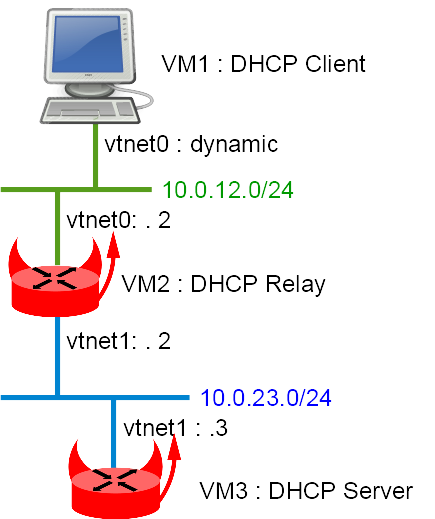Table of Contents
DHCP Relay and Server lab
This Labs show an example of IPv4 DHCP Relay and server with BSDRP (v1.51)
Presentation
Network diagram
Setting-up the lab
Downloading BSD Router Project images
Download a BSDRP serial image (prevent to have to use an X display) on SourceForge.
Downloading BSDRP lab scripts and starting the lab
More information on these BSDRP lab scripts available on How to build a BSDRP router lab.
Start a lab with 3 routers full meshed (no common LAN), example with VirtualBox script:
# tools/BSDRP-lab-bhyve.sh -i BSDRP-1.903-full-amd64-serial.img.xz -n 3 BSD Router Project (http://bsdrp.net) - bhyve full-meshed lab script Setting-up a virtual lab with 3 VM(s): - Working directory: /tmp/BSDRP - Each VM have 1 core(s) and 256M RAM - Emulated NIC: virtio-net - Switch mode: bridge + tap - 0 LAN(s) between all VM - Full mesh Ethernet links between each VM VM 1 have the following NIC: - vtnet0 connected to VM 2 - vtnet1 connected to VM 3 VM 2 have the following NIC: - vtnet0 connected to VM 1 - vtnet1 connected to VM 3 VM 3 have the following NIC: - vtnet0 connected to VM 1 - vtnet1 connected to VM 2 For connecting to VM'serial console, you can use: - VM 1 : cu -l /dev/nmdm1B - VM 2 : cu -l /dev/nmdm2B - VM 3 : cu -l /dev/nmdm3B
Routers configuration
VM3 (DHCP server)
sysrc hostname=VM3
sysrc gateway_enable=NO
sysrc ipv6_gateway_enable=NO
sysrc ifconfig_em1="10.0.23.3/24"
sysrc defaultrouter="10.0.23.2"
sysrc dhcpd_enable=YES
sysrc dhcpd_flags="-q"
sysrc dhcpd_conf="/usr/local/etc/dhcpd.conf"
sysrc dhcpd_ifaces="em1"
sed -i "" 's/em/vtnet/g' /etc/rc.conf
cat > /usr/local/etc/dhcpd.conf <<'EOF'
subnet 10.0.23.0 netmask 255.255.255.0 {
}
subnet 10.0.12.0 netmask 255.255.255.0 {
range 10.0.12.100 10.0.12.200;
option routers 10.0.12.2;
}
'EOF'
hostname VM3
service netif restart
service routing restart
service isc-dhcpd start
config save
VM2 (Router and DHCP Relay)
sysrc hostname=VM2 sysrc ifconfig_em0="10.0.12.2/24" sysrc ifconfig_em1="10.0.23.2/24" sysrc dhcprelya_enable=YES sysrc dhcprelya_servers="10.0.23.3" sysrc dhcprelya_ifaces="em0" sed -i "" 's/em/vtnet/g' /etc/rc.conf hostname VM2 service netif restart service routing restart service dhcprelya start config save
VM1 (DHCP client)
sysrc hostname=VM1 sysrc ifconfig_em0="DHCP" sysrc gateway_enable=NO sysrc ipv6_gateway_enable=NO sed -i "" 's/em/vtnet/g' /etc/rc.conf hostname VM1 service netif restart service routing restart config save
Final testing
Check data received by DHCP client on VM1:
[root@VM1]~# ifconfig vtnet0
vtnet0: flags=8943<UP,BROADCAST,RUNNING,PROMISC,SIMPLEX,MULTICAST> metric 0 mtu 1500
options=80028<VLAN_MTU,JUMBO_MTU,LINKSTATE>
ether 58:9c:fc:01:02:01
hwaddr 58:9c:fc:01:02:01
inet6 fe80::5a9c:fcff:fe01:201%vtnet0 prefixlen 64 scopeid 0x1
inet 10.0.12.100 netmask 0xffffff00 broadcast 10.0.12.255
nd6 options=21<PERFORMNUD,AUTO_LINKLOCAL>
media: Ethernet 10Gbase-T <full-duplex>
status: active
[root@VM1]~# cat /var/db/dhclient.leases.vtnet0
lease {
interface "vtnet0";
fixed-address 10.0.12.100;
option subnet-mask 255.255.255.0;
option routers 10.0.12.2;
option dhcp-lease-time 43200;
option dhcp-message-type 5;
option dhcp-server-identifier 10.0.23.3;
renew 1 2017/7/10 20:14:07;
rebind 2 2017/7/11 00:44:07;
expire 2 2017/7/11 02:14:07;
}