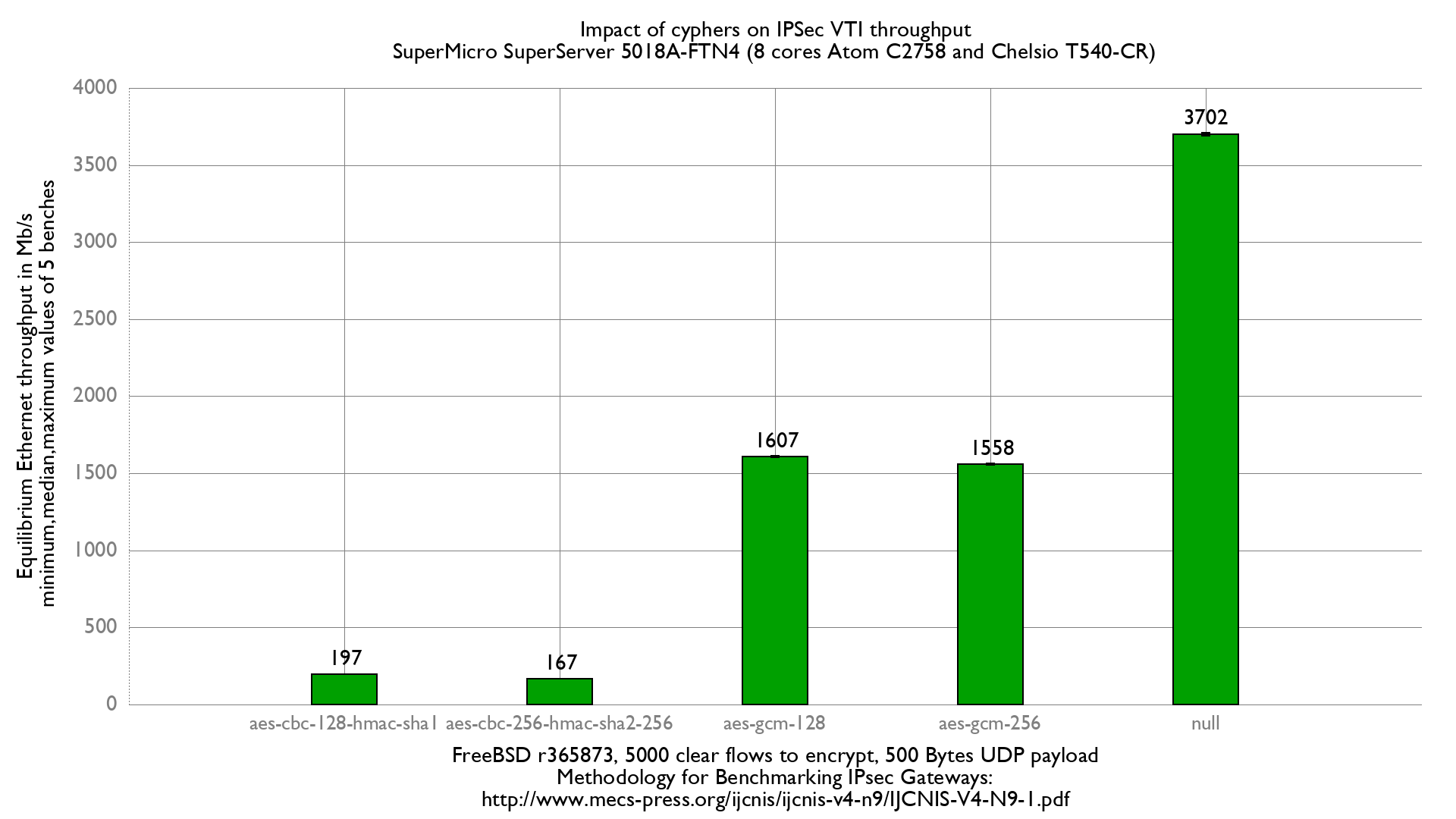- en
- fr
Table of Contents
IPSec performance lab of SuperServer 5018A-FTN4
IPSec VTI performance lab of a 8 cores Atom
Hardware detail
This lab will test a SuperMicro SuperServer 5018A-FTN4:
- Intel Rangeley: Atom C2758 (8 cores) at 2.4GHz
- 8Gb of RAM
- Quad port Chelsio 10-Gigabit T540-CR and OPT SFP (SFP-10G-LR)
This CPU includes AES-NI: AES-CBC,AES-XTS,AES-GCM,AES-ICM.
Method used
The benchmarking method used here is detailed in Setting up a VPN (IPSec, GRE, etc...) performance benchmark lab.
Diagram
+--------------------+ +-------------------------------------+ +------------------------------------+
| r630 | | Atom C2758-Chelsio | | HP |
| Packet generator | | Device under Test | | IPSec endpoint |
| and receiver | | | | (AES-NI) |
| | | | | |
|vcxl0: 198.18.0.2/24|=>=| cxl0: 198.18.0.208/24 | | |
| 2001:2::2/64 | | 2001:2::208/64 | | |
| 00:07:43:2f:fe:b2 | | 00:07:43:2e:e5:90 | | |
| | | | | |
| | | cxl1: 198.18.1.208/24 |=>=| cxl0: 198.18.1.210/24 |
| | | 2001:2:0:1::208/64 | | 2001:2:0:1::210/64 |
| | | 00:07:43:2e:e5:98 | | 00:07:43:2e:e4:70 |
| | | | | |
| | | ipsec0: 198.18.2.208/24 |...| ipsec0: 198.18.2.210/24 |
| | | 2001:2:0:2::208/64 | | 2001:2:0:2::210/64 |
| | | | | |
| | | static routes | | static routes |
| | | 198.19.0.0/16 => 198.18.2.210 | | 198.19.0.0/16 => 198.19.0.2 |
| | | 198.18.0.0/16 => 198.18.0.2 | | 198.18.0.0/16 => 198.18.2.208 |
| | | 2001:2::/49 => 2001:2::2 | | 2001:2::/49 => 2001:2:0:2::208|
| | |2001:2:0:8000::/49 => 2001:2:0:2::210| |2001:2:0:8000::/49=>2001:2:0:8000::2|
| | | | | |
|vcxl1: 198.19.0.2/24| | | | cxl1: 198.19.0.210/24 |
| 2001:2:0:8000::2/64| | | | 2001:2:0:8000::210/64 |
| 00:07:43:2f:fe:ba | | | | 00:07:43:2e:e4:78 |
+--------------------+ +-------------------------------------+ +------------------------------------+
|| ||
==================================<===========================================
Devices configuration
Almost the same as on the forwarding performance lab.
DUT
Configure IP address, routes and static IPSec.
/boot/loader.conf:
# Loading AES-NI module sooner to be sure it is loaded before IPsec keys aesni_load="YES"
/etc/rc.conf:
# IPv4 router gateway_enable="YES" ifconfig_cxl0="inet 198.18.0.208/24 -tso4 -tso6 -lro" ifconfig_cxl1="inet 198.18.1.208/24 -tso4 -tso6 -lro" static_routes="generator receiver" route_generator="-net 198.18.0.0/16 198.18.0.2" route_receiver="-net 198.19.0.0/16 198.18.2.210" static_arp_pairs="generator receiver" static_arp_generator="198.18.0.2 00:07:43:2f:fe:b1" static_arp_receiver="198.18.1.210 00:07:43:2e:e4:70" # IPv6 router ipv6_gateway_enable="YES" ipv6_activate_all_interfaces="YES" ifconfig_cxl0_ipv6="inet6 2001:2::208 prefixlen 64" ifconfig_cxl1_ipv6="inet6 2001:2:0:1::208 prefixlen 64" ipv6_static_routes="generator receiver" ipv6_route_generator="2001:2:: -prefixlen 49 2001:2::2" ipv6_route_receiver="2001:2:0:8000:: -prefixlen 49 2001:2:0:2::210" static_ndp_pairs="generator receiver" static_ndp_generator="2001:2::2 00:07:43:2f:fe:b1" static_ndp_receiver="2001:2:0:1::210 00:07:43:2e:e4:70" cloned_interfaces="ipsec0" create_args_ipsec0="reqid 100" ifconfig_ipsec0="inet 198.18.2.208/24 198.18.2.210 tunnel 198.18.1.208 198.18.1.210" ifconfig_ipsec0_ipv6="inet6 2001:2:0:2::208 prefixlen 64" # Enabling IPsec ipsec_enable="YES"
/etc/ipsec.conf
flush; spdflush; add 198.18.1.208 198.18.1.210 esp 10000 -m tunnel -u 100 -E aes-gcm-16 "12345678901234567890"; add 198.18.1.210 198.18.1.208 esp 10001 -m tunnel -u 100 -E aes-gcm-16 "12345678901234567890";
Reference Endpoint
/boot/loader.conf:
# Loading AES-NI module sooner to be sure it is loaded before IPsec keys aesni_load="YES"
Configure IP address, routes and static IPSec:
gateway_enable="YES" ifconfig_cxl0="inet 198.18.1.210/24 -tso4 -tso6 -lro -vlanhwtso" ifconfig_cxl1="inet 198.19.0.210/24 -tso4 -tso6 -lro -vlanhwtso" static_routes="generator receiver" route_generator="-net 198.18.0.0/16 198.18.2.208" route_receiver="-net 198.19.0.0/16 198.19.0.2" static_arp_pairs="generator receiver" static_arp_generator="198.18.1.208 00:07:43:2e:e5:98" static_arp_receiver="198.19.0.2 00:07:43:2f:fe:b9" # IPv6 router ipv6_gateway_enable="YES" ipv6_activate_all_interfaces="YES" ifconfig_cxl0_ipv6="inet6 2001:2:0:1::210 prefixlen 64" ifconfig_cxl1_ipv6="inet6 2001:2:0:8000::210 prefixlen 64" ipv6_static_routes="generator receiver" ipv6_route_generator="2001:2:: -prefixlen 49 2001:2:0:2::208" ipv6_route_receiver="2001:2:0:8000:: -prefixlen 49 2001:2:0:8000::2" static_ndp_pairs="generator receiver" static_ndp_generator="2001:2:0:1::208 00:07:43:2e:e5:98" static_ndp_receiver="2001:2:0:8000::2 00:07:43:2f:fe:b9" cloned_interfaces="ipsec0" create_args_ipsec0="reqid 200" ifconfig_ipsec0="inet 198.18.2.210/24 198.18.2.208 tunnel 198.18.1.210 198.18.1.208" ifconfig_ipsec0_ipv6="inet6 2001:2:0:2::210 prefixlen 64" # Enabling IPsec ipsec_enable="YES"
/etc/ipsec.conf:
flush; spdflush; add 198.18.1.208 198.18.1.210 esp 10000 -m tunnel -u 200 -E aes-gcm-16 "12345678901234567890"; add 198.18.1.210 198.18.1.208 esp 10001 -m tunnel -u 200 -E aes-gcm-16 "12345678901234567890";
IPSec benchmark "Equilibrium throughput" method
Once done, we start using a fast method for measuring the “IPsec equilibrium throughput” of the DUT.
From the packet generator/receiver a simple script that use netmap-pktgen will do the job:
[root@pkt-gen]~# equilibrium -4 -d 00:07:43:2e:e5:90 -t vcxl0 -r vcxl1 -l 10000 Benchmark tool using equilibrium throughput method - Benchmark mode: Bandwitdh (bps) for VPN gateway - UDP load = 500B, IPv4 packet size=528B, Ethernet frame size=542B - Link rate = 10000 Mb/s - Tolerance = 0.01 Iteration 1 - Offering load = 5000 Mb/s - Step = 2500 Mb/s - Measured forwarding rate = 1598 Mb/s - Forwared rate too low, forcing OLOAD=FWRATE and STEP=FWRATE/2 Iteration 2 - Offering load = 1598 Mb/s - Step = 799 Mb/s - Trend = decreasing - Measured forwarding rate = 1597 Mb/s Iteration 3 - Offering load = 1997 Mb/s - Step = 399 Mb/s - Trend = increasing - Measured forwarding rate = 1602 Mb/s Iteration 4 - Offering load = 1798 Mb/s - Step = 199 Mb/s - Trend = decreasing - Measured forwarding rate = 1599 Mb/s Iteration 5 - Offering load = 1699 Mb/s - Step = 99 Mb/s - Trend = decreasing - Measured forwarding rate = 1600 Mb/s Iteration 6 - Offering load = 1650 Mb/s - Step = 49 Mb/s - Trend = decreasing - Measured forwarding rate = 1603 Mb/s Iteration 7 - Offering load = 1626 Mb/s - Step = 24 Mb/s - Trend = decreasing - Measured forwarding rate = 1604 Mb/s Estimated Equilibrium Ethernet throughput= 1604 Mb/s (maximum value seen: 1604 Mb/s)
⇒ We reach about 1.604Gb/s to encrypt 5000 flows.