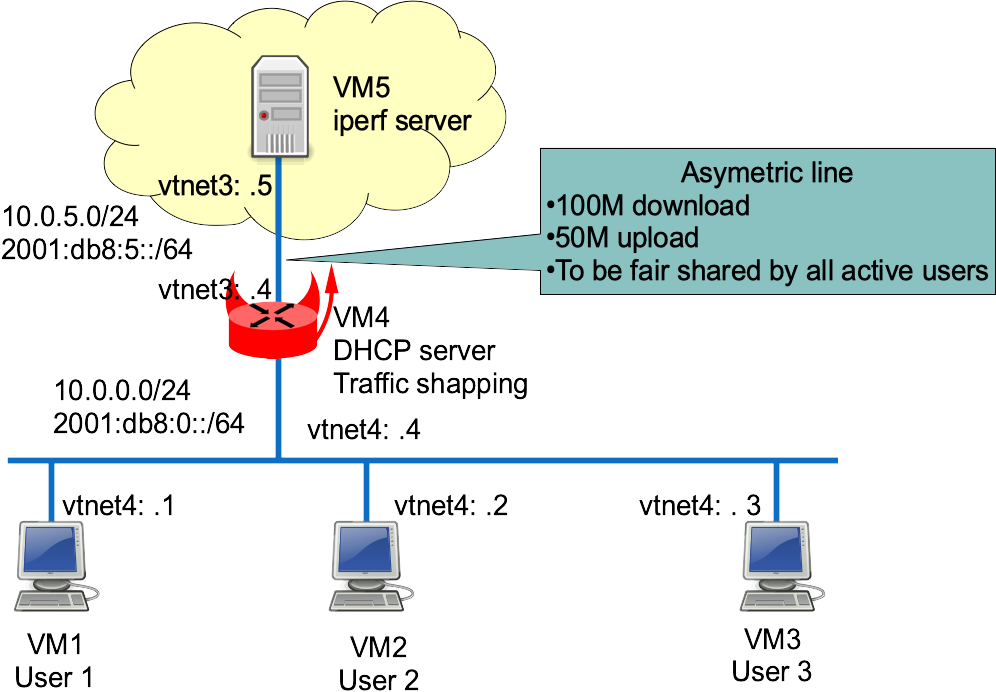- en
- fr
Table of Contents
Fair traffic shaping per ip with ipfw and dummynet
This lab shows an example of fair sharing asymmetric Internet access between multiple users (one user = one IP address). This feature is called User-Based Rate Limiting on few Cisco products.
Network diagram
Virtual Lab setp
This chapter will describe how to start each routers and configuring the 4 hosts.
More information on these BSDRP lab scripts available on How to build a BSDRP router lab.
Start the Virtual lab (example using bhyve):
BSDRP-lab-bhyve.sh -i BSDRP-1.60-full-amd64-serial.img.xz -n 5 -l 1 BSD Router Project (http://bsdrp.net) - bhyve full-meshed lab script Setting-up a virtual lab with 5 VM(s): - Working directory: /tmp/BSDRP - Each VM have 1 core(s) and 256M RAM - Switch mode: bridge + tap - 1 LAN(s) between all VM - Full mesh Ethernet links between each VM VM 1 have the following NIC: - vtnet0 connected to VM 2. - vtnet1 connected to VM 3. - vtnet2 connected to VM 4. - vtnet3 connected to VM 5. - vtnet4 connected to LAN number 1 VM 2 have the following NIC: - vtnet0 connected to VM 1. - vtnet1 connected to VM 3. - vtnet2 connected to VM 4. - vtnet3 connected to VM 5. - vtnet4 connected to LAN number 1 VM 3 have the following NIC: - vtnet0 connected to VM 1. - vtnet1 connected to VM 2. - vtnet2 connected to VM 4. - vtnet3 connected to VM 5. - vtnet4 connected to LAN number 1 VM 4 have the following NIC: - vtnet0 connected to VM 1. - vtnet1 connected to VM 2. - vtnet2 connected to VM 3. - vtnet3 connected to VM 5. - vtnet4 connected to LAN number 1 VM 5 have the following NIC: - vtnet0 connected to VM 1. - vtnet1 connected to VM 2. - vtnet2 connected to VM 3. - vtnet3 connected to VM 4. - vtnet4 connected to LAN number 1 For connecting to VM'serial console, you can use: - VM 1 : cu -l /dev/nmdm1B - VM 2 : cu -l /dev/nmdm2B - VM 3 : cu -l /dev/nmdm3B - VM 4 : cu -l /dev/nmdm4B - VM 5 : cu -l /dev/nmdm5B
User PC configuration
Each user PC will be configured as simple DHCP clients.
Router 1
sysrc hostname=R1 \ gateway_enable=no \ ipv6_gateway_enable=no \ ifconfig_vtnet4="DHCP" \ ifconfig_vtnet4_ipv6="inet6 accept_rtadv" \ rtsold_enable="YES" service hostname restart service netif restart service routing restart service rtsold start config save
Router 2
sysrc hostname=R2 \ gateway_enable=no \ ipv6_gateway_enable=no \ ifconfig_vtnet4="DHCP" \ ifconfig_vtnet4_ipv6="inet6 accept_rtadv" \ rtsold_enable="YES" service hostname restart service netif restart service routing restart service rtsold start config save
Router 3
sysrc hostname=R3 \ gateway_enable=no \ ipv6_gateway_enable=no \ ifconfig_vtnet4="DHCP" \ ifconfig_vtnet4_ipv6="inet6 accept_rtadv" \ rtsold_enable="YES" service hostname restart service netif restart service routing restart service rtsold start config save
Internet server configuration
It's a simple static addressed host
sysrc hostname=R5 \ gateway_enable=no \ ipv6_gateway_enable=no \ ifconfig_vtnet3="10.0.5.5/24" \ ifconfig_vtnet3_ipv6="inet6 2001:db8:5::5/64" \ defaultrouter="10.0.5.4" \ ipv6_defaultrouter="2001:db8:5::4" service hostname restart service netif restart service routing restart
Traffic shaper configuration
It's a DHCPv4 server and traffic shaper.
sysrc hostname=R4 \
ifconfig_vtnet4="10.0.0.4/24" \
ifconfig_vtnet4_ipv6="inet6 2001:db8::4/64" \
ifconfig_vtnet3="10.0.5.4/24" \
ifconfig_vtnet3_ipv6="inet6 2001:db8:5::4/64" \
rtadvd_enable=yes \
rtadvd_interfaces=vtnet4 \
dhcpd_enable=YES \
dhcpd_flags="-q" \
dhcpd_conf="/usr/local/etc/dhcpd.conf" \
dhcpd_ifaces="vtnet4" \
firewall_enable=YES \
firewall_script="/etc/ipfw.rules"
cat > /usr/local/etc/dhcpd.conf <<EOF
option domain-name "bsdrp.net";
default-lease-time 600;
max-lease-time 7200;
ddns-update-style none;
subnet 10.0.5.0 netmask 255.255.255.0 {
}
subnet 10.0.0.0 netmask 255.255.255.0 {
range 10.0.0.1 10.0.0.3;
option routers 10.0.0.4;
}
EOF
cat > /etc/ipfw.rules <<'EOF'
#!/bin/sh
fwcmd="/sbin/ipfw"
if ! kldstat -q -m dummynet; then
kldload dummynet
fi
# Flush out the list before we begin.
${fwcmd} -f flush
oif=vtnet3 # Output interface
bwu=50Mbit/s # Maximum upload speed
bwd=100Mbit/s # Maximum download speed
# Declare hard-limit of our links (2 because bidirectional)
${fwcmd} pipe 1 config bw $bwu
${fwcmd} pipe 2 config bw $bwd
# per-ip fair queueing
${fwcmd} queue 1 config pipe 1 mask src-ip 0xffffffff
${fwcmd} queue 2 config pipe 2 mask dst-ip 0xffffffff
# Assing outgoing traffic to upload queue and incoming to download queue
${fwcmd} add queue 1 ip from any to any xmit $oif out
${fwcmd} add queue 2 ip from any to any recv $oif in
# We don't want to block traffic, only shape some
${fwcmd} add 3000 allow ip from any to any
'EOF'
service hostname restart
service netif restart
service routing restart
service isc-dhcpd start
service rtadvd start
service ipfw start
config save
Shapping Tests
Start 3 iperf3 servers on the “Internet server”, on 3 different TCP ports (uses tmux).
[root@R5]~# iperf3 -s -p 9091 ----------------------------------------------------------- Server listening on 9091 -----------------------------------------------------------
[root@R5]~# iperf3 -s -p 9092 ----------------------------------------------------------- Server listening on 9092 -----------------------------------------------------------
[root@R5]~# iperf3 -s -p 9093 ----------------------------------------------------------- Server listening on 9093 -----------------------------------------------------------
With only one user
If there is only one user it should have the full bandwith. From only one client (R1, R2 or R3) start by generating traffic toward the iperf3 server for checking maximum upload bandwith is correctly shapped to 50Mb/s:
[root@R3]~# iperf3 -c 10.0.5.5 -t 60 -i 10 -f m -p 9093 Connecting to host 10.0.5.5, port 5201 [ 4] local 10.0.0.3 port 10049 connected to 10.0.5.5 port 9093 [ ID] Interval Transfer Bandwidth Retr Cwnd [ 4] 0.00-10.00 sec 57.6 MBytes 48.4 Mbits/sec 69 98.5 MBytes [ 4] 10.00-20.00 sec 57.5 MBytes 48.3 Mbits/sec 72 86.5 MBytes [ 4] 20.00-30.00 sec 57.5 MBytes 48.3 Mbits/sec 72 70.5 MBytes [ 4] 30.00-40.00 sec 57.5 MBytes 48.3 Mbits/sec 72 52.0 MBytes [ 4] 40.00-50.00 sec 57.6 MBytes 48.3 Mbits/sec 70 96.5 MBytes [ 4] 50.00-60.00 sec 57.5 MBytes 48.3 Mbits/sec 72 82.5 MBytes - - - - - - - - - - - - - - - - - - - - - - - - - [ ID] Interval Transfer Bandwidth Retr [ 4] 0.00-60.00 sec 345 MBytes 48.3 Mbits/sec 427 sender [ 4] 0.00-60.00 sec 345 MBytes 48.3 Mbits/sec receiver iperf Done.
⇒ Upload is correctly shaped to 50Mb/s.
Now a “reverse” bench (server will send data to user) for testing the download shaping:
[root@r3]~# iperf3 -c 10.0.5.5 -t 60 -i 10 -f m -R -p 9093 Connecting to host 10.0.5.5, port 5201 Reverse mode, remote host 10.0.5.5 is sending [ 4] local 10.0.0.3 port 10280 connected to 10.0.5.5 port 9093 [ ID] Interval Transfer Bandwidth [ 4] 0.00-10.00 sec 115 MBytes 96.6 Mbits/sec [ 4] 10.00-20.00 sec 115 MBytes 96.5 Mbits/sec [ 4] 20.00-30.00 sec 115 MBytes 96.5 Mbits/sec [ 4] 30.00-40.00 sec 115 MBytes 96.5 Mbits/sec [ 4] 40.00-50.00 sec 115 MBytes 96.5 Mbits/sec [ 4] 50.00-60.00 sec 115 MBytes 96.5 Mbits/sec - - - - - - - - - - - - - - - - - - - - - - - - - [ ID] Interval Transfer Bandwidth Retr [ 4] 0.00-60.00 sec 691 MBytes 96.6 Mbits/sec 858 sender [ 4] 0.00-60.00 sec 691 MBytes 96.6 Mbits/sec receiver
⇒ Download is correctly shaped to 100Mb/s.
With two users
Now start iperf clients on the same time on 2 clients and check that upload is equally share (25Mb/s each):
[root@R3]~# iperf3 -c 10.0.5.5 -t 60 -i 10 -f m -p 9093 Connecting to host 10.0.5.5, port 9093 [ 4] local 10.0.0.3 port 36202 connected to 10.0.5.5 port 9093 [ ID] Interval Transfer Bandwidth Retr Cwnd [ 4] 0.00-10.00 sec 28.9 MBytes 24.2 Mbits/sec 28 96.5 MBytes [ 4] 10.00-20.00 sec 28.8 MBytes 24.1 Mbits/sec 29 88.0 MBytes [ 4] 20.00-30.00 sec 28.8 MBytes 24.1 Mbits/sec 28 76.0 MBytes [ 4] 30.00-40.00 sec 28.8 MBytes 24.1 Mbits/sec 28 65.2 MBytes [ 4] 40.00-50.00 sec 28.8 MBytes 24.1 Mbits/sec 27 39.2 MBytes [ 4] 50.00-60.00 sec 32.6 MBytes 27.3 Mbits/sec 32 60.5 MBytes - - - - - - - - - - - - - - - - - - - - - - - - - [ ID] Interval Transfer Bandwidth Retr [ 4] 0.00-60.00 sec 177 MBytes 24.7 Mbits/sec 172 sender [ 4] 0.00-60.00 sec 176 MBytes 24.7 Mbits/sec receiver iperf Done.
[root@R2]~# iperf3 -c 10.0.5.5 -t 60 -i 10 -f m -p 9092 Connecting to host 10.0.5.5, port 9092 [ 4] local 10.0.0.1 port 25306 connected to 10.0.5.5 port 9092 [ ID] Interval Transfer Bandwidth Retr Cwnd [ 4] 0.00-10.00 sec 32.8 MBytes 27.5 Mbits/sec 35 103 MBytes [ 4] 10.00-20.00 sec 28.8 MBytes 24.1 Mbits/sec 29 97.2 MBytes [ 4] 20.00-30.00 sec 28.8 MBytes 24.1 Mbits/sec 27 90.0 MBytes [ 4] 30.00-40.00 sec 28.8 MBytes 24.1 Mbits/sec 31 68.0 MBytes [ 4] 40.00-50.00 sec 28.8 MBytes 24.1 Mbits/sec 28 2.00 MBytes [ 4] 50.00-60.00 sec 28.8 MBytes 24.2 Mbits/sec 27 98.0 MBytes - - - - - - - - - - - - - - - - - - - - - - - - - [ ID] Interval Transfer Bandwidth Retr [ 4] 0.00-60.00 sec 177 MBytes 24.7 Mbits/sec 177 sender [ 4] 0.00-60.00 sec 177 MBytes 24.7 Mbits/sec receiver iperf Done.
⇒ Upload bandwidth is fair-shaped-shared between these two users.
Now the download speed should be 50Mb/s each too:
[root@R3]~# iperf3 -c 10.0.5.5 -t 60 -i 10 -f m -p 9093 -R Connecting to host 10.0.5.5, port 9093 Reverse mode, remote host 10.0.5.5 is sending [ 4] local 10.0.0.3 port 14377 connected to 10.0.5.5 port 9093 [ ID] Interval Transfer Bandwidth [ 4] 0.00-10.00 sec 69.4 MBytes 58.3 Mbits/sec [ 4] 10.00-20.00 sec 57.5 MBytes 48.3 Mbits/sec [ 4] 20.00-30.00 sec 57.5 MBytes 48.3 Mbits/sec [ 4] 30.00-40.00 sec 57.5 MBytes 48.3 Mbits/sec [ 4] 40.00-50.00 sec 57.5 MBytes 48.3 Mbits/sec [ 4] 50.00-60.00 sec 57.5 MBytes 48.3 Mbits/sec - - - - - - - - - - - - - - - - - - - - - - - - - [ ID] Interval Transfer Bandwidth Retr [ 4] 0.00-60.00 sec 357 MBytes 49.9 Mbits/sec 430 sender [ 4] 0.00-60.00 sec 357 MBytes 49.9 Mbits/sec receiver iperf Done.
[root@R2]~# iperf3 -c 10.0.5.5 -t 60 -i 10 -f m -p 9092 -R Connecting to host 10.0.5.5, port 9092 Reverse mode, remote host 10.0.5.5 is sending [ 4] local 10.0.0.1 port 56926 connected to 10.0.5.5 port 9092 [ ID] Interval Transfer Bandwidth [ 4] 0.00-10.00 sec 57.6 MBytes 48.3 Mbits/sec [ 4] 10.00-20.00 sec 57.5 MBytes 48.3 Mbits/sec [ 4] 20.00-30.00 sec 57.5 MBytes 48.3 Mbits/sec [ 4] 30.00-40.00 sec 57.5 MBytes 48.3 Mbits/sec [ 4] 40.00-50.00 sec 57.5 MBytes 48.3 Mbits/sec [ 4] 50.00-60.00 sec 69.3 MBytes 58.2 Mbits/sec - - - - - - - - - - - - - - - - - - - - - - - - - [ ID] Interval Transfer Bandwidth Retr [ 4] 0.00-60.00 sec 357 MBytes 49.9 Mbits/sec 459 sender [ 4] 0.00-60.00 sec 357 MBytes 49.9 Mbits/sec receiver iperf Done.
⇒ Same correct behavior here.
During this bench, on the router, queue 1 (upload) and queue 2 (download) status:
[root@R4]~# ipfw queue 1 show
q00001 50 sl. 2 flows (64 buckets) sched 1 weight 1 lmax 1500 pri 0 droptail
mask: 0x00 0xffffffff/0x0000 -> 0x00000000/0x0000
BKT Prot ___Source IP/port____ ____Dest. IP/port____ Tot_pkt/bytes Pkt/Byte Drp
2 ip 10.0.0.1/0 0.0.0.0/0 460 23968 0 0 0
6 ip 10.0.0.3/0 0.0.0.0/0 8914 475448 0 0 0
[root@R4]~# ipfw queue 2 show
q00002 50 sl. 2 flows (64 buckets) sched 2 weight 1 lmax 1500 pri 0 droptail
mask: 0x00 0x00000000/0x0000 -> 0xffffffff/0x0000
BKT Prot ___Source IP/port____ ____Dest. IP/port____ Tot_pkt/bytes Pkt/Byte Drp
1 ip 0.0.0.0/0 10.0.0.1/0 131602 197344212 29 43500 235
3 ip 0.0.0.0/0 10.0.0.3/0 148839 223199376 46 69000 239
With three users
Same correct behavior with three users, here is the upload bandwith of one of the three users:
[root@R1]~# iperf3 -c 10.0.5.5 -t 60 -i 10 -f m -p 9091 Connecting to host 10.0.5.5, port 9091 [ 4] local 10.0.0.2 port 35814 connected to 10.0.5.5 port 9091 [ ID] Interval Transfer Bandwidth Retr Cwnd [ 4] 0.00-10.00 sec 19.5 MBytes 16.3 Mbits/sec 26 64.0 MBytes [ 4] 10.00-20.00 sec 19.2 MBytes 16.1 Mbits/sec 21 71.2 MBytes [ 4] 20.00-30.00 sec 19.7 MBytes 16.6 Mbits/sec 22 85.2 MBytes [ 4] 30.00-40.00 sec 19.4 MBytes 16.2 Mbits/sec 22 86.5 MBytes [ 4] 40.00-50.00 sec 18.6 MBytes 15.6 Mbits/sec 22 72.4 MBytes [ 4] 50.00-60.00 sec 27.9 MBytes 23.4 Mbits/sec 32 94.5 MBytes - - - - - - - - - - - - - - - - - - - - - - - - - [ ID] Interval Transfer Bandwidth Retr [ 4] 0.00-60.00 sec 124 MBytes 17.4 Mbits/sec 145 sender [ 4] 0.00-60.00 sec 124 MBytes 17.4 Mbits/sec receiver iperf Done.
⇒ Only 50M/3 = 16.66 Mbs for each user regarding upload.
Queues status on the router during this three-users bench:
[root@R4]~# ipfw queue 1 show
q00001 50 sl. 3 flows (64 buckets) sched 1 weight 1 lmax 1500 pri 0 droptail
mask: 0x00 0xffffffff/0x0000 -> 0x00000000/0x0000
BKT Prot ___Source IP/port____ ____Dest. IP/port____ Tot_pkt/bytes Pkt/Byte Drp
2 ip 10.0.0.1/0 0.0.0.0/0 56973 85424308 49 73500 82
4 ip 10.0.0.2/0 0.0.0.0/0 53684 80483232 26 39000 87
6 ip 10.0.0.3/0 0.0.0.0/0 16313 24462252 33 49500 26
[root@R4]~# ipfw queue 2 show
q00002 50 sl. 3 flows (64 buckets) sched 2 weight 1 lmax 1500 pri 0 droptail
mask: 0x00 0x00000000/0x0000 -> 0xffffffff/0x0000
BKT Prot ___Source IP/port____ ____Dest. IP/port____ Tot_pkt/bytes Pkt/Byte Drp
1 ip 0.0.0.0/0 10.0.0.1/0 1149 61252 0 0 0
2 ip 0.0.0.0/0 10.0.0.2/0 1094 58504 1 72 0
3 ip 0.0.0.0/0 10.0.0.3/0 1060 56568 1 52 0