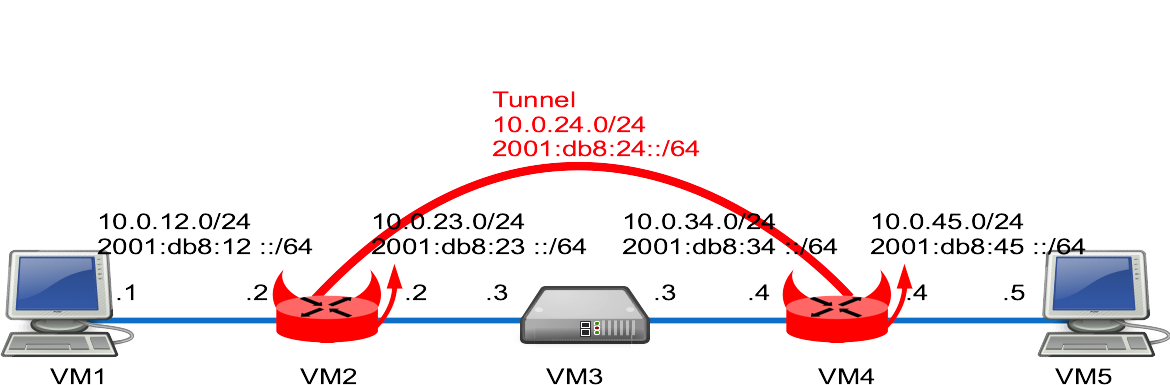- en
- fr
Table of Contents
VPN with GRE, GIF, IPSec, OpenVPN and Wireguard
This lab shows some VPN examples with BSDRP 1.991.
Presentation
Network diagram
Lab build following How to build a BSDRP router lab: 5 routers with full-meshed link.
Here is the logical and physical view:
Download Lab scripts
More information on these BSDRP lab scripts available on How to build a BSDRP router lab.
Start the lab with full-meshed 5 routers. An example with bhyve under FreeBSD:
root@host:~ # /tools/BSDRP-lab-bhyve.sh -i BSDRP-1.8-full-amd64-serial.img.xz -n 5 vmm module not loaded. Loading it... nmdm module not loaded. Loading it... if_tap module not loaded. Loading it... BSD Router Project (http://bsdrp.net) - bhyve full-meshed lab script Setting-up a virtual lab with 5 VM(s): - Working directory: /tmp/BSDRP - Each VM have 1 core(s) and 256M RAM - Emulated NIC: virtio-net - Switch mode: bridge + tap - 0 LAN(s) between all VM - Full mesh Ethernet links between each VM VM 1 have the following NIC: - vtnet0 connected to VM 2 - vtnet1 connected to VM 3 - vtnet2 connected to VM 4 - vtnet3 connected to VM 5 VM 2 have the following NIC: - vtnet0 connected to VM 1 - vtnet1 connected to VM 3 - vtnet2 connected to VM 4 - vtnet3 connected to VM 5 VM 3 have the following NIC: - vtnet0 connected to VM 1 - vtnet1 connected to VM 2 - vtnet2 connected to VM 4 - vtnet3 connected to VM 5 VM 4 have the following NIC: - vtnet0 connected to VM 1 - vtnet1 connected to VM 2 - vtnet2 connected to VM 3 - vtnet3 connected to VM 5 VM 5 have the following NIC: - vtnet0 connected to VM 1 - vtnet1 connected to VM 2 - vtnet2 connected to VM 3 - vtnet3 connected to VM 4 For connecting to VM'serial console, you can use: - VM 1 : cu -l /dev/nmdm1B - VM 2 : cu -l /dev/nmdm2B - VM 3 : cu -l /dev/nmdm3B - VM 4 : cu -l /dev/nmdm4B - VM 5 : cu -l /dev/nmdm5B
Base routers configuration
Router 1 and Router 5 as a simple workstation, Router 3 as a simple router.
All these routers can be pre-configured with labconfig tool (use it only on a lab, because it will replace your current running configuration):
labconfig vpn_vm[VM-NUMBER]
Router 1
Router 1 is configured as a simple workstation.
sysrc hostname=VM1 \ gateway_enable=NO \ ipv6_gateway_enable=NO \ ifconfig_em0="inet 10.0.12.1/24" \ ifconfig_em0_ipv6="inet6 2001:db8:12::1 prefixlen 64" \ defaultrouter=10.0.12.2 \ ipv6_defaultrouter=2001:db8:12::2 ifconfig -l | grep -q vtnet && sed -i "" 's/em/vtnet/g' /etc/rc.conf hostname VM1 service netif restart service routing restart config save
Router 2
Router 2 base configuration: A simple connected-network router with a default route pointing to VM3.
sysrc hostname=VM2 \ ifconfig_em0="inet 10.0.12.2/24" \ ifconfig_em0_ipv6="inet6 2001:db8:12::2 prefixlen 64" \ ifconfig_em1="inet 10.0.23.2/24" \ ifconfig_em1_ipv6="inet6 2001:db8:23::2 prefixlen 64" \ defaultrouter="10.0.23.3" \ ipv6_defaultrouter="2001:db8:23::3" ifconfig -l | grep -q vtnet && sed -i "" 's/em/vtnet/g' /etc/rc.conf hostname VM2 service netif restart service routing restart config save
Router 3
Router 3 is configured as simple connected-only-interface router.
sysrc hostname=VM3 \ ifconfig_em1="inet 10.0.23.3/24" \ ifconfig_em1_ipv6="inet6 2001:db8:23::3 prefixlen 64" \ ifconfig_em2="inet 10.0.34.3/24" \ ifconfig_em2_ipv6="inet6 2001:db8:34::3 prefixlen 64" ifconfig -l | grep -q vtnet && sed -i "" 's/em/vtnet/g' /etc/rc.conf hostname VM3 service netif restart config save
Router 4
Router 4 base configuration, like VM2: A simple connected-network router with a default route pointing to VM3.
sysrc hostname=VM4 \ ifconfig_em2="inet 10.0.34.4/24" \ ifconfig_em2_ipv6="inet6 2001:db8:34::4 prefixlen 64" \ ifconfig_em3="inet 10.0.45.4/24" \ ifconfig_em3_ipv6="inet6 2001:db8:45::4 prefixlen 64" \ defaultrouter="10.0.34.3" \ ipv6_defaultrouter="2001:db8:34::3" ifconfig -l | grep -q vtnet && sed -i "" 's/em/vtnet/g' /etc/rc.conf hostname VM4 service netif restart service routing restart config save
Router 5
Router 5 has the same workstation mode configuration as VM1.
sysrc hostname=VM5 \ gateway_enable=NO \ ipv6_gateway_enable=NO \ ifconfig_em3="inet 10.0.45.5/24" \ ifconfig_em3_ipv6="inet6 2001:db8:45::5 prefixlen 64" \ defaultrouter="10.0.45.4" \ ipv6_defaultrouter="2001:db8:45::4" ifconfig -l | grep -q vtnet && sed -i "" 's/em/vtnet/g' /etc/rc.conf hostname VM5 service netif restart service routing restart config save
GRE Tunnel
First example with a simple GRE tunnel.
FreeBSD GRE support have a limitation: We can't use IPv6 as end-point (this limitation is removed by the use of gif tunnel).
Router 2
Create 1 GRE tunnels with IPv4 end-points.
Modify configuration
Here is the parameters to add:
sysrc cloned_interfaces=gre0 \ ifconfig_gre0="inet 10.0.24.2/24 10.0.24.4 tunnel 10.0.23.2 10.0.34.4 up" \ ifconfig_gre0_ipv6="inet6 2001:db8:24::2 prefixlen 64" \ static_routes="tunnel4" \ route_tunnel4="10.0.45.0/24 10.0.24.4" \ ipv6_route_tunnel6="2001:db8:45:: -prefixlen 64 2001:db8:24::4" \ ipv6_static_routes="tunnel6" service netif restart service routing restart config save
Router 4
Configure the GRE tunnel using VM2 IPv4 as end-point.
Modify configuration
Here is the parameters to add:
sysrc cloned_interfaces=gre0 \ ifconfig_gre0="inet 10.0.24.4/24 10.0.24.2 tunnel 10.0.34.4 10.0.23.2 up" \ ifconfig_gre0_ipv6="inet6 2001:db8:24::4 prefixlen 64" \ static_routes="tunnel4" \ route_tunnel4="10.0.12.0/24 10.0.24.2" \ ipv6_route_tunnel6="2001:db8:12:: -prefixlen 64 2001:db8:24::2" \ ipv6_static_routes="tunnel6" service netif restart service routing restart config save
Testing
[root@VM1]~# ping -c 3 10.0.45.5 PING 10.0.45.5 (10.0.45.5): 56 data bytes 64 bytes from 10.0.45.5: icmp_seq=0 ttl=62 time=18.659 ms 64 bytes from 10.0.45.5: icmp_seq=1 ttl=62 time=1.019 ms 64 bytes from 10.0.45.5: icmp_seq=2 ttl=62 time=1.357 ms --- 10.0.45.5 ping statistics --- 3 packets transmitted, 3 packets received, 0.0% packet loss round-trip min/avg/max/stddev = 1.019/7.012/18.659/8.237 ms [root@VM1]~# ping6 -c3 2001:db8:45::5 PING6(56=40+8+8 bytes) 2001:db8:12::1 --> 2001:db8:45::5 16 bytes from 2001:db8:45::5, icmp_seq=0 hlim=62 time=1.142 ms 16 bytes from 2001:db8:45::5, icmp_seq=1 hlim=62 time=2.761 ms 16 bytes from 2001:db8:45::5, icmp_seq=2 hlim=62 time=2.290 ms --- 2001:db8:45::5 ping6 statistics --- 3 packets transmitted, 3 packets received, 0.0% packet loss round-trip min/avg/max/std-dev = 1.142/2.064/2.761/0.680 ms
GIF tunnels
This example will be a little different as the gre example: Because gif support ipv6 end-point, we will set-up 2 gif tunnels:
- a first with IPv4 end-point that will tunnel IPv4 traffic;
- a second with IPv6 end-point that will tunnel IPv6 traffic.
Router 2
Create the gif tunnels.
If you have previous gre configuration from the gre example: remove them.
sysrc cloned_interfaces="gif0 gif1" sysrc ifconfig_gif0="inet 10.0.24.2/24 10.0.24.4 tunnel 10.0.23.2 10.0.34.4 up" sysrc ifconfig_gif1_ipv6="inet6 2001:db8:24::2 prefixlen 64 tunnel 2001:db8:23::2 2001:db8:34::4 up" sysrc static_routes="tunnel4" sysrc route_tunnel4="10.0.45.0/24 10.0.24.4" sysrc ipv6_route_tunnel6="2001:db8:45:: -prefixlen 64 2001:db8:24::4" sysrc ipv6_static_routes="tunnel6" service netif restart service routing restart config save
Take care of avoiding fragmentation, TCP-MSS should be reduced on a gif using inet6, like with this pf.conf example:
set skip on lo0 scrub on gif1 inet all max-mss 1200 scrub on gif1 inet6 all max-mss 1180 pass
Router 4
Configure the 2 gif tunnel using VM2 addresses as end-point.
sysrc cloned_interfaces="gif0 gif1" sysrc ifconfig_gif0="inet 10.0.24.4/24 10.0.24.2 tunnel 10.0.34.4 10.0.23.2 up" sysrc ifconfig_gif1_ipv6="inet6 2001:db8:24::4 prefixlen 64 tunnel 2001:db8:34::4 2001:db8:23::2 up" sysrc static_routes="tunnel4" sysrc route_tunnel4="10.0.12.0/24 10.0.24.2" sysrc ipv6_route_tunnel6="2001:db8:12:: -prefixlen 64 2001:db8:24::2" sysrc ipv6_static_routes="tunnel6" service netif restart service routing restart config save
Testing
[root@VM1]~# ping -c 3 10.0.45.5 PING 10.0.45.5 (10.0.45.5): 56 data bytes 64 bytes from 10.0.45.5: icmp_seq=0 ttl=62 time=18.659 ms 64 bytes from 10.0.45.5: icmp_seq=1 ttl=62 time=1.019 ms 64 bytes from 10.0.45.5: icmp_seq=2 ttl=62 time=1.357 ms --- 10.0.45.5 ping statistics --- 3 packets transmitted, 3 packets received, 0.0% packet loss round-trip min/avg/max/stddev = 1.019/7.012/18.659/8.237 ms [root@VM1]~# ping6 -c3 2001:db8:45::5 PING6(56=40+8+8 bytes) 2001:db8:12::1 --> 2001:db8:45::5 16 bytes from 2001:db8:45::5, icmp_seq=0 hlim=62 time=1.142 ms 16 bytes from 2001:db8:45::5, icmp_seq=1 hlim=62 time=2.761 ms 16 bytes from 2001:db8:45::5, icmp_seq=2 hlim=62 time=2.290 ms --- 2001:db8:45::5 ping6 statistics --- 3 packets transmitted, 3 packets received, 0.0% packet loss round-trip min/avg/max/std-dev = 1.142/2.064/2.761/0.680 ms
IPSec
If you have previous gre/gif configuration part from previous examples, remove them.
These two examples will use native IPSec tunnel mode: If you need to enable some routing protocol over the IPSec tunnels, you should use IPSec VTI interface.
Tunnel without IKE
A first simple example with manually configured Security Policy Database (SPD) and Security Association Database (SAD).
Router 2
Create a file /etc/ipsec.conf with these lines:
cat > /etc/ipsec.conf <<EOF flush; spdflush; spdadd 10.0.12.0/24 10.0.45.0/24 any -P out ipsec esp/tunnel/10.0.23.2-10.0.34.4/require; spdadd 10.0.45.0/24 10.0.12.0/24 any -P in ipsec esp/tunnel/10.0.34.4-10.0.23.2/require; add 10.0.23.2 10.0.34.4 esp 0x1000 -E aes-gcm-16 "12345678901234567890"; add 10.0.34.4 10.0.23.2 esp 0x1001 -E aes-gcm-16 "12345678901234567890"; spdadd 2001:db8:12::/64 2001:db8:45::/64 any -P out ipsec esp/tunnel/2001:db8:23::2-2001:db8:34::4/require; spdadd 2001:db8:45::/64 2001:db8:12::/64 any -P in ipsec esp/tunnel/2001:db8:34::4-2001:db8:23::2/require; add 2001:db8:23::2 2001:db8:34::4 esp 0x1002 -E aes-gcm-16 "12345678901234567890"; add 2001:db8:34::4 2001:db8:23::2 esp 0x1003 -E aes-gcm-16 "12345678901234567890"; EOF
Enable and reload IPsec SA/SP:
sysrc ipsec_enable=YES service ipsec restart
And check it:
[root@VM2]~# setkey -DP
10.0.45.0/24[any] 10.0.12.0/24[any] any
in ipsec
esp/tunnel/10.0.34.4-10.0.23.2/require
spid=2 seq=3 pid=66654 scope=global
refcnt=1
2001:db8:45::/64[any] 2001:db8:12::/64[any] any
in ipsec
esp/tunnel/2001:db8:34::4-2001:db8:23::2/require
spid=4 seq=2 pid=66654 scope=global
refcnt=1
10.0.12.0/24[any] 10.0.45.0/24[any] any
out ipsec
esp/tunnel/10.0.23.2-10.0.34.4/require
spid=1 seq=1 pid=66654 scope=global
refcnt=1
2001:db8:12::/64[any] 2001:db8:45::/64[any] any
out ipsec
esp/tunnel/2001:db8:23::2-2001:db8:34::4/require
spid=3 seq=0 pid=66654 scope=global
refcnt=1
[root@VM2]~# setkey -D
2001:db8:34::4 2001:db8:23::2
esp mode=any spi=4099(0x00001003) reqid=0(0x00000000)
E: aes-gcm-16 31323334 35363738 39303132 33343536 37383930
seq=0x00000000 replay=0 flags=0x00000040 state=mature
created: Oct 30 09:52:57 2017 current: Oct 30 09:54:17 2017
diff: 80(s) hard: 0(s) soft: 0(s)
last: hard: 0(s) soft: 0(s)
current: 0(bytes) hard: 0(bytes) soft: 0(bytes)
allocated: 0 hard: 0 soft: 0
sadb_seq=3 pid=67845 refcnt=1
2001:db8:23::2 2001:db8:34::4
esp mode=any spi=4098(0x00001002) reqid=0(0x00000000)
E: aes-gcm-16 31323334 35363738 39303132 33343536 37383930
seq=0x00000000 replay=0 flags=0x00000040 state=mature
created: Oct 30 09:52:57 2017 current: Oct 30 09:54:17 2017
diff: 80(s) hard: 0(s) soft: 0(s)
last: hard: 0(s) soft: 0(s)
current: 0(bytes) hard: 0(bytes) soft: 0(bytes)
allocated: 0 hard: 0 soft: 0
sadb_seq=2 pid=67845 refcnt=1
10.0.34.4 10.0.23.2
esp mode=any spi=4097(0x00001001) reqid=0(0x00000000)
E: aes-gcm-16 31323334 35363738 39303132 33343536 37383930
seq=0x00000000 replay=0 flags=0x00000040 state=mature
created: Oct 30 09:52:57 2017 current: Oct 30 09:54:17 2017
diff: 80(s) hard: 0(s) soft: 0(s)
last: hard: 0(s) soft: 0(s)
current: 0(bytes) hard: 0(bytes) soft: 0(bytes)
allocated: 0 hard: 0 soft: 0
sadb_seq=1 pid=67845 refcnt=1
10.0.23.2 10.0.34.4
esp mode=any spi=4096(0x00001000) reqid=0(0x00000000)
E: aes-gcm-16 31323334 35363738 39303132 33343536 37383930
seq=0x00000000 replay=0 flags=0x00000040 state=mature
created: Oct 30 09:52:57 2017 current: Oct 30 09:54:17 2017
diff: 80(s) hard: 0(s) soft: 0(s)
last: hard: 0(s) soft: 0(s)
current: 0(bytes) hard: 0(bytes) soft: 0(bytes)
allocated: 0 hard: 0 soft: 0
sadb_seq=0 pid=67845 refcnt=1
Router 4
Same for the other side.
Only if BSDRP version older than 1.59, disable ip.fastforwarding by editing /etc/sysctl.conf and comment this line:
sed -i "" "s/net.inet.ip.fastforwarding=1/net.inet.ip.fastforwarding=0/g" /etc/sysctl.conf sysctl net.inet.ip.fastforwarding=0
Create a file /etc/ipsec.conf with these lines (same as VM2: only to have to invert the in/out keyword):
cat > /etc/ipsec.conf <<EOF flush; spdflush; spdadd 10.0.12.0/24 10.0.45.0/24 any -P in ipsec esp/tunnel/10.0.23.2-10.0.34.4/require; spdadd 10.0.45.0/24 10.0.12.0/24 any -P out ipsec esp/tunnel/10.0.34.4-10.0.23.2/require; add 10.0.23.2 10.0.34.4 esp 0x1000 -E aes-gcm-16 "12345678901234567890"; add 10.0.34.4 10.0.23.2 esp 0x1001 -E aes-gcm-16 "12345678901234567890"; spdadd 2001:db8:12::/64 2001:db8:45::/64 any -P in ipsec esp/tunnel/2001:db8:23::2-2001:db8:34::4/require; spdadd 2001:db8:45::/64 2001:db8:12::/64 any -P out ipsec esp/tunnel/2001:db8:34::4-2001:db8:23::2/require; add 2001:db8:23::2 2001:db8:34::4 esp 0x1002 -E aes-gcm-16 "12345678901234567890"; add 2001:db8:34::4 2001:db8:23::2 esp 0x1003 -E aes-gcm-16 "12345678901234567890"; EOF
Enable and reload IPsec SA/SP:
sysrc ipsec_enable=YES service ipsec restart
Testing
Start a tcpdump on VM3-em1 and from VM1 ping VM5:
[root@VM3]~# tcpdump -pni em1 tcpdump: verbose output suppressed, use -v or -vv for full protocol decode listening on em1, link-type EN10MB (Ethernet), capture size 65535 bytes 18:26:41.073155 IP 10.0.23.2 > 10.0.34.4: ESP(spi=0x00001000,seq=0x1e), length 104 18:26:41.074541 IP 10.0.34.4 > 10.0.23.2: ESP(spi=0x00001001,seq=0x2), length 104 18:26:42.082287 IP 10.0.23.2 > 10.0.34.4: ESP(spi=0x00001000,seq=0x1f), length 104 18:26:42.083353 IP 10.0.34.4 > 10.0.23.2: ESP(spi=0x00001001,seq=0x3), length 104 10:03:29.934151 IP6 2001:db8:34::4 > 2001:db8:23::2: ESP(spi=0x00001003,seq=0x1), length 80 10:03:30.873515 IP6 2001:db8:23::2 > 2001:db8:34::4: ESP(spi=0x00001002,seq=0x2), length 80 10:03:30.875200 IP6 2001:db8:34::4 > 2001:db8:23::2: ESP(spi=0x00001003,seq=0x2), length 80 10:03:31.862233 IP6 2001:db8:23::2 > 2001:db8:34::4: ESP(spi=0x00001002,seq=0x3), length 80 10:03:31.862996 IP6 2001:db8:34::4 > 2001:db8:23::2: ESP(spi=0x00001003,seq=0x3), length 80 10:03:32.873263 IP6 2001:db8:23::2 > 2001:db8:34::4: ESP(spi=0x00001002,seq=0x4), length 80
[root@VM1]/etc/rc.d# ping 10.0.45.5 PING 10.0.45.5 (10.0.45.5): 56 data bytes 64 bytes from 10.0.45.5: icmp_seq=0 ttl=62 time=3.014 ms 64 bytes from 10.0.45.5: icmp_seq=1 ttl=62 time=2.851 ms 64 bytes from 10.0.45.5: icmp_seq=2 ttl=62 time=1.942 ms [root@VM1]~# ping6 2001:db8:45::5 PING6(56=40+8+8 bytes) 2001:db8:12::1 --> 2001:db8:45::5 16 bytes from 2001:db8:45::5, icmp_seq=0 hlim=62 time=70.074 ms 16 bytes from 2001:db8:45::5, icmp_seq=1 hlim=62 time=3.086 ms 16 bytes from 2001:db8:45::5, icmp_seq=2 hlim=62 time=1.602 ms 16 bytes from 2001:db8:45::5, icmp_seq=3 hlim=62 time=3.240 ms
Tunnel with IKE v1 (racoon)
Using IKE, the SP will still be manually configured, but the SA will be negociated with racoon.
Router 2
Configure the IPSec Security Policy (SP) rules:
cat > /usr/local/etc/racoon/setkey.conf <<'EOF' flush; spdflush; spdadd 10.0.12.0/24 10.0.45.0/24 any -P out ipsec esp/tunnel/10.0.23.2-10.0.34.4/require; spdadd 10.0.45.0/24 10.0.12.0/24 any -P in ipsec esp/tunnel/10.0.34.4-10.0.23.2/require; spdadd 2001:db8:12::/64 2001:db8:45::/64 any -P out ipsec esp/tunnel/2001:db8:23::2-2001:db8:34::4/require; spdadd 2001:db8:45::/64 2001:db8:12::/64 any -P in ipsec esp/tunnel/2001:db8:34::4-2001:db8:23::2/require; 'EOF'
Then define the password to use for the remote site and protect this password file (racoon will refuse to use it if the permission are not strict):
cat > /usr/local/etc/racoon/psk.txt <<'EOF' 10.0.34.4 verylongpassword 2001:db8:34::4 ipv6password 'EOF' chmod 600 /usr/local/etc/racoon/psk.txt
And define the racoon configuration file:
cat > /usr/local/etc/racoon/racoon.conf <<'EOF'
path pre_shared_key "/usr/local/etc/racoon/psk.txt";
remote anonymous
{
exchange_mode main;
proposal {
encryption_algorithm aes;
hash_algorithm sha256;
authentication_method pre_shared_key;
dh_group 2;
}
}
sainfo anonymous
{
encryption_algorithm aes;
authentication_algorithm hmac_sha1;
compression_algorithm deflate;
}
'EOF'
Enable the service ipsec and racoon:
sysrc ipsec_enable=YES sysrc ipsec_file="/usr/local/etc/racoon/setkey.conf" sysrc racoon_enable="yes" sysrc racoon_flags="-l /var/log/racoon.log" service ipsec restart service racoon restart
Router 4
Configure the IPSec Security Policy (SP) rules:
cat > /usr/local/etc/racoon/setkey.conf <<'EOF' flush; spdflush; spdadd 10.0.45.0/24 10.0.12.0/24 any -P out ipsec esp/tunnel/10.0.34.4-10.0.23.2/require; spdadd 10.0.12.0/24 10.0.45.0/24 any -P in ipsec esp/tunnel/10.0.23.2-10.0.34.4/require; spdadd 2001:db8:45::/64 2001:db8:12::/64 any -P out ipsec esp/tunnel/2001:db8:34::4-2001:db8:23::2/require; spdadd 2001:db8:12::/64 2001:db8:45::/64 any -P in ipsec esp/tunnel/2001:db8:23::2-2001:db8:34::4/require; 'EOF'
Then define the password to use for the remote site and protect this password file (racoon will refuse to use it if the permission are not strict):
cat > /usr/local/etc/racoon/psk.txt <<'EOF' 10.0.23.2 verylongpassword 2001:db8:23::2 ipv6password 'EOF' chmod 600 /usr/local/etc/racoon/psk.txt
And the racoon configuration file:
cat > /usr/local/etc/racoon/racoon.conf <<'EOF'
path pre_shared_key "/usr/local/etc/racoon/psk.txt";
remote anonymous
{
exchange_mode main;
proposal {
encryption_algorithm aes;
hash_algorithm sha256;
authentication_method pre_shared_key;
dh_group 2;
}
}
sainfo anonymous
{
encryption_algorithm aes;
authentication_algorithm hmac_sha1;
compression_algorithm deflate;
}
'EOF'
Then enable and start the services:
sysrc ipsec_enable=YES sysrc ipsec_file="/usr/local/etc/racoon/setkey.conf" sysrc racoon_enable=YES sysrc racoon_flags="-l /var/log/racoon.log" service ipsec restart service racoon restart
Testing
Like previous test, ping VM5 from VM1 with a tcpdump on VM3, and racoon log displayed on VM2:
VM3 tcpdump paquets:
[root@VM3]~# tcpdump -pni em1 tcpdump: verbose output suppressed, use -v or -vv for full protocol decode listening on em1, link-type EN10MB (Ethernet), capture size 65535 bytes 09:27:56.842775 ARP, Request who-has 10.0.23.2 tell 10.0.23.3, length 28 09:27:56.843381 ARP, Reply 10.0.23.2 is-at aa:aa:00:02:02:03, length 46 09:28:57.530790 IP 10.0.23.2.500 > 10.0.34.4.500: isakmp: phase 1 I ident 09:28:57.538255 IP 10.0.34.4.500 > 10.0.23.2.500: isakmp: phase 1 R ident 09:28:57.544442 IP 10.0.23.2.500 > 10.0.34.4.500: isakmp: phase 1 I ident 09:28:57.549382 IP 10.0.34.4.500 > 10.0.23.2.500: isakmp: phase 1 R ident 09:28:57.565609 IP 10.0.23.2.500 > 10.0.34.4.500: isakmp: phase 1 I ident[E] 09:28:57.566324 IP 10.0.34.4.500 > 10.0.23.2.500: isakmp: phase 1 R ident[E] 09:28:57.566346 IP 10.0.34.4.500 > 10.0.23.2.500: isakmp: phase 2/others R inf[E] 09:28:57.567003 IP 10.0.23.2.500 > 10.0.34.4.500: isakmp: phase 2/others I inf[E] 09:28:58.543435 IP 10.0.23.2.500 > 10.0.34.4.500: isakmp: phase 2/others I oakley-quick[E] 09:28:58.545394 IP 10.0.34.4.500 > 10.0.23.2.500: isakmp: phase 2/others R oakley-quick[E] 09:28:58.546192 IP 10.0.23.2.500 > 10.0.34.4.500: isakmp: phase 2/others I oakley-quick[E] 09:28:59.541899 IP 10.0.23.2 > 10.0.34.4: ESP(spi=0x04c741a8,seq=0x1), length 132 09:28:59.542527 IP 10.0.34.4 > 10.0.23.2: ESP(spi=0x070a02f0,seq=0x1), length 132 09:29:00.552791 IP 10.0.23.2 > 10.0.34.4: ESP(spi=0x04c741a8,seq=0x2), length 132 09:29:00.553733 IP 10.0.34.4 > 10.0.23.2: ESP(spi=0x070a02f0,seq=0x2), length 132 09:29:01.562456 IP 10.0.23.2 > 10.0.34.4: ESP(spi=0x04c741a8,seq=0x3), length 132 09:29:01.564044 IP 10.0.34.4 > 10.0.23.2: ESP(spi=0x070a02f0,seq=0x3), length 132 11:06:59.868049 IP6 2001:db8:23::2.500 > 2001:db8:34::4.500: isakmp: phase 1 I ident 11:06:59.872133 IP6 2001:db8:34::4.500 > 2001:db8:23::2.500: isakmp: phase 1 R ident 11:06:59.880584 IP6 2001:db8:23::2.500 > 2001:db8:34::4.500: isakmp: phase 1 I ident 11:06:59.895633 IP6 2001:db8:34::4.500 > 2001:db8:23::2.500: isakmp: phase 1 R ident 11:06:59.900949 IP6 2001:db8:23::2.500 > 2001:db8:34::4.500: isakmp: phase 1 I ident[E] 11:06:59.902179 IP6 2001:db8:34::4.500 > 2001:db8:23::2.500: isakmp: phase 1 R ident[E] 11:06:59.902731 IP6 2001:db8:34::4.500 > 2001:db8:23::2.500: isakmp: phase 2/others R inf[E] 11:06:59.903567 IP6 2001:db8:23::2.500 > 2001:db8:34::4.500: isakmp: phase 2/others I inf[E] 11:07:00.883527 IP6 2001:db8:23::2.500 > 2001:db8:34::4.500: isakmp: phase 2/others I oakley-quick[E] 11:07:00.885056 IP6 2001:db8:34::4.500 > 2001:db8:23::2.500: isakmp: phase 2/others R oakley-quick[E] 11:07:00.887556 IP6 2001:db8:23::2.500 > 2001:db8:34::4.500: isakmp: phase 2/others I oakley-quick[E] 11:07:01.873778 IP6 2001:db8:23::2 > 2001:db8:34::4: ESP(spi=0x0a9f9b7b,seq=0x1), length 100 11:07:01.875570 IP6 2001:db8:34::4 > 2001:db8:23::2: ESP(spi=0x036839b1,seq=0x1), length 100 11:07:02.863099 IP6 2001:db8:23::2 > 2001:db8:34::4: ESP(spi=0x0a9f9b7b,seq=0x2), length 100 11:07:02.865280 IP6 2001:db8:34::4 > 2001:db8:23::2: ESP(spi=0x036839b1,seq=0x2), length 100 11:07:03.872677 IP6 2001:db8:23::2 > 2001:db8:34::4: ESP(spi=0x0a9f9b7b,seq=0x3), length 100 11:07:03.874510 IP6 2001:db8:34::4 > 2001:db8:23::2: ESP(spi=0x036839b1,seq=0x3), length 100
Racoon log file on VM2:
[root@VM2]~# tail -f /var/log/racoon.log 2013-10-26 09:28:01: INFO: 2001:db8:23::2[500] used as isakmp port (fd=16) 2013-10-26 09:28:01: INFO: 2001:db8:23::2[4500] used as isakmp port (fd=17) 2013-10-26 09:28:01: INFO: ::1[500] used as isakmp port (fd=18) 2013-10-26 09:28:01: INFO: ::1[4500] used as isakmp port (fd=19) 2013-10-26 09:28:01: INFO: fe80:5::1[500] used as isakmp port (fd=20) 2013-10-26 09:28:01: INFO: fe80:5::1[4500] used as isakmp port (fd=21) 2013-10-26 09:28:01: INFO: 127.0.0.1[500] used for NAT-T 2013-10-26 09:28:01: INFO: 127.0.0.1[500] used as isakmp port (fd=22) 2013-10-26 09:28:01: INFO: 127.0.0.1[4500] used for NAT-T 2013-10-26 09:28:01: INFO: 127.0.0.1[4500] used as isakmp port (fd=23) 2013-10-26 09:28:57: INFO: IPsec-SA request for 10.0.34.4 queued due to no phase1 found. 2013-10-26 09:28:57: INFO: initiate new phase 1 negotiation: 10.0.23.2[500]<=>10.0.34.4[500] 2013-10-26 09:28:57: INFO: begin Identity Protection mode. 2013-10-26 09:28:57: INFO: received Vendor ID: DPD 2013-10-26 09:28:57: INFO: ISAKMP-SA established 10.0.23.2[500]-10.0.34.4[500] spi:1e76c8f10e489050:63b4e9b6e6ab63ab 2013-10-26 09:28:57: [10.0.34.4] INFO: received INITIAL-CONTACT 2013-10-26 09:28:58: INFO: initiate new phase 2 negotiation: 10.0.23.2[500]<=>10.0.34.4[500] 2013-10-26 09:28:58: INFO: IPsec-SA established: ESP/Tunnel 10.0.23.2[500]->10.0.34.4[500] spi=118096624(0x70a02f0) 2013-10-26 09:28:58: INFO: IPsec-SA established: ESP/Tunnel 10.0.23.2[500]->10.0.34.4[500] spi=80167336(0x4c741a8) 2013-10-26 11:06:59: INFO: initiate new phase 1 negotiation: 2001:db8:23::2[500]<=>2001:db8:34::4[500] 2013-10-26 11:06:59: INFO: begin Identity Protection mode. 2013-10-26 11:06:59: INFO: received Vendor ID: DPD 2013-10-26 11:06:59: INFO: ISAKMP-SA established 2001:db8:23::2[500]-2001:db8:34::4[500] spi:bd1997007b9e647a:5ed7fac9dd4f03f4 2013-10-26 11:06:59: [2001:db8:34::4] INFO: received INITIAL-CONTACT 2013-10-26 11:07:00: INFO: initiate new phase 2 negotiation: 2001:db8:23::2[500]<=>2001:db8:34::4[500] 2013-10-26 11:07:00: INFO: IPsec-SA established: ESP/Tunnel 2001:db8:23::2[500]->2001:db8:34::4[500] spi=57162161(0x36839b1) 2013-10-26 11:07:00: INFO: IPsec-SA established: ESP/Tunnel 2001:db8:23::2[500]->2001:db8:34::4[500] spi=178232187(0xa9f9b7b)
Ping result on VM1:
[root@VM1]# ping 10.0.45.5 PING 10.0.45.5 (10.0.45.5): 56 data bytes 64 bytes from 10.0.45.5: icmp_seq=2 ttl=62 time=2.846 ms 64 bytes from 10.0.45.5: icmp_seq=3 ttl=62 time=6.612 ms 64 bytes from 10.0.45.5: icmp_seq=4 ttl=62 time=2.987 ms 64 bytes from 10.0.45.5: icmp_seq=5 ttl=62 time=2.289 ms [root@VM1]~# ping6 2001:db8:45::5 PING6(56=40+8+8 bytes) 2001:db8:12::1 --> 2001:db8:45::5 16 bytes from 2001:db8:45::5, icmp_seq=0 hlim=62 time=5.264 ms 16 bytes from 2001:db8:45::5, icmp_seq=1 hlim=62 time=3.744 ms
Tunnel with IKEv2 (strongswan)
Using Strongswan, the SP will be installed automatically and the SA will be negotiated by strongswan.
Router 2
Configure strongswan on VM2 with:
- IKEv2 (version = 2)
- Preshared-key (psk)
- Disabling Mobile IP (mobike = no)
- forcing the tunnel going UP (start_action = trap)
- configuring Dead-Peer-Detection at 5 seconds
cat > /usr/local/etc/swanctl/conf.d/vm4.conf <<EOF
connections {
net-net {
local_addrs = 10.0.23.2
remote_addrs = 10.0.34.4
local {
auth = psk
id = vm2
}
remote {
auth = psk
id = vm4
}
children {
net-net {
local_ts = 10.0.12.0/24
remote_ts = 10.0.45.0/24
start_action = trap
}
}
version = 2
mobike = no
dpd_delay = 5s
}
}
secrets {
ike-1 {
id-1 = vm4
secret = "This is a strong password"
}
}
EOF
Enable strongswan:
service strongswan enable service strongswan restart
And check if it correctly loaded its configuration:
root@VM2:~ # swanctl --list-conns
net-net: IKEv2, no reauthentication, rekeying every 14400s
local: 10.0.23.2
remote: 10.0.34.4
local pre-shared key authentication:
id: vm2
remote pre-shared key authentication:
id: vm4
net-net: TUNNEL, rekeying every 3600s
local: 10.0.12.0/24
remote: 10.0.45.0/24
Router 4
Configure strongswan on VM4 with:
- IKEv2
- Preshared-key
- Disabling Mobile IP
- automatic traffic detection
- configuring Dead-Peer-Detection at 5 seconds
cat > /usr/local/etc/swanctl/conf.d/vm2.conf <<EOF
connections {
net-net {
remote_addrs = 10.0.23.2
local_addrs = 10.0.34.4
remote {
auth = psk
id = vm2
}
local {
auth = psk
id = vm4
}
children {
net-net {
remote_ts = 10.0.12.0/24
local_ts = 10.0.45.0/24
start_action = trap
}
}
version = 2
mobike = no
dpd_delay = 5s
}
}
secrets {
ike-1 {
id-1 = vm2
secret = "This is a strong password"
}
}
EOF
Enable strongswan:
service strongswan enable service strongswan restart
And check the status:
root@VM4: # swanctl --list-conns
net-net: IKEv2, no reauthentication, rekeying every 14400s
local: 10.0.34.4
remote: 10.0.23.2
local pre-shared key authentication:
id: vm4
remote pre-shared key authentication:
id: vm2
net-net: TUNNEL, rekeying every 3600s
local: 10.0.45.0/24
remote: 10.0.12.0/24
root@VM4: # grep charon /var/log/daemon.log
Jul 8 12:39:44 router charon[79963]: 00[DMN] Starting IKE charon daemon (strongSwan 5.9.6, FreeBSD 14.0-CURRENT, amd64)
Jul 8 12:39:44 router charon[79963]: 00[KNL] unable to set UDP_ENCAP: Invalid argument
Jul 8 12:39:44 router charon[79963]: 00[NET] enabling UDP decapsulation for IPv6 on port 4500 failed
Jul 8 12:39:44 router charon[79963]: 00[CFG] loading ca certificates from '/usr/local/etc/ipsec.d/cacerts'
Jul 8 12:39:44 router charon[79963]: 00[CFG] loading aa certificates from '/usr/local/etc/ipsec.d/aacerts'
Jul 8 12:39:44 router charon[79963]: 00[CFG] loading ocsp signer certificates from '/usr/local/etc/ipsec.d/ocspcerts'
Jul 8 12:39:44 router charon[79963]: 00[CFG] loading attribute certificates from '/usr/local/etc/ipsec.d/acerts'
Jul 8 12:39:44 router charon[79963]: 00[CFG] loading crls from '/usr/local/etc/ipsec.d/crls'
Jul 8 12:39:44 router charon[79963]: 00[CFG] loading secrets from '/usr/local/etc/ipsec.secrets'
Jul 8 12:39:44 router charon[79963]: 00[CFG] loaded IKE secret for VM4 VM2
Jul 8 12:39:44 router charon[79963]: 00[LIB] loaded plugins: charon aes des blowfish rc2 sha2 sha1 md4 md5 random nonce x509 revocation co
nstraints pubkey pkcs1 pkcs7 pkcs12 pgp dnskey sshkey pem openssl pkcs8 fips-prf curve25519 xcbc cmac hmac kdf gcm drbg curl attr kernel-pf
key kernel-pfroute resolve socket-default stroke vici updown eap-identity eap-md5 eap-mschapv2 eap-tls eap-ttls eap-peap xauth-generic whit
elist addrblock counters
Jul 8 12:39:44 router charon[79963]: 00[JOB] spawning 16 worker threads
Jul 8 12:39:45 router charon[79963]: 13[CFG] loaded IKE shared key with id 'ike-1' for: 'vm2'
Jul 8 12:39:45 router charon[79963]: 12[CFG] added vici connection: net-net
Jul 8 12:39:45 router charon[79963]: 12[CFG] installing 'net-net'
Testing
Like previous test, ping VM5 from VM1 with a tcpdump on VM3, and racoon log displayed on VM2:
VM3 tcpdump paquets:
[root@VM3]~# tcpdump -pni em1 tcpdump: verbose output suppressed, use -v or -vv for full protocol decode listening on em1, link-type EN10MB (Ethernet), capture size 65535 bytes 00:46:39.781091 IP 10.0.23.2.500 > 10.0.34.4.500: isakmp: parent_sa ikev2_init[I] 00:46:39.813159 IP 10.0.34.4.500 > 10.0.23.2.500: isakmp: parent_sa ikev2_init[R] 00:46:39.833297 IP 10.0.23.2.500 > 10.0.34.4.500: isakmp: child_sa ikev2_auth[I] 00:46:39.836053 IP 10.0.34.4.500 > 10.0.23.2.500: isakmp: child_sa ikev2_auth[R] 00:46:44.837323 IP 10.0.34.4.500 > 10.0.23.2.500: isakmp: parent_sa inf2 00:46:44.838157 IP 10.0.23.2.500 > 10.0.34.4.500: isakmp: parent_sa inf2[IR] 00:46:49.846951 IP 10.0.34.4.500 > 10.0.23.2.500: isakmp: child_sa inf2 00:46:49.847896 IP 10.0.23.2.500 > 10.0.34.4.500: isakmp: child_sa inf2[IR] 00:46:50.045601 IP 10.0.23.2 > 10.0.34.4: ESP(spi=0xcbf8bc5e,seq=0x1), length 132 00:46:50.046687 IP 10.0.34.4 > 10.0.23.2: ESP(spi=0xcf880196,seq=0x1), length 132 00:46:51.082868 IP 10.0.23.2 > 10.0.34.4: ESP(spi=0xcbf8bc5e,seq=0x2), length 132 00:46:51.083610 IP 10.0.34.4 > 10.0.23.2: ESP(spi=0xcf880196,seq=0x2), length 132 00:46:52.086036 IP 10.0.23.2 > 10.0.34.4: ESP(spi=0xcbf8bc5e,seq=0x3), length 132 00:46:52.086961 IP 10.0.34.4 > 10.0.23.2: ESP(spi=0xcf880196,seq=0x3), length 132 00:46:56.918092 IP 10.0.23.2.500 > 10.0.34.4.500: isakmp: child_sa inf2[I] 00:46:56.919263 IP 10.0.34.4.500 > 10.0.23.2.500: isakmp: child_sa inf2[R]
Ping result on VM1:
[root@VM1]# ping 10.0.45.5 PING 10.0.45.5 (10.0.45.5): 56 data bytes 64 bytes from 10.0.45.5: icmp_seq=2 ttl=62 time=2.846 ms 64 bytes from 10.0.45.5: icmp_seq=3 ttl=62 time=6.612 ms 64 bytes from 10.0.45.5: icmp_seq=4 ttl=62 time=2.987 ms 64 bytes from 10.0.45.5: icmp_seq=5 ttl=62 time=2.289 ms [root@VM1]~# ping6 2001:db8:45::5 PING6(56=40+8+8 bytes) 2001:db8:12::1 --> 2001:db8:45::5 16 bytes from 2001:db8:45::5, icmp_seq=0 hlim=62 time=5.264 ms 16 bytes from 2001:db8:45::5, icmp_seq=1 hlim=62 time=3.744 ms
VTI Tunnel without IKE
This method presents a routing interface (like creating a GRE tunnel over IPSec): Useful for running a routing protocol over IPSec tunnels.
Router 2
sysrc cloned_interfaces=ipsec0 \ create_args_ipsec0="reqid 100" \ ifconfig_ipsec0="inet 10.0.24.2/24 10.0.24.4 tunnel 10.0.23.2 10.0.34.4 up" \ ifconfig_ipsec0_ipv6="inet6 2001:db8:24::2 prefixlen 64" \ static_routes="tunnel4" \ route_tunnel4="10.0.45.0/24 10.0.24.4" \ ipv6_route_tunnel6="2001:db8:45:: -prefixlen 64 2001:db8:24::4" \ ipv6_static_routes="tunnel6" cat > /etc/ipsec.conf <<EOF flush; spdflush; add 10.0.23.2 10.0.34.4 esp 0x1000 -m tunnel -u 100 -E aes-gcm-16 "12345678901234567890"; add 10.0.34.4 10.0.23.2 esp 0x1001 -m tunnel -u 100 -E aes-gcm-16 "12345678901234567890"; EOF service netif restart service ipsec enable service ipsec restart service routing restart
and check the status:
[root@VM2]~# setkey -DP
0.0.0.0/0[any] 0.0.0.0/0[any] any
in ipsec
esp/tunnel/10.0.34.4-10.0.23.2/unique:100
spid=1 seq=3 pid=778 scope=ifnet ifname=ipsec0
refcnt=1
::/0[any] ::/0[any] any
in ipsec
esp/tunnel/10.0.34.4-10.0.23.2/unique:100
spid=3 seq=2 pid=778 scope=ifnet ifname=ipsec0
refcnt=1
0.0.0.0/0[any] 0.0.0.0/0[any] any
out ipsec
esp/tunnel/10.0.23.2-10.0.34.4/unique:100
spid=2 seq=1 pid=778 scope=ifnet ifname=ipsec0
refcnt=1
::/0[any] ::/0[any] any
out ipsec
esp/tunnel/10.0.23.2-10.0.34.4/unique:100
spid=4 seq=0 pid=778 scope=ifnet ifname=ipsec0
refcnt=1
[root@VM2]~# setkey -D
10.0.34.4 10.0.23.2
esp mode=tunnel spi=4097(0x00001001) reqid=100(0x00000064)
E: aes-gcm-16 31323334 35363738 39303132 33343536 37383930
seq=0x00000000 replay=0 flags=0x00000040 state=mature
created: Dec 1 23:48:30 2017 current: Dec 1 23:50:15 2017
diff: 105(s) hard: 0(s) soft: 0(s)
last: Dec 1 23:49:50 2017 hard: 0(s) soft: 0(s)
current: 168(bytes) hard: 0(bytes) soft: 0(bytes)
allocated: 2 hard: 0 soft: 0
sadb_seq=1 pid=1649 refcnt=1
10.0.23.2 10.0.34.4
esp mode=tunnel spi=4096(0x00001000) reqid=100(0x00000064)
E: aes-gcm-16 31323334 35363738 39303132 33343536 37383930
seq=0x00000002 replay=0 flags=0x00000040 state=mature
created: Dec 1 23:48:30 2017 current: Dec 1 23:50:15 2017
diff: 105(s) hard: 0(s) soft: 0(s)
last: Dec 1 23:49:50 2017 hard: 0(s) soft: 0(s)
current: 280(bytes) hard: 0(bytes) soft: 0(bytes)
allocated: 2 hard: 0 soft: 0
sadb_seq=0 pid=1649 refcnt=1
[root@VM2]~# ifconfig ipsec0
ipsec0: flags=8051<UP,POINTOPOINT,RUNNING,MULTICAST> metric 0 mtu 1400
tunnel inet 10.0.23.2 --> 10.0.34.4
inet6 fe80::5a9c:fcff:fe01:202%ipsec0 prefixlen 64 scopeid 0x7
inet6 2001:db8:24::2 prefixlen 64
inet 10.0.24.2 --> 10.0.24.4 netmask 0xffffff00
nd6 options=21<PERFORMNUD,AUTO_LINKLOCAL>
reqid: 100
groups: ipsec
Router 4
sysrc cloned_interfaces=ipsec0 \ create_args_ipsec0="reqid 200" \ ifconfig_ipsec0="inet 10.0.24.4/24 10.0.24.2 tunnel 10.0.34.4 10.0.23.2 up" \ ifconfig_ipsec0_ipv6="inet6 2001:db8:24::4 prefixlen 64" \ static_routes="tunnel4" \ route_tunnel4="10.0.12.0/24 10.0.24.2" \ ipv6_route_tunnel6="2001:db8:12:: -prefixlen 64 2001:db8:24::2" \ ipv6_static_routes="tunnel6" cat > /etc/ipsec.conf <<EOF flush; spdflush; add 10.0.23.2 10.0.34.4 esp 0x1000 -m tunnel -u 200 -E aes-gcm-16 "12345678901234567890"; add 10.0.34.4 10.0.23.2 esp 0x1001 -m tunnel -u 200 -E aes-gcm-16 "12345678901234567890"; EOF service netif restart service ipsec enable service ipsec restart service routing restart
Testing
[root@VM1]~# ping -c 3 10.0.45.5 PING 10.0.45.5 (10.0.45.5): 56 data bytes 64 bytes from 10.0.45.5: icmp_seq=0 ttl=62 time=0.944 ms 64 bytes from 10.0.45.5: icmp_seq=1 ttl=62 time=0.440 ms 64 bytes from 10.0.45.5: icmp_seq=2 ttl=62 time=0.382 ms --- 10.0.45.5 ping statistics --- 3 packets transmitted, 3 packets received, 0.0% packet loss round-trip min/avg/max/stddev = 0.382/0.589/0.944/0.252 ms [root@VM1]~# ping6 -c3 2001:db8:45::5 PING6(56=40+8+8 bytes) 2001:db8:12::1 --> 2001:db8:45::5 16 bytes from 2001:db8:45::5, icmp_seq=0 hlim=62 time=0.617 ms 16 bytes from 2001:db8:45::5, icmp_seq=1 hlim=62 time=0.394 ms 16 bytes from 2001:db8:45::5, icmp_seq=2 hlim=62 time=0.362 ms --- 2001:db8:45::5 ping6 statistics --- 3 packets transmitted, 3 packets received, 0.0% packet loss round-trip min/avg/max/std-dev = 0.362/0.458/0.617/0.113 ms
OpenVPN
CA and certificates generation
All these step will be done on VM2 (OpenVPN server)
Start by copying easyrsa3 configuration folder and define new configuration file:
cp -r /usr/local/share/easy-rsa /usr/local/etc/ setenv EASYRSA /usr/local/etc/easy-rsa setenv EASYRSA_PKI $EASYRSA/pki
Initialize PKI and generate a DH:
easyrsa init-pki easyrsa gen-dh
Build a root certificate:
[root@VM2]~# easyrsa build-ca nopass Note: using Easy-RSA configuration from: /usr/local/etc/easy-rsa/vars Generating a 2048 bit RSA private key ...............................................+++ ..................................................................................+++ writing new private key to '/usr/local/etc/easy-rsa/pki/private/ca.key.EvwYAl9tEs' ----- You are about to be asked to enter information that will be incorporated into your certificate request. What you are about to enter is what is called a Distinguished Name or a DN. There are quite a few fields but you can leave some blank For some fields there will be a default value, If you enter '.', the field will be left blank. ----- Common Name (eg: your user, host, or server name) [Easy-RSA CA]: CA creation complete and you may now import and sign cert requests. Your new CA certificate file for publishing is at: /usr/local/etc/easy-rsa/pki/ca.crt
Make a server certificate called VM2, and client certificate called VM4 using a locally generated root certificate:
easyrsa build-server-full VM2 nopass easyrsa build-client-full VM4 nopass
Standard userland mode (slow)
VM2: OpenVPN server
Create the openvpn configuration file for server mode as /usr/local/etc/openvpn/openvpn.conf:
mkdir /usr/local/etc/openvpn cat > /usr/local/etc/openvpn/openvpn.conf <<'EOF' dev tun tun-ipv6 ca /usr/local/etc/easy-rsa/pki/ca.crt cert /usr/local/etc/easy-rsa/pki/issued/VM2.crt key /usr/local/etc/easy-rsa/pki/private/VM2.key dh /usr/local/etc/easy-rsa/pki/dh.pem server 10.0.24.0 255.255.255.0 server-ipv6 2001:db8:24::/64 ifconfig-pool-persist ipp.txt client-config-dir ccd push "route 10.0.12.0 255.255.255.0" push "route-ipv6 2001:db8:12::/64" route 10.0.45.0 255.255.255.0 route-ipv6 2001:db8:45::/64 'EOF'
Create the Client-Configuration-dir and declare the volatile route to the subnet behind the client VM4:
mkdir /usr/local/etc/openvpn/ccd cat > /usr/local/etc/openvpn/ccd/VM4 <<'EOF' iroute 10.0.45.0 255.255.255.0 iroute-ipv6 2001:db8:45::/64 'EOF'
Enable and start openvpn and sshd (we will get certificates files by SCP later):
service sshd enable service openvpn enable service openvpn start service sshd start
And set a password for root account (mandatory for next SCP file copy):
passwd
Now Generate client configuration file with embedded certificates:
cat > /usr/local/etc/openvpn/VM4-openvpn.conf <<EOF client dev tun remote 10.0.23.2 <ca> EOF cat /usr/local/etc/easy-rsa/pki/ca.crt >> /usr/local/etc/openvpn/VM4-openvpn.conf echo '</ca>' >> /usr/local/etc/openvpn/VM4-openvpn.conf echo '<cert>' >> /usr/local/etc/openvpn/VM4-openvpn.conf cat /usr/local/etc/easy-rsa/pki/issued/VM4.crt >> /usr/local/etc/openvpn/VM4-openvpn.conf echo '</cert>' >> /usr/local/etc/openvpn/VM4-openvpn.conf echo '<key>' >> /usr/local/etc/openvpn/VM4-openvpn.conf cat /usr/local/etc/easy-rsa/pki/private/VM4.key >> /usr/local/etc/openvpn/VM4-openvpn.conf echo '</key>' >> /usr/local/etc/openvpn/VM4-openvpn.conf
VM4: OpenVPN client
As OpenVPN client, VM4 should get its openvpn configuration file (that embedded certificate and key) from VM2 and put them in /usr/local/etc/openvpn.
On this lab, scp can be used for getting these files:
mkdir /usr/local/etc/openvpn scp 10.0.23.2:/usr/local/etc/openvpn/VM4-openvpn.conf /usr/local/etc/openvpn/openvpn.conf
Enable and start openvpn:
service openvpn enable service openvpn start
Testing
Pinging VM5 from VM1:
[root@VM1]~# ping6 2001:db8:45::5 PING6(56=40+8+8 bytes) 2001:db8:12::1 --> 2001:db8:45::5 16 bytes from 2001:db8:45::5, icmp_seq=0 hlim=62 time=5.453 ms 16 bytes from 2001:db8:45::5, icmp_seq=1 hlim=62 time=4.222 ms 16 bytes from 2001:db8:45::5, icmp_seq=2 hlim=62 time=3.652 ms ^C --- 2001:db8:45::5 ping6 statistics --- 3 packets transmitted, 3 packets received, 0.0% packet loss round-trip min/avg/max/std-dev = 3.652/4.442/5.453/0.752 ms [root@VM1]~# ping 10.0.45.5 PING 10.0.45.5 (10.0.45.5): 56 data bytes 64 bytes from 10.0.45.5: icmp_seq=0 ttl=62 time=3.192 ms 64 bytes from 10.0.45.5: icmp_seq=1 ttl=62 time=2.312 ms 64 bytes from 10.0.45.5: icmp_seq=2 ttl=62 time=3.111 ms ^C --- 10.0.45.5 ping statistics --- 3 packets transmitted, 3 packets received, 0.0% packet loss round-trip min/avg/max/stddev = 2.312/2.872/3.192/0.397 ms
OpenVPN log file on VM2:
Oct 26 16:58:32 VM2 openvpn[2769]: OpenVPN 2.3.2 amd64-portbld-freebsd9.2 [SSL (OpenSSL)] [LZO] [eurephia] [MH] [IPv6] built on Oct 23 2013 Oct 26 16:58:32 VM2 openvpn[2769]: WARNING: --keepalive option is missing from server config Oct 26 16:58:32 VM2 openvpn[2769]: TUN/TAP device /dev/tun0 opened Oct 26 16:58:32 VM2 kernel: tun0: link state changed to UP Oct 26 16:58:32 VM2 openvpn[2769]: do_ifconfig, tt->ipv6=1, tt->did_ifconfig_ipv6_setup=1 Oct 26 16:58:32 VM2 openvpn[2769]: /sbin/ifconfig tun0 10.0.24.1 10.0.24.2 mtu 1500 netmask 255.255.255.255 up Oct 26 16:58:32 VM2 openvpn[2769]: /sbin/ifconfig tun0 inet6 2001:db8:24::1/64 Oct 26 16:58:32 VM2 openvpn[2769]: add_route_ipv6(2001:db8:45::/64 -> 2001:db8:24::2 metric -1) dev tun0 Oct 26 16:58:32 VM2 openvpn[2789]: UDPv4 link local (bound): [undef] Oct 26 16:58:32 VM2 openvpn[2789]: UDPv4 link remote: [undef] Oct 26 16:58:32 VM2 openvpn[2789]: ifconfig_pool_read(), in='VM4,10.0.24.4,2001:db8:24::1000', TODO: IPv6 Oct 26 16:58:32 VM2 openvpn[2789]: succeeded -> ifconfig_pool_set() Oct 26 16:58:32 VM2 openvpn[2789]: Initialization Sequence Completed Oct 26 16:58:33 VM2 openvpn[2789]: 10.0.34.4:1194 [VM4] Peer Connection Initiated with [AF_INET]10.0.34.4:1194 Oct 26 16:58:33 VM2 openvpn[2789]: VM4/10.0.34.4:1194 MULTI_sva: pool returned IPv4=10.0.24.6, IPv6=2001:db8:24::1000 Oct 26 16:58:35 VM2 openvpn[2789]: VM4/10.0.34.4:1194 send_push_reply(): safe_cap=940
OpenVPN log file on VM4:
Oct 26 16:58:32 VM4 openvpn[2495]: OpenVPN 2.3.2 amd64-portbld-freebsd9.2 [SSL (OpenSSL)] [LZO] [eurephia] [MH] [IPv6] built on Oct 23 2013 Oct 26 16:58:32 VM4 openvpn[2495]: WARNING: No server certificate verification method has been enabled. See http://openvpn.net/howto.html#mitm for more info. Oct 26 16:58:32 VM4 openvpn[2496]: UDPv4 link local (bound): [undef] Oct 26 16:58:32 VM4 openvpn[2496]: UDPv4 link remote: [AF_INET]10.0.23.2:1194 Oct 26 16:58:32 VM4 openvpn[2496]: [VM2] Peer Connection Initiated with [AF_INET]10.0.23.2:1194 Oct 26 16:58:34 VM4 openvpn[2496]: TUN/TAP device /dev/tun0 opened Oct 26 16:58:34 VM4 kernel: tun0: link state changed to UP Oct 26 16:58:34 VM4 openvpn[2496]: do_ifconfig, tt->ipv6=1, tt->did_ifconfig_ipv6_setup=1 Oct 26 16:58:34 VM4 openvpn[2496]: /sbin/ifconfig tun0 10.0.24.6 10.0.24.5 mtu 1500 netmask 255.255.255.255 up Oct 26 16:58:34 VM4 openvpn[2496]: /sbin/ifconfig tun0 inet6 2001:db8:24::1000/64 Oct 26 16:58:34 VM4 openvpn[2496]: add_route_ipv6(2001:db8:12::/64 -> 2001:db8:24::1 metric -1) dev tun0 Oct 26 16:58:34 VM4 openvpn[2496]: Initialization Sequence Completed
Tcpdump on VM3:
[root@VM3]~# tcpdump -pni em1 tcpdump: verbose output suppressed, use -v or -vv for full protocol decode listening on em1, link-type EN10MB (Ethernet), capture size 65535 bytes 16:52:39.466155 IP 10.0.23.2.1194 > 10.0.34.4.1194: UDP, length 53 16:52:40.743892 IP 10.0.34.4.1194 > 10.0.23.2.1194: UDP, length 14 16:52:40.744319 IP 10.0.23.2.1194 > 10.0.34.4.1194: UDP, length 26 16:52:40.744659 IP 10.0.34.4.1194 > 10.0.23.2.1194: UDP, length 22 16:52:40.744771 IP 10.0.34.4.1194 > 10.0.23.2.1194: UDP, length 114 16:52:40.744786 IP 10.0.34.4.1194 > 10.0.23.2.1194: UDP, length 22
Data Channel Offload (DCO), kernel mode (fast)
Start with a working userland configuration, then modify existing configuration files like that:
- Need to load if_ovpn module on both side
- Need to enable subnet topology on the server side
VM2: OpenVPN server
service openvpn stop sysrc kld_list="if_ovpn" kldload if_ovpn echo "topology subnet" >> /usr/local/etc/openvpn/openvpn.conf service openvpn start
VM4: OpenVPN client
service openvpn stop sysrc kld_list="if_ovpn" kldload if_ovpn service openvpn start
Testing
Pinging VM5 from VM1:
root@VM1:~ # ping -c 2 10.0.45.5 PING 10.0.45.5 (10.0.45.5): 56 data bytes 64 bytes from 10.0.45.5: icmp_seq=0 ttl=62 time=1.700 ms 64 bytes from 10.0.45.5: icmp_seq=1 ttl=62 time=1.629 ms --- 10.0.45.5 ping statistics --- 2 packets transmitted, 2 packets received, 0.0% packet loss round-trip min/avg/max/stddev = 1.629/1.665/1.700/0.035 ms root@VM1:~ # ping -c 2 2001:db8:45::5 PING6(56=40+8+8 bytes) 2001:db8:12::1 --> 2001:db8:45::5 16 bytes from 2001:db8:45::5, icmp_seq=0 hlim=62 time=2.699 ms 16 bytes from 2001:db8:45::5, icmp_seq=1 hlim=62 time=1.618 ms --- 2001:db8:45::5 ping6 statistics --- 2 packets transmitted, 2 packets received, 0.0% packet loss round-trip min/avg/max/std-dev = 1.618/2.158/2.699/0.541 ms
OpenVPN log file on VM2 (error installing route are due to DCO restriction):
Oct 4 18:29:40 VM2 openvpn[89399]: OpenVPN 2.6_git [git:734de8f9aa2df56bcb45ebab7cfa799a23f36403] amd64-portbld-freebsd14.0 [SSL (OpenSSL)] [LZO] [LZ4] [MH/RECVDA] [AEAD] [DCO] built on Oct 4 2022 Oct 4 18:29:40 VM2 openvpn[89399]: library versions: OpenSSL 1.1.1q-freebsd 5 Jul 2022, LZO 2.10 Oct 4 18:29:40 VM2 openvpn[89399]: WARNING: --keepalive option is missing from server config Oct 4 18:29:40 VM2 openvpn[89399]: DCO device tun0 opened Oct 4 18:29:40 VM2 openvpn[89399]: /sbin/ifconfig tun0 10.0.24.1 10.0.24.2 mtu 1500 netmask 255.255.255.0 up Oct 4 18:29:40 VM2 openvpn[89399]: /sbin/ifconfig tun0 inet6 2001:db8:24::1/64 mtu 1500 up Oct 4 18:29:41 VM2 openvpn[89399]: /sbin/ifconfig tun0 inet6 -ifdisabled Oct 4 18:29:41 VM2 openvpn[89399]: add_route_ipv6(2001:db8:45::/64 -> 2001:db8:24::2 metric 200) dev tun0 Oct 4 18:29:41 VM2 openvpn[89399]: Could not determine IPv4/IPv6 protocol. Using AF_INET6 Oct 4 18:29:41 VM2 openvpn[89399]: setsockopt(IPV6_V6ONLY=0) Oct 4 18:29:41 VM2 openvpn[89399]: UDPv6 link local (bound): [AF_INET6][undef]:1194 Oct 4 18:29:41 VM2 openvpn[89399]: UDPv6 link remote: [AF_UNSPEC] Oct 4 18:29:41 VM2 openvpn[89399]: NOTE: IPv4 pool size is 253, IPv6 pool size is 65536. IPv4 pool size limits the number of clients that can be served from the pool Oct 4 18:29:41 VM2 openvpn[89399]: ifconfig_pool_read(), in='VM4,10.0.24.4,2001:db8:24::1002' Oct 4 18:29:41 VM2 openvpn[89399]: succeeded -> ifconfig_pool_set(hand=2) Oct 4 18:29:41 VM2 openvpn[89399]: Initialization Sequence Completed Oct 4 18:30:11 VM2 openvpn[89399]: 10.0.34.4:10468 peer info: IV_VER=2.6_git Oct 4 18:30:11 VM2 openvpn[89399]: 10.0.34.4:10468 peer info: IV_PLAT=freebsd Oct 4 18:30:11 VM2 openvpn[89399]: 10.0.34.4:10468 peer info: IV_TCPNL=1 Oct 4 18:30:11 VM2 openvpn[89399]: 10.0.34.4:10468 peer info: IV_NCP=2 Oct 4 18:30:11 VM2 openvpn[89399]: 10.0.34.4:10468 peer info: IV_CIPHERS=AES-256-GCM:AES-128-GCM:CHACHA20-POLY1305 Oct 4 18:30:11 VM2 openvpn[89399]: 10.0.34.4:10468 peer info: IV_PROTO=94 Oct 4 18:30:11 VM2 openvpn[89399]: 10.0.34.4:10468 peer info: IV_LZO_STUB=1 Oct 4 18:30:11 VM2 openvpn[89399]: 10.0.34.4:10468 peer info: IV_COMP_STUB=1 Oct 4 18:30:11 VM2 openvpn[89399]: 10.0.34.4:10468 peer info: IV_COMP_STUBv2=1 Oct 4 18:30:11 VM2 openvpn[89399]: 10.0.34.4:10468 [VM4] Peer Connection Initiated with [AF_INET6]::ffff:10.0.34.4:10468 Oct 4 18:30:11 VM2 openvpn[89399]: VM4/10.0.34.4:10468 MULTI_sva: pool returned IPv4=10.0.24.4, IPv6=2001:db8:24::1002 Oct 4 18:30:11 VM2 openvpn[89399]: VM4/10.0.34.4:10468 /sbin/route add -net 10.0.45.0/24 10.0.24.4 -fib 0 Oct 4 18:30:11 VM2 openvpn[89399]: VM4/10.0.34.4:10468 ERROR: FreeBSD route add command failed: external program exited with error status: 1 Oct 4 18:30:11 VM2 openvpn[89399]: VM4/10.0.34.4:10468 /sbin/route -6 add -net 2001:db8:45::/64 2001:db8:24::1002 -fib 0 Oct 4 18:30:11 VM2 openvpn[89399]: VM4/10.0.34.4:10468 ERROR: FreeBSD route add command failed: external program exited with error status: 1
OpenVPN log file on VM4:
Oct 4 18:30:11 VM4 openvpn[86737]: OpenVPN 2.6_git [git:734de8f9aa2df56bcb45ebab7cfa799a23f36403] amd64-portbld-freebsd14.0 [SSL (OpenSSL)] [LZO] [LZ4] [MH/RECVDA] [AEAD] [DCO] built on Oct 4 2022 Oct 4 18:30:11 VM4 openvpn[86737]: library versions: OpenSSL 1.1.1q-freebsd 5 Jul 2022, LZO 2.10 Oct 4 18:30:11 VM4 openvpn[86737]: WARNING: No server certificate verification method has been enabled. See http://openvpn.net/howto.html#mitm for more info. Oct 4 18:30:11 VM4 openvpn[86737]: TCP/UDP: Preserving recently used remote address: [AF_INET]10.0.23.2:1194 Oct 4 18:30:11 VM4 openvpn[86737]: UDPv4 link local: (not bound) Oct 4 18:30:11 VM4 openvpn[86737]: UDPv4 link remote: [AF_INET]10.0.23.2:1194 Oct 4 18:30:11 VM4 openvpn[86737]: [VM2] Peer Connection Initiated with [AF_INET]10.0.23.2:1194 Oct 4 18:30:11 VM4 openvpn[86737]: DCO device tun0 opened Oct 4 18:30:11 VM4 openvpn[86737]: /sbin/ifconfig tun0 10.0.24.4 10.0.24.1 mtu 1500 netmask 255.255.255.0 up Oct 4 18:30:11 VM4 openvpn[86737]: /sbin/ifconfig tun0 inet6 2001:db8:24::1002/64 mtu 1500 up Oct 4 18:30:12 VM4 openvpn[86737]: /sbin/ifconfig tun0 inet6 -ifdisabled Oct 4 18:30:12 VM4 openvpn[86737]: add_route_ipv6(2001:db8:12::/64 -> 2001:db8:24::1 metric 200) dev tun0 Oct 4 18:30:12 VM4 openvpn[86737]: WARNING: this configuration may cache passwords in memory -- use the auth-nocache option to prevent this Oct 4 18:30:12 VM4 openvpn[86737]: Initialization Sequence Completed
Wireguard
On current (14.0) needs only wireguard-tools (kernel module included), on older (12 or 13) needs wireguard-kmod.
Key pairs generation on VM2 and VM4
The first step is to generate a couple of private and public keys on each wireguard endpoint.
The standard way of generating keys is using this command:
cd /usr/local/etc/wireguard wg genkey > private chmod 600 private wg pubkey < private > public
But on this example, we will use static keys as example.
Router 2
Write example-only static and public key, on real-life, used the one generated by wg.
echo "oFsqDWpgtlma4Dy3YkPd918d3Nw9xdV9MBVn4YT1N38=" > /usr/local/etc/wireguard/private echo "z9wBhxr/K405uQeYnCoGRi6VGWu/QAhym7JgH1BguxE=" > /usr/local/etc/wireguard/public cat > /usr/local/etc/wireguard/wg0.conf <<EOF [Interface] PrivateKey = oFsqDWpgtlma4Dy3YkPd918d3Nw9xdV9MBVn4YT1N38= ListenPort = 51820 [Peer] PublicKey = o267Qf43WlVTawLq/8nrET4GQKijrjWFKiux9iNLv04= AllowedIPs = 10.0.45.0/24,2001:db8:45::/64 Endpoint = 10.0.34.4:51820 EOF sysrc wireguard_interfaces=wg0 service wireguard enable service wireguard start
Router 4
Generate example-only router 4 wg keys, and declare 2 public key.
echo "4HRXmxN77CVb5VykdNX6mqkzCh2ycu4hfWfYHTvkLGE=" > /usr/local/etc/wireguard/private echo "o267Qf43WlVTawLq/8nrET4GQKijrjWFKiux9iNLv04=" > /usr/local/etc/wireguard/public cat > /usr/local/etc/wireguard/wg0.conf <<EOF [Interface] PrivateKey = 4HRXmxN77CVb5VykdNX6mqkzCh2ycu4hfWfYHTvkLGE= ListenPort = 51820 [Peer] PublicKey = z9wBhxr/K405uQeYnCoGRi6VGWu/QAhym7JgH1BguxE= AllowedIPs = 10.0.12.0/24,2001:db8:12::/64 Endpoint = 10.0.23.2:51820 EOF sysrc wireguard_interfaces=wg0 service wireguard enable service wireguard start
Testing
Pinging VM5 from VM1:
[root@VM1]~# ping -c2 10.0.45.5 PING 10.0.45.5 (10.0.45.5): 56 data bytes 64 bytes from 10.0.45.5: icmp_seq=0 ttl=62 time=2.135 ms 64 bytes from 10.0.45.5: icmp_seq=1 ttl=62 time=0.783 ms --- 10.0.45.5 ping statistics --- 2 packets transmitted, 2 packets received, 0.0% packet loss round-trip min/avg/max/stddev = 0.783/1.459/2.135/0.676 ms [root@VM1]~# ping6 -c2 2001:db8:45::5 PING6(56=40+8+8 bytes) 2001:db8:12::1 --> 2001:db8:45::5 16 bytes from 2001:db8:45::5, icmp_seq=0 hlim=62 time=1.779 ms 16 bytes from 2001:db8:45::5, icmp_seq=1 hlim=62 time=0.764 ms --- 2001:db8:45::5 ping6 statistics --- 2 packets transmitted, 2 packets received, 0.0% packet loss round-trip min/avg/max/std-dev = 0.764/1.272/1.779/0.507 ms
Are we using the kernel module?
root@VM2:~ # kldstat -v -n if_wg.ko
Id Refs Address Size Name
7 1 0xffffffff82b17000 2e550 if_wg.ko (/boot/kernel/if_wg.ko)
Contains modules:
Id Name
473 wg
Displaying wg status on VM2:
root@VM2:~ # ifconfig wg0
wg0: flags=80c1<UP,RUNNING,NOARP,MULTICAST> metric 0 mtu 1420
options=80000<LINKSTATE>
groups: wg
nd6 options=101<PERFORMNUD,NO_DAD>
root@VM2:~ # netstat -rn | grep "Dest\|wg0"
Destination Gateway Flags Netif Expire
10.0.45.0/24 link#7 US wg0
Destination Gateway Flags Netif Expire
2001:db8:45::/64 link#7 US wg0
root@VM2:~ # wg show
interface: wg0
public key: z9wBhxr/K405uQeYnCoGRi6VGWu/QAhym7JgH1BguxE=
private key: (hidden)
listening port: 51820
peer: o267Qf43WlVTawLq/8nrET4GQKijrjWFKiux9iNLv04=
endpoint: 10.0.34.4:51820
allowed ips: 2001:db8:45::/64, 10.0.45.0/24
latest handshake: 32 seconds ago
transfer: 356 B received, 436 B sent