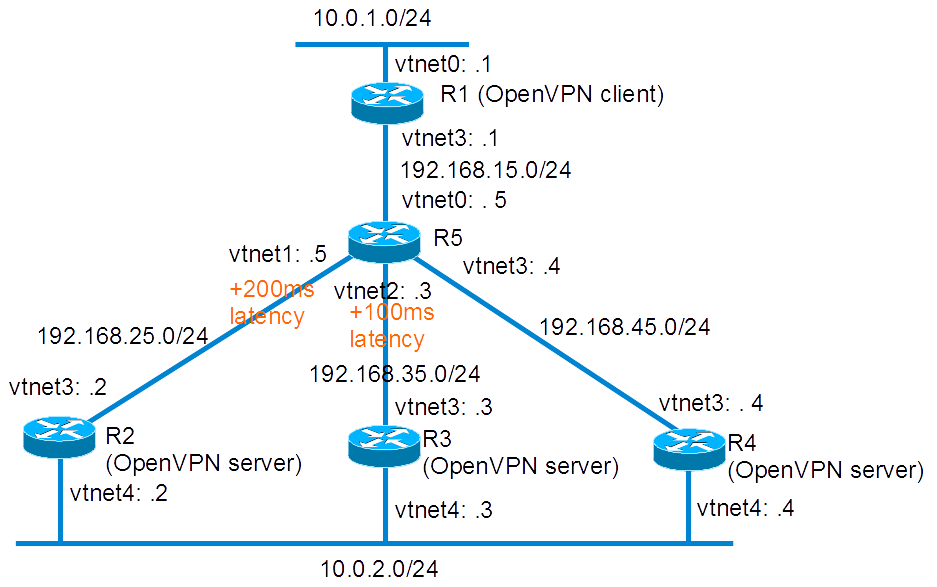- en
- fr
Table of Contents
Validating OpenVPN's low latency servers selection patch
This lab test a cool OpenVPN's patch: lowest-latency-server. This mean when multiple remote servers are configured, we measure their latency and connect in priority to the lowest latency.
Presentation
Network diagram
Lab build following How to build a BSDRP router lab: 5 routers with full-meshed link.
Here is the logical and physical view:
Base routers configuration
We start a 5 routers full-mesh lab with one shared LAN:
root@lab:~ # /tools/BSDRP-lab-bhyve.sh -i BSDRP-1.591-full-amd64-vga.img.xz -n 5 -l 1 BSD Router Project (http://bsdrp.net) - bhyve full-meshed lab script Setting-up a virtual lab with 5 VM(s): - Working directory: /root/BSDRP-VMs - Each VM has a total of 1 (1 cores and 1 threads) and 512M RAM - Emulated NIC: virtio-net - Switch mode: bridge + tap - 1 LAN(s) between all VM - Full mesh Ethernet links between each VM VM 1 have the following NIC: - vtnet0 connected to VM 2. - vtnet1 connected to VM 3. - vtnet2 connected to VM 4. - vtnet3 connected to VM 5. - vtnet4 connected to LAN number 1 VM 2 have the following NIC: - vtnet0 connected to VM 1. - vtnet1 connected to VM 3. - vtnet2 connected to VM 4. - vtnet3 connected to VM 5. - vtnet4 connected to LAN number 1 VM 3 have the following NIC: - vtnet0 connected to VM 1. - vtnet1 connected to VM 2. - vtnet2 connected to VM 4. - vtnet3 connected to VM 5. - vtnet4 connected to LAN number 1 VM 4 have the following NIC: - vtnet0 connected to VM 1. - vtnet1 connected to VM 2. - vtnet2 connected to VM 3. - vtnet3 connected to VM 5. - vtnet4 connected to LAN number 1 VM 5 have the following NIC: - vtnet0 connected to VM 1. - vtnet1 connected to VM 2. - vtnet2 connected to VM 3. - vtnet3 connected to VM 4. - vtnet4 connected to LAN number 1 For connecting to VM'serial console, you can use: - VM 1 : cu -l /dev/nmdm1B - VM 2 : cu -l /dev/nmdm2B - VM 3 : cu -l /dev/nmdm3B - VM 4 : cu -l /dev/nmdm4B - VM 5 : cu -l /dev/nmdm5B
Router 1
sysrc hostname=R1 \ ifconfig_vtnet0="inet 10.0.1.1/24" \ ifconfig_vnet0_ipv6="inet6 2001:db8:1::1 prefixlen 64" \ ifconfig_vtnet3="inet 192.168.15.1/24" \ ifconfig_vtnet3_ipv6="inet6 2001:db8:15::1 prefixlen 64" \ defaultrouter=192.168.15.5 \ ipv6_defaultrouter=2001:db8:15::5 service hostname restart service netif restart service routing restart config save
Router 2
sysrc hostname=R2 \ ifconfig_vtnet4="inet 10.0.2.2/24" \ ifconfig_vtnet4_ipv6="inet6 2001:db8:2::2 prefixlen 64" \ ifconfig_vtnet3="inet 192.168.25.2/24" \ ifconfig_vtnet3_ipv6="inet6 2001:db8:25::2 prefixlen 64" \ defaultrouter="192.168.25.5" \ ipv6_defaultrouter="2001:db8:25::5" service hostname restart service netif restart service routing restart config save
Router 3
sysrc hostname=R3 \ ifconfig_vtnet4="inet 10.0.2.3/24" \ ifconfig_vtnet4_ipv6="inet6 2001:db8:2::3 prefixlen 64" \ ifconfig_vtnet3="inet 192.168.35.3/24" \ ifconfig_vtnet3_ipv6="inet6 2001:db8:35::3 prefixlen 64" \ defaultrouter="192.168.35.5" \ ipv6_defaultrouter="2001:db8:35::5" service hostname restart service netif restart service routing restart config save
Router 4
Router 4 base configuration, like R2: A simple connected-network router with a default route pointing to R3.
sysrc hostname=R4 \ ifconfig_vtnet4="inet 10.0.2.4/24" \ ifconfig_vtnet4_ipv6="inet6 2001:db8:2::4 prefixlen 64" \ ifconfig_vtnet3="inet 192.168.45.4/24" \ ifconfig_vtnet3_ipv6="inet6 2001:db8:45::4 prefixlen 64" \ defaultrouter="192.168.45.5" \ ipv6_defaultrouter="2001:db8:45::5" service hostname restart service netif restart service routing restart config save
Router 5
Router 5 is the central router simulating Internet and low latency link.
sysrc hostname=R5 \
ifconfig_vtnet0="inet 192.168.15.5/24" \
ifconfig_vtnet1="inet 192.168.25.5/24" \
ifconfig_vtnet2="inet 192.168.35.5/24" \
ifconfig_vtnet3="inet 192.168.45.5/24" \
ifconfig_vtnet0_ipv6="inet6 2001:db8:15::5 prefixlen 64" \
ifconfig_vtnet1_ipv6="inet6 2001:db8:25::5 prefixlen 64" \
ifconfig_vtnet2_ipv6="inet6 2001:db8:35::5 prefixlen 64" \
ifconfig_vtnet3_ipv6="inet6 2001:db8:45::5 prefixlen 64" \
firewall_enable=YES \
firewall_script="/etc/ipfw.rules"
cat > /etc/ipfw.rules <<EOF
#!/bin/sh
fwcmd="/sbin/ipfw"
kldstat -q -m dummynet || kldload dummynet
# Flush out the list before we begin.
\${fwcmd} -f flush
#Create pipes (one for each direction)
\${fwcmd} pipe 52 config delay 100ms
\${fwcmd} pipe 25 config delay 100ms
\${fwcmd} pipe 53 config delay 50ms
\${fwcmd} pipe 35 config delay 50ms
\${fwcmd} add pipe 25 all from any to any in via vtnet1
\${fwcmd} add pipe 52 all from any to any out via vtnet1
\${fwcmd} add pipe 35 all from any to any in via vtnet2
\${fwcmd} add pipe 53 all from any to any out via vtnet2
#We don't want to block traffic, only shape some
\${fwcmd} add allow ip from any to any
EOF
service hostname restart
service netif restart
service routing restart
service ipfw start
config save
OpenVPN
CA and certificates generation
All these step will be done on R2 (OpenVPN server & CA)
Start by copying easyrsa3 configuration folder and define new configuration file:
cp -r /usr/local/share/easy-rsa /usr/local/etc/ setenv EASYRSA /usr/local/etc/easy-rsa
Initialize PKI and generate a DH:
cd /usr/local/etc/easy-rsa easyrsa init-pki easyrsa gen-dh
Build a root certificate:
[root@R2]~# easyrsa build-ca nopass Note: using Easy-RSA configuration from: /usr/local/etc/easy-rsa/vars Generating a 2048 bit RSA private key ...............................................+++ ..................................................................................+++ writing new private key to '/usr/local/etc/easy-rsa/pki/private/ca.key.EvwYAl9tEs' ----- You are about to be asked to enter information that will be incorporated into your certificate request. What you are about to enter is what is called a Distinguished Name or a DN. There are quite a few fields but you can leave some blank For some fields there will be a default value, If you enter '.', the field will be left blank. ----- Common Name (eg: your user, host, or server name) [Easy-RSA CA]: CA creation complete and you may now import and sign cert requests. Your new CA certificate file for publishing is at: /usr/local/etc/easy-rsa/pki/ca.crt
Make a server certificate called R2, R3 and R4. Then client certificate called R1:
easyrsa build-server-full R2 nopass easyrsa build-server-full R3 nopass easyrsa build-server-full R4 nopass easyrsa build-client-full R1 nopass config save
R2: First OpenVPN server and cert generator
Create the openvpn configuration file for server mode as /usr/local/etc/openvpn/openvpn.conf:
mkdir /usr/local/etc/openvpn cat > /usr/local/etc/openvpn/openvpn.conf <<'EOF' dev tun tun-ipv6 ca /usr/local/etc/easy-rsa/pki/ca.crt cert /usr/local/etc/easy-rsa/pki/issued/R2.crt key /usr/local/etc/easy-rsa/pki/private/R2.key dh /usr/local/etc/easy-rsa/pki/dh.pem server 10.0.21.0 255.255.255.0 server-ipv6 2001:db8:21::/64 keepalive 5 60 ifconfig-pool-persist ipp.txt client-config-dir ccd push "route 10.0.2.0 255.255.255.0" push "route-ipv6 2001:db8:2::/64" route 10.0.1.0 255.255.255.0 route-ipv6 2001:db8:1::/64 'EOF'
Create the Client-Configuration-dir and declare the volatile route to the subnet behind the client R1:
mkdir /usr/local/etc/openvpn/ccd cat > /usr/local/etc/openvpn/ccd/R1 <<'EOF' iroute 10.0.1.0 255.255.255.0 iroute-ipv6 2001:db8:1::/64 'EOF'
Enable and start openvpn and sshd (we will get certificates files by SCP later):
service openvpn enable service openvpn start service sshd enable service sshd start
And set a password for root account (mandatory for next SCP file copy):
passwd
R3: Second OpenVPN server
Create the openvpn configuration file for server mode as /usr/local/etc/openvpn/openvpn.conf:
mkdir /usr/local/etc/openvpn cat > /usr/local/etc/openvpn/openvpn.conf <<'EOF' dev tun tun-ipv6 ca ca.crt cert R3.crt key R3.key dh dh.pem server 10.0.31.0 255.255.255.0 server-ipv6 2001:db8:31::/64 keepalive 5 60 ifconfig-pool-persist ipp.txt client-config-dir ccd push "route 10.0.2.0 255.255.255.0" push "route-ipv6 2001:db8:2::/64" route 10.0.1.0 255.255.255.0 route-ipv6 2001:db8:1::/64 'EOF'
Create the Client-Configuration-dir and declare the volatile route to the subnet behind the client R1:
mkdir /usr/local/etc/openvpn/ccd cat > /usr/local/etc/openvpn/ccd/R1 <<'EOF' iroute 10.0.1.0 255.255.255.0 iroute-ipv6 2001:db8:1::/64 'EOF'
Then get CA and your own certificate from R2
scp 192.168.25.2:/usr/local/etc/easy-rsa/pki/ca.crt /usr/local/etc/openvpn scp 192.168.25.2:/usr/local/etc/easy-rsa/pki/dh.pem /usr/local/etc/openvpn scp 192.168.25.2:/usr/local/etc/easy-rsa/pki/issued/R3.crt /usr/local/etc/openvpn scp 192.168.25.2:/usr/local/etc/easy-rsa/pki/private/R3.key /usr/local/etc/openvpn
Enable and start openvpn:
service openvpn enable service openvpn start
R4: Third OpenVPN server
Create the openvpn configuration file for server mode as /usr/local/etc/openvpn/openvpn.conf:
mkdir /usr/local/etc/openvpn cat > /usr/local/etc/openvpn/openvpn.conf <<'EOF' dev tun tun-ipv6 ca ca.crt cert R4.crt key R4.key dh dh.pem server 10.0.41.0 255.255.255.0 server-ipv6 2001:db8:41::/64 keepalive 5 60 ifconfig-pool-persist ipp.txt client-config-dir ccd push "route 10.0.2.0 255.255.255.0" push "route-ipv6 2001:db8:2::/64" route 10.0.1.0 255.255.255.0 route-ipv6 2001:db8:1::/64 'EOF'
Create the Client-Configuration-dir and declare the volatile route to the subnet behind the client R1:
mkdir /usr/local/etc/openvpn/ccd cat > /usr/local/etc/openvpn/ccd/R1 <<'EOF' iroute 10.0.1.0 255.255.255.0 iroute-ipv6 2001:db8:1::/64 'EOF'
Then get CA and your own certificate from R2
scp 192.168.25.2:/usr/local/etc/easy-rsa/pki/ca.crt /usr/local/etc/openvpn scp 192.168.25.2:/usr/local/etc/easy-rsa/pki/dh.pem /usr/local/etc/openvpn scp 192.168.25.2:/usr/local/etc/easy-rsa/pki/issued/R4.crt /usr/local/etc/openvpn scp 192.168.25.2:/usr/local/etc/easy-rsa/pki/private/R4.key /usr/local/etc/openvpn
Enable and start openvpn:
service openvpn enable service openvpn start
R1: OpenVPN client
As OpenVPN client, R1 should get these files from R2 and put them in /usr/local/etc/openvpn:
- ca.crt
- R1.crt
- R1.key
On this lab, scp can be used for getting these files:
mkdir /usr/local/etc/openvpn scp 192.168.25.2:/usr/local/etc/easy-rsa/pki/ca.crt /usr/local/etc/openvpn scp 192.168.25.2:/usr/local/etc/easy-rsa/pki/issued/R1.crt /usr/local/etc/openvpn scp 192.168.25.2:/usr/local/etc/easy-rsa/pki/private/R1.key /usr/local/etc/openvpn
Configure openvpn as a client:
cat > /usr/local/etc/openvpn/openvpn.conf <<'EOF' client dev tun #Declare servers with bigger latency first remote 192.168.25.2 remote 192.168.35.3 remote 192.168.45.4 remote-cert-tls server ca ca.crt cert R1.crt key R1.key 'EOF'
Check the latency of each servers (200ms, 100ms and less than 1 ms):
[root@R1]~# ping -c 2 192.168.25.2 PING 192.168.25.2 (192.168.25.2): 56 data bytes 64 bytes from 192.168.25.2: icmp_seq=0 ttl=63 time=192.628 ms 64 bytes from 192.168.25.2: icmp_seq=1 ttl=63 time=200.045 ms --- 192.168.25.2 ping statistics --- 2 packets transmitted, 2 packets received, 0.0% packet loss round-trip min/avg/max/stddev = 192.628/196.336/200.045/3.708 ms [root@R1]~# ping -c 2 192.168.35.3 PING 192.168.35.3 (192.168.35.3): 56 data bytes 64 bytes from 192.168.35.3: icmp_seq=0 ttl=63 time=96.894 ms 64 bytes from 192.168.35.3: icmp_seq=1 ttl=63 time=100.052 ms --- 192.168.35.3 ping statistics --- 2 packets transmitted, 2 packets received, 0.0% packet loss round-trip min/avg/max/stddev = 96.894/98.473/100.052/1.579 ms [root@R1]~# ping -c 2 192.168.45.4 PING 192.168.45.4 (192.168.45.4): 56 data bytes 64 bytes from 192.168.45.4: icmp_seq=0 ttl=63 time=0.241 ms 64 bytes from 192.168.45.4: icmp_seq=1 ttl=63 time=0.257 ms --- 192.168.45.4 ping statistics --- 2 packets transmitted, 2 packets received, 0.0% packet loss round-trip min/avg/max/stddev = 0.241/0.249/0.257/0.008 ms
Enable and start openvpn:
service openvpn enable service openvpn start
Testing
unpatched OpenVPN
Test the current setup by checking if with unpatched OpenVPN it's works but connect only to the first declared OpenVPN server (192.168.25.2):
[root@R1]# grep openvpn /var/log/messages Jun 11 14:38:41 R1 openvpn[2499]: OpenVPN 2.3.11 amd64-portbld-freebsd10.3 [SSL (OpenSSL)] [LZO] [MH] [IPv6] built on May 31 2016 Jun 11 14:38:41 R1 openvpn[2499]: library versions: OpenSSL 1.0.1s-freebsd 1 Mar 2016, LZO 2.09 Jun 11 14:38:41 R1 openvpn[2500]: UDPv4 link local (bound): [undef] Jun 11 14:38:41 R1 openvpn[2500]: UDPv4 link remote: [AF_INET]192.168.25.2:1194 Jun 11 14:38:42 R1 openvpn[2500]: [R2] Peer Connection Initiated with [AF_INET]192.168.25.2:1194 Jun 11 14:38:45 R1 openvpn[2500]: TUN/TAP device /dev/tun0 opened Jun 11 14:38:45 R1 openvpn[2500]: do_ifconfig, tt->ipv6=1, tt->did_ifconfig_ipv6_setup=1 Jun 11 14:38:45 R1 openvpn[2500]: /sbin/ifconfig tun0 10.0.21.6 10.0.21.5 mtu 1500 netmask 255.255.255.255 up Jun 11 14:38:45 R1 openvpn[2500]: /sbin/ifconfig tun0 inet6 2001:db8:21::1000/64 Jun 11 14:38:45 R1 openvpn[2500]: add_route_ipv6(2001:db8:2::/64 -> 2001:db8:21::1 metric -1) dev tun0 Jun 11 14:38:45 R1 openvpn[2500]: Initialization Sequence Completed [root@R1]# ping -c 4 10.0.2.2 PING 10.0.2.2 (10.0.2.2): 56 data bytes 64 bytes from 10.0.2.2: icmp_seq=0 ttl=64 time=199.854 ms 64 bytes from 10.0.2.2: icmp_seq=1 ttl=64 time=199.922 ms 64 bytes from 10.0.2.2: icmp_seq=2 ttl=64 time=199.921 ms 64 bytes from 10.0.2.2: icmp_seq=3 ttl=64 time=199.925 ms --- 10.0.2.2 ping statistics --- 4 packets transmitted, 4 packets received, 0.0% packet loss round-trip min/avg/max/stddev = 199.854/199.906/199.925/0.030 ms
Compatibility Matrix
Methodology
For this test, we start by:
- upgrading OpenVPN on R2 (first server) and testing that unpatched R1 client reach to connect to patched OpenVPN server R2
- upgrading OpenVPN on R1 and testing it can connect to patched OpenVPN server R2
- modifying R1 unpatched OpenVPN configuration configuration by putting R3 (second unpatched OpenVPN server) in first position in the server list and checking that R1 (patched client) can connect to R3 (unpatched server)
- At the end, reverting R1 configuration for reinstallating R2 first, R3 second and R4 in third position.
Results
| server unpatched | server patched | |
|---|---|---|
| client unpatched | OK | OK |
| client patched | OK | OK |
Testing new remote-best-latency option
Now we still didn't upgrade OpenVPN on the 2 last servers (R3 and R4) but we add remote-best-latency option on client:
service openvpn stop echo "remote-best-latency" >> /usr/local/etc/openvpn/openvpn.conf
OpenVPN.conf should be like this one:
client dev tun #Declare servers with bigger latency first remote 192.168.25.2 remote 192.168.35.3 remote 192.168.45.4 remote-cert-tls server ca ca.crt cert R1.crt key R1.key remote-best-latency
Then we start openvpn for checking the new behavior:
[root@R1]/usr/local/etc/openvpn# openvpn openvpn.conf Fri Jun 17 07:04:44 2016 OpenVPN 2.3.11 amd64-portbld-freebsd10.3 [SSL (OpenSSL)] [LZO] [MH] [IPv6] built on Jun 16 2016 Fri Jun 17 07:04:44 2016 library versions: OpenSSL 1.0.1s-freebsd 1 Mar 2016, LZO 2.09 Timeout reached Timeout reached Timeout reached Timeout reached Timeout reached Timeout reached Timeout reached Timeout reached Timeout reached Timeout reached Timeout reached Fri Jun 17 07:04:54 2016 UDPv4 link local (bound): [undef] Fri Jun 17 07:04:54 2016 UDPv4 link remote: [AF_INET]192.168.45.4:1194 Fri Jun 17 07:04:54 2016 [R4] Peer Connection Initiated with [AF_INET]192.168.45.4:1194 Fri Jun 17 07:04:56 2016 TUN/TAP device /dev/tun0 opened Fri Jun 17 07:04:56 2016 do_ifconfig, tt->ipv6=1, tt->did_ifconfig_ipv6_setup=1 Fri Jun 17 07:04:56 2016 /sbin/ifconfig tun0 10.0.41.6 10.0.41.5 mtu 1500 netmask 255.255.255.255 up Fri Jun 17 07:04:56 2016 /sbin/ifconfig tun0 inet6 2001:db8:41::1000/64 add net 10.0.2.0: gateway 10.0.41.5 fib 0 add net 10.0.41.1: gateway 10.0.41.5 fib 0 Fri Jun 17 07:04:56 2016 add_route_ipv6(2001:db8:2::/64 -> 2001:db8:41::1 metric -1) dev tun0 add net 2001:db8:2::/64: gateway tun0 fib 0 Fri Jun 17 07:04:56 2016 Initialization Sequence Completed
We notice timeout message: 2 OpenVPN servers are still not upgraded and still didn't support the OpenVPN-latency-ping packets, then they timeout. But the client no more connect to the first declared server but on R4 here (why?).
Bug on last version:
[root@R1]/usr/local/etc/openvpn# openvpn openvpn.conf Tue Oct 6 00:57:23 2020 OpenVPN 2.4.9 amd64-portbld-freebsd13.0 [SSL (OpenSSL)] [LZO] [LZ4] [MH/RECVDA] [AEAD] built on Oct 5 2020 Tue Oct 6 00:57:23 2020 library versions: OpenSSL 1.1.1h-freebsd 22 Sep 2020, LZO 2.10 SHM 3 Invalid port number: -4600 Service was not recognized for socket type: No error: 0 Invalid port number: -4587 Service was not recognized for socket type: No error: 0 Invalid port number: 2793528 Service was not recognized for socket type: No error: 0 Invalid port number: 0 Invalid port number: 519602944 Service was not recognized for socket type: No error: 0 Invalid port number: 1701407843 Service was not recognized for socket type: No error: 0 Oct 6 00:57:23 router openvpn[78665]: stack overflow detected; terminated Invalid port number: 0 Invalid port number: 1095649103 Service was not recognized for socket type: No error: 0 Oct 6 00:57:23 router openvpn[82522]: stack overflow detected; terminated Invalid port number: 538968179 Service was not recognized for socket type: No error: 0 Invalid port number: 538968179 Service was not recognized for socket type: No error: 0 Invalid port number: 14983496 Service was not recognized for socket type: No error: 0 Invalid port number: 14790984 Service was not recognized for socket type: No error: 0 Invalid port number: 14790848