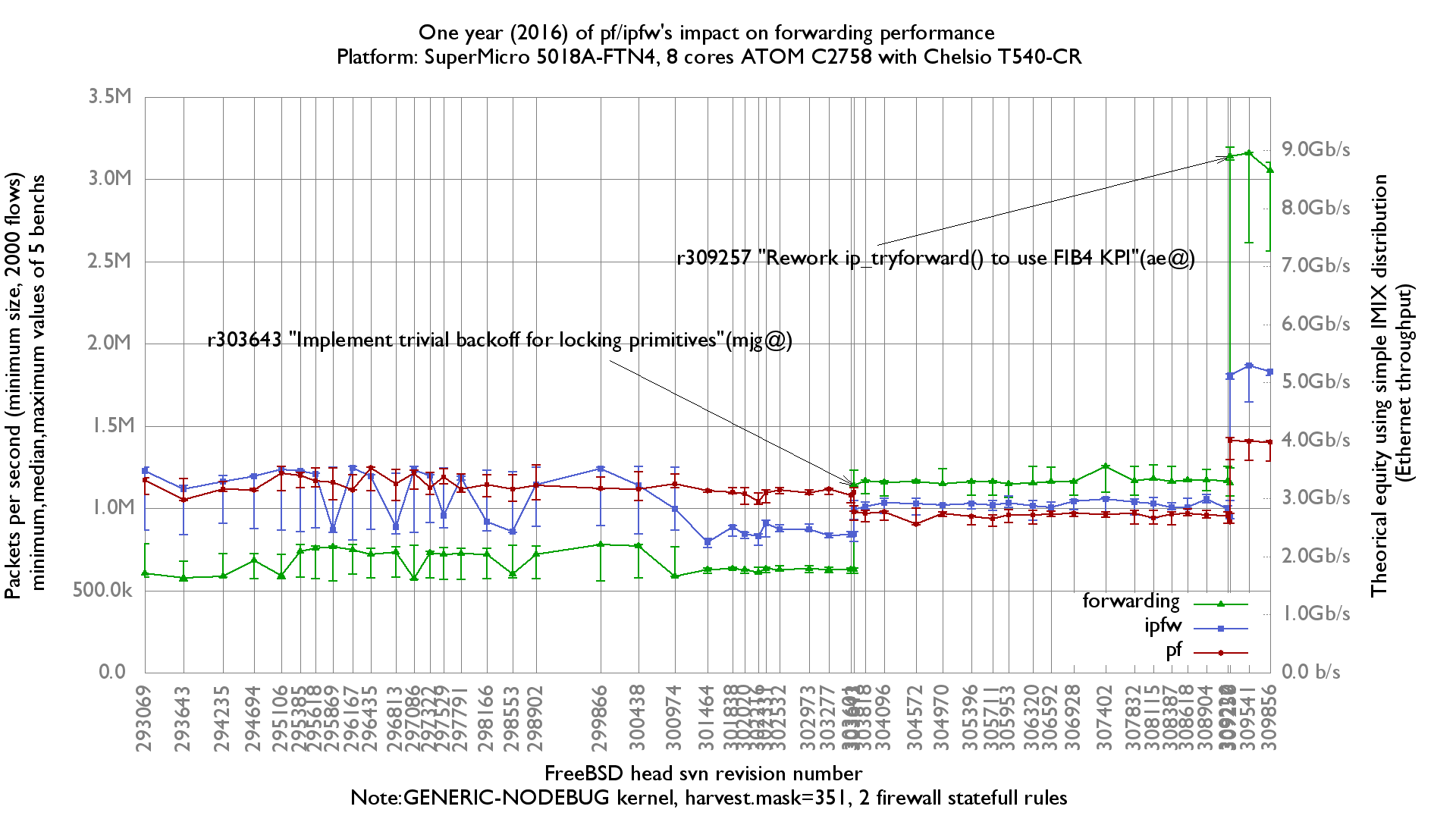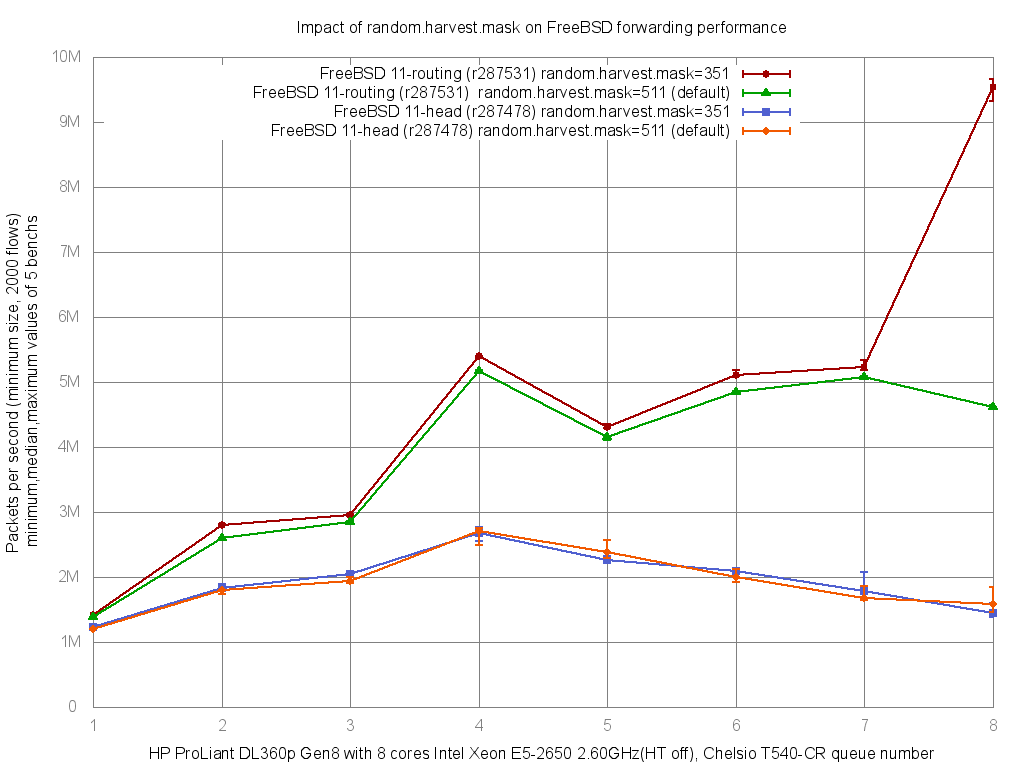- en
- fr
This is an old revision of the document!
Table of Contents
FreeBSD forwarding Performance
Tips and information about FreeBSD forwarding performance There are lot's of guide about tuning FreeBSD TCP performance (where the FreeBSD host is an end-point of the TCP session), but it's not the same that tunig forwarding performance (where the FreeBSD host don't have to read the TCP information of the packet being forwarded) or firewalling performance.
Concepts
How to bench a router
Benchmarking a router is not measuring the maximum bandwidth crossing the router, but it's about measuring the network throughput (in packets-per-second unit):
Definition
Clear definition regarding some relations between the bandwidth and frame rate is mandatory:
- Bandwidth, Packets Per Second, and Other Network Performance Metrics: The relationship of bandwidth and packet forwarding rate
- LAN Ethernet Maximum Rates, Generation, Capturing & Monitoring : Give another good explanation of the Ethernet maximum rates
Benchmarks
Cisco or Linux
- Pushing the Limits of Kernel Networking (2015, September) : Linux RedHat 7.2: 1.3Mpps/core and “Beyond the ninth CPU we see some gain but all results are pretty much fixed at 12.4Mpps as this is the limit of the PCIe bandwidth for the device.”
- Towards 10Gb/s open-source routing (2008): Include an hardware comparison between a “real” router and a PC.
FreeBSD
Here are some benchs regarding network forwarding performance of FreeBSD (made by BSDRP team):
- Impact of enabling ipfw or pf on fastforwarding performance with 4 cores Xeon L5630 : Gigabit line-rate (1.48Mpps) even with few ipfw or pf rules enabled
- Impact of enabling ipfw or pf on fastforwarding performance with 4 cores Atom C2558E (Netgate RCC-VE 4860) : Small device perfect for 1Gb/s of IMIX traffic
- Impact of enabling ipfw or pf on fastforwarding performance with 2 cores AMD G-T40E (PC Engines APU): Another cheap router that reach about 400Mb/s of IMIX
Bench lab
The bench lab should permit to measure the pps. For obtaining accurate result the RFC 2544 (Benchmarking Methodology for Network Interconnect Devices) is a good reference. If switches are used, they need to have proper configuration too, refers to the BSDRP performance lab for some examples.
Tuning
Literature
Here is a list of sources about optimizing/analysis forwarding performance under FreeBSD.
How to bench or tune the network stack:
- FreeBSD Network Performance Tuning: What need to be done to tune networking stack
- Brendan Gregg's Performance analysis presentation: The “must read” HOW TO
- Introduction to Multithreading and Multiprocessing in the FreeBSD SMPng Network Stack, EuroBSDCon 2005 (PDF)
- man tuning : performance tuning under FreeBSD
- Using netstat and vmstat for performance analysis (Powerpoint))
- polling man page (Warning: enabling polling is not a good idea with the new generation of Ethernet controller that include interruption control)
- Device Polling support for FreeBSD , the original presentation of polling implementation
- Tuning Kernel Limits on the FreeBSD Handbook
FreeBSD Experimental high-performance network stacks:
- Netmap - memory mapping of network devices “(…)a single core running at 1.33GHz can generate the 14.8Mpps that saturate a 10GigE interface.”
- Network Stack Specialization for Performance This paper presents Sandstorm, a clean-slate userspace network stack based on Netmap
Multiple flows
Don't try to bench a router with only one flow (same source|destination address and same source|destination port): You need to generate multiples flows. Multi-queue NIC uses feature like Toeplitz Hash Algorithm that balance multiples flows between all cores. Then generating only one flow will use only one NIC queue.
During your load, check that each queues are used with sysctl or with python script like this one that will display real-time usage of each queue.
On this example we can see that all flows are correctly shared between each 8 queues (about 340K paquets-per-seconds for each):
[root@router]~# nic-queue-usage cxl0 [Q0 346K/s] [Q1 343K/s] [Q2 339K/s] [Q3 338K/s] [Q4 338K/s] [Q5 338K/s] [Q6 343K/s] [Q7 346K/s] [QT 2734K/s 3269K/s -> 0K/s] [Q0 347K/s] [Q1 344K/s] [Q2 339K/s] [Q3 339K/s] [Q4 338K/s] [Q5 338K/s] [Q6 343K/s] [Q7 346K/s] [QT 2735K/s 3277K/s -> 0K/s] [Q0 344K/s] [Q1 341K/s] [Q2 338K/s] [Q3 338K/s] [Q4 337K/s] [Q5 337K/s] [Q6 342K/s] [Q7 345K/s] [QT 2727K/s 3262K/s -> 0K/s] [Q0 355K/s] [Q1 352K/s] [Q2 348K/s] [Q3 349K/s] [Q4 348K/s] [Q5 347K/s] [Q6 352K/s] [Q7 355K/s] [QT 2809K/s 3381K/s -> 0K/s] [Q0 351K/s] [Q1 348K/s] [Q2 344K/s] [Q3 343K/s] [Q4 342K/s] [Q5 344K/s] [Q6 349K/s] [Q7 352K/s] [QT 2776K/s 3288K/s -> 0K/s] [Q0 344K/s] [Q1 341K/s] [Q2 338K/s] [Q3 339K/s] [Q4 338K/s] [Q5 338K/s] [Q6 343K/s] [Q7 346K/s] [QT 2731K/s 3261K/s -> 0K/s]
Choosing good Hardware
CPU
Avoid NUMA architecture but prefer a CPU in only one package with maximum core (8 or 16). If you are using NUMA, check that inbound/outbound NIC queues are correctly mapping to the same package.
Network Interface Card
Mellanox or Chelsio, by mixing good chipset and excellent drivers are an excellent choice.
Intel seems to have problem for managing lot's of PPS (= IRQ).
Avoid “embedded” NIC into common Dell/HP servers like these one that are very bad regarding their maximum packets-per-second performance:
- 10G Emulex OneConnect (be3)
- 10G Broadcom NetXtreme II BCM57810
Choosing good FreeBSD release
Before tuning, you need to use the good FreeBSD version. This mean a FreeBSD -head version older than r309257 (Andrey V. Elsukov 's improvement: Rework ip_tryforward() to use FIB4 KPI) backported to FreeBSD 11-stable r310771 (MFC to stable).
BSDRP since version 1.70 is using a FreeBSD 11-stable (r312663) that includes this improvement.
For better (and linear scale) performance there is the projects/routing too that still give better performance.
Disabling Hyper Threading
Disable Hyper Threading (HT): By default, lot's of multi-queue NIC drivers create one queue per core. But “logical” cores didn't help at all for managing interrupts generated by high speed NIC.
HT can be disabled with this command:
echo 'machdep.hyperthreading_allowed="0"' >> /boot/loader.conf
Here is an example on a 8cores x hardware threads Intel CPU and 10G Chelsio NIC:
x HT-enabled-8rxq(default).packets-per-seconds
+ HT-enabled-16rxq.packets-per-seconds
* HT-disabled.packets-per-seconds
+--------------------------------------------------------------------------+
| **|
|x xx x + + + + + ***|
| |____A_____| |
| |_____AM____| |
| |A||
+--------------------------------------------------------------------------+
N Min Max Median Avg Stddev
x 5 4500078 4735822 4648451 4648293.8 94545.404
+ 5 4925106 5198632 5104512 5088362.1 102920.87
Difference at 95.0% confidence
440068 +/- 144126
9.46731% +/- 3.23827%
(Student's t, pooled s = 98821.9)
* 5 5765684 5801231.5 5783115 5785004.7 13724.265
Difference at 95.0% confidence
1.13671e+06 +/- 98524.2
24.4544% +/- 2.62824%
(Student's t, pooled s = 67554.4)
There is a benefit of about 24% to disable hyper threading.
fastforwarding
FreeBSD 10.3 or older
You should enable fastforwarding with a:
echo "net.inet.ip.fastforwarding=1" >> /etc/sysctl.conf service sysctl restart
FreeBSD 12.0 or newer
You should enable tryforward by disabling ICMP redirect:
echo "net.inet.ip.redirect=0" >> /etc/sysctl.conf echo "net.inet6.ip6.redirect=0" >> /etc/sysctl.conf service sysctl restart
Entropy harvest impact
Lot's of tuning guide indicate to disable:
- kern.random.sys.harvest.ethernet
- kern.random.sys.harvest.interrupt
By default the binary mask 511 select almost all these source as entropy sources:
kern.random.harvest.mask_symbolic: [UMA],[FS_ATIME],SWI,INTERRUPT,NET_NG,NET_ETHER,NET_TUN,MOUSE,KEYBOARD,ATTACH,CACHED kern.random.harvest.mask_bin: 00111111111 kern.random.harvest.mask: 511
By replacing this mask by 351, we exclude INTERRUPT and NET_ETHER:
kern.random.harvest.mask_symbolic: [UMA],[FS_ATIME],SWI,[INTERRUPT],NET_NG,[NET_ETHER],NET_TUN,MOUSE,KEYBOARD,ATTACH,CACHED kern.random.harvest.mask_bin: 00101011111 kern.random.harvest.mask: 351
And we can notice on forwarding performance of a FreeBSD 11.1:
x PC-Engines-APU2-igb, 511 (default): inet4 packets-per-second
+ PC-Engines-APU2-igb, 351: inet4 packets-per-second
+--------------------------------------------------------------------------+
|xx x xx + + + + +|
||___M_A_____| |
| |________A_________| |
+--------------------------------------------------------------------------+
N Min Max Median Avg Stddev
x 5 724811 730197 726304 727281.6 2522.9161
+ 5 744832 755871.5 749956 750112.9 4208.7383
Difference at 95.0% confidence
22831.3 +/- 5060.46
3.13927% +/- 0.701645%
(Student's t, pooled s = 3469.77
On a PC Engines APU2, there is +3% performance benefit
x Netgate-igb, 511 (default): inet4 packets-per-second
+ Netgate-igb, 351: inet4 packets-per-second
+--------------------------------------------------------------------------+
|x x x x x ++ + + +|
||______M__A__________| |
| |_____AM___| |
+--------------------------------------------------------------------------+
N Min Max Median Avg Stddev
x 5 946426.5 965962 951906 954721.7 8435.4561
+ 5 994839 1005327 1000935 1000098.2 4620.4263
Difference at 95.0% confidence
45376.5 +/- 9918.76
4.75285% +/- 1.0771%
(Student's t, pooled s = 6800.93)
On a Netgate RCC-VE 4860 there is about 4.7% performance benefit.
Using the FreeBSD “projects/routing” branch, this impact is a lot's more important:
Polling mode
Polling can be used in 2 cases:
- On old hardware only (where Ethernet card doesn't support Intelligent interrupt management), using the polling mode can improve performance by reducing CPU interrupt
- When used for usage in a Virtual Machine but don't forgot to overwrite the default HZ value in this case too.
For enabling polling mode:
- Edit /etc/rc.conf.misc and replace polling_enable=“NO” by polling_enable=“YES”
- Execute: service polling start
NIC drivers compatibility matrix
BSDRP can use some special features on somes NIC:
- Ethernet device polling for high performance with Ethernet controllers that didn't include interrupt management feature or for usage in a VM.
And only theses devices support these modes:
| name | Description | Polling | ALTQ |
|---|---|---|---|
| ae | Attansic/Atheros L2 FastEthernet controller driver | no | yes |
| age | Attansic/Atheros L1 Gigabit Ethernet driver | no | yes |
| alc | Atheros AR813x/AR815x Gigabit/Fast Ethernet driver | no | yes |
| ale | Atheros AR8121/AR8113/AR8114 Gigabit/Fast Ethernet driver | no | yes |
| bce | Broadcom NetXtreme II (BCM5706/5708/5709/5716) PCI/PCIe Gigabit Ethernet adapter driver | no | yes |
| bfe | Broadcom BCM4401 Ethernet Device Driver | no | yes |
| bge | Broadcom BCM570x/5714/5721/5722/5750/5751/5752/5789 PCI Gigabit Ethernet adapter driver | yes | yes |
| cas | Sun Cassini/Cassini+ and National Semiconductor DP83065 Saturn Gigabit Ethernet driver | no | yes |
| cxgbe | Chelsio T4 and T5 based 40Gb, 10Gb, and 1Gb Ethernet adapter driver | no | yes |
| dc | DEC/Intel 21143 and clone 10/100 Ethernet driver | yes | yes |
| de | DEC DC21x4x Ethernet device driver | no | yes |
| ed | NE-2000 and WD-80×3 Ethernet driver | no | yes |
| em | Intel(R) PRO/1000 Gigabit Ethernet adapter driver | yes | yes |
| et | Agere ET1310 10/100/Gigabit Ethernet driver | no | yes |
| ep | Ethernet driver for 3Com Etherlink III (3c5x9) interfaces | no | yes |
| fxp | Intel EtherExpress PRO/100 Ethernet device driver | yes | yes |
| gem | ERI/GEM/GMAC Ethernet device driver | no | yes |
| hme | Sun Microelectronics STP2002-STQ Ethernet interfaces device driver | no | yes |
| igb | Intel(R) PRO/1000 PCI Express Gigabit Ethernet adapter driver | yes | needs IGB_LEGACY_TX |
| ixgb(e) | Intel(R) 10Gb Ethernet driver | yes | needs IGB_LEGACY_TX |
| jme | JMicron Gigabit/Fast Ethernet driver | no | yes |
| le | AMD Am7900 LANCE and Am79C9xx ILACC/PCnet Ethernet interface driver | no | yes |
| msk | Marvell/SysKonnect Yukon II Gigabit Ethernet adapter driver | no | yes |
| mxge | Myricom Myri10GE 10 Gigabit Ethernet adapter driver | no | yes |
| my | Myson Technology Ethernet PCI driver | no | yes |
| nfe | NVIDIA nForce MCP Ethernet driver | yes | yes |
| nge | National Semiconductor PCI Gigabit Ethernet adapter driver | yes | no |
| nve | NVIDIA nForce MCP Networking Adapter device driver | no | yes |
| qlxgb | QLogic 10 Gigabit Ethernet & CNA Adapter Driver | no | yes |
| re | RealTek 8139C+/8169/816xS/811xS/8101E PCI/PCIe Ethernet adapter driver | yes | yes |
| rl | RealTek 8129/8139 Fast Ethernet device driver | yes | yes |
| sf | Adaptec AIC‐6915 “Starfire” PCI Fast Ethernet adapter driver | yes | yes |
| sge | Silicon Integrated Systems SiS190/191 Fast/Gigabit Ethernet driver | no | yes |
| sis | SiS 900, SiS 7016 and NS DP83815/DP83816 Fast Ethernet device driver | yes | yes |
| sk | SysKonnect SK-984x and SK-982x PCI Gigabit Ethernet adapter driver | yes | yes |
| ste | Sundance Technologies ST201 Fast Ethernet device driver | no | yes |
| stge | Sundance/Tamarack TC9021 Gigabit Ethernet adapter driver | yes | yes |
| ti | Alteon Networks Tigon I and Tigon II Gigabit Ethernet driver | no | yes |
| txp | 3Com 3XP Typhoon/Sidewinder (3CR990) Ethernet interface | no | yes |
| vge | VIA Networking Technologies VT6122 PCI Gigabit Ethernet adapter driver | yes | yes |
| vr | VIA Technologies Rhine I/II/III Ethernet device driver | yes | yes |
| xl | 3Com Etherlink XL and Fast Etherlink XL Ethernet device driver | yes | yes |
Using others NIC will works too 
NIC drivers tuning
RX & TX descriptor (queue) size on igb
Received (hw.igb.rxd) and transmit (hw.igb.txd) internal buffer size of igb/em NIC can be increased, but it's not a good idea.
Here are some examples that decrease performance when buffer increased:
x PC-Engine-APU2-igb, 1024 (default): inet4 packets-per-second
+ PC-Engine-APU2-igb, 2048: inet4 packets-per-second
* PC-Engine-APU2-igb, 4096: inet4 packets-per-second
+--------------------------------------------------------------------------+
|* |
|* *** + + +++ xx xx|
| MA| |
| |__AM_| |
||_A_| |
+--------------------------------------------------------------------------+
N Min Max Median Avg Stddev
x 5 724024 731531 726058 727317.6 3006.2996
+ 5 626546 640326 637463 634497.6 5856.2198
Difference at 95.0% confidence
-92820 +/- 6788.67
-12.762% +/- 0.909828%
(Student's t, pooled s = 4654.74)
* 5 577830 585426 582886 581913.4 3413.6019
Difference at 95.0% confidence
-145404 +/- 4690.94
-19.9918% +/- 0.592106%
(Student's t, pooled s = 3216.4)
On a PC Engines APU2, increasing rx&tx buffers badly impact forwarding perfomance to about 20%.
x Netgate-igb, 1024 (default): inet4 packets-per-second
+ Netgate-igb, 2048: inet4 packets-per-second
* Netaget-igb, 4096: inet4 packets-per-second
+--------------------------------------------------------------------------+
|* * * * *+ ++ + + x x x x x|
| |____MA______| |
| |___M__A______| |
| |_________A_M______| |
+--------------------------------------------------------------------------+
N Min Max Median Avg Stddev
x 5 943843 961431 950960 952699.4 7285.7808
+ 5 907050 926520 912317 915489.3 7816.85
Difference at 95.0% confidence
-37210.1 +/- 11020
-3.90575% +/- 1.13593%
(Student's t, pooled s = 7555.98)
* 5 877923 904869 894519 892616.2 10954.317
Difference at 95.0% confidence
-60083.2 +/- 13567.4
-6.30663% +/- 1.39717%
(Student's t, pooled s = 9302.68)
On a Netgate RCC-VE 4860 performance decrease to about 6%.
Maximum number of received packets to process at a time (Intel)
By default Intel drivers (em|igb) limit the maximum number of received packets to process at a time (hw.igb.rx_process_limit=100).
Disabling this limit can improve a little bit the overall performance:
x PC-Engines-APU2-igb, 100 (default): inet4 packets-per-second
+ PC-Engines-APU2-igb, disabled: inet4 packets-per-second
+--------------------------------------------------------------------------+
|x x x x x + ++ + +|
| |________________A______M_________| |
| |_____A_____| |
+--------------------------------------------------------------------------+
N Min Max Median Avg Stddev
x 5 721322 729817 727669 726175.8 3592.7624
+ 5 733327 736835 735392 735283.4 1266.5036
Difference at 95.0% confidence
9107.6 +/- 3928.6
1.25419% +/- 0.547037%
(Student's t, pooled s = 2693.69)
A small 1% improvement on a PC Engines APU2.
x Netgate-igb, 100 (default): inet4 packets-per-second
+ Netgate-igb, disabled: inet4 packets-per-second
+--------------------------------------------------------------------------+
|x x x x x + + + + +|
||______________M_____A_____________________| |
| |_____M_A_______| |
+--------------------------------------------------------------------------+
N Min Max Median Avg Stddev
x 5 943049 963053 948889 951350.1 8428.1046
+ 5 964038 971603 966764 967747.4 3168.1615
Difference at 95.0% confidence
16397.3 +/- 9285.49
1.72358% +/- 0.990789%
(Student's t, pooled s = 6366.72)
Almost same improvement, 1.7% on a Netgate.
Increasing maximum interrupts per second
By default igb|em limit the maximum number of interrupts per second to 8000.
What result by increasing this number:
x PC-Engine-APU2-igb, max_interrupt_rate=8000 (default): inet4 pps
+ PC-Engine-APU2-igb, max_interrupt_rate=16000: inet4 pps
* PC-Engine-APU2-igb, max_interrupt_rate=32000: inet4 pps
+--------------------------------------------------------------------------+
|x x + x* *+* * x+x +*|
| |_________________________MA__________________________| |
| |_____________M_____A___________________| |
| |_______M_______A_______________| |
+--------------------------------------------------------------------------+
N Min Max Median Avg Stddev
x 5 721191 730448 725919 726128.6 4137.1981
+ 5 725281 732247 727142 728045 3083.0635
No difference proven at 95.0% confidence
* 5 726157 732417 727400 728554 2518.7778
No difference proven at 95.0% confidence
No benefit on a PC Engines APU2.
x Netgate-igb, max_interrupt_rate=8000 (default): inet4 pps
+ Netgate-igb, max_interrupt_rate=16000: inet4 pps
* Netgate-igb, max_interrupt_rate=32000: inet4 pps
+--------------------------------------------------------------------------+
|x * x x* +* x + * + + * +|
| |________________MA__________________| |
| |________________A____M___________| |
| |_____________M_______A____________________| |
+--------------------------------------------------------------------------+
N Min Max Median Avg Stddev
x 5 936969.5 954851 945631 946049.3 6595.479
+ 5 947461 962965 957754 955782 6143.043
Difference at 95.0% confidence
9732.7 +/- 9295.06
1.02877% +/- 0.987938%
(Student's t, pooled s = 6373.28)
* 5 942302 960913 947667 950327.4 7504.7836
No difference proven at 95.0% confidence
A little 1% benefit if doubled form the default (8000 to 16000), but no benefit after.
Disabling LRO and TSO
All modern NIC support LRO and TSO features that needs to be disabled on a router:
- By waiting to store multiple packets at the NIC level before to hand them up to the stack: This add latency, and because all packets need to be sending out again, the stack have to split in different packets again before to hand them down to the NIC. Intel drivers readme include this note “The result of not disabling LRO when combined with ip forwarding or bridging can be low throughput or even a kernel panic.”
- This break the End-to-end principle
There is no real impact of disabling these features on PPS performance:
x Xeon_E5-2650-8Cores-Chelsio_T540, TSO-LRO-enabled (default): inet4 packets-per-second
+ Xeon_E5-2650-8Cores-Chelsio_T540, TSO-LRO-disabled: inet4 packets-per-second
+--------------------------------------------------------------------------+
|x x +x + x +x + +|
| |__________________A__________________| |
| |_______________M___A__________________| |
+--------------------------------------------------------------------------+
N Min Max Median Avg Stddev
x 5 5727360 5806270.5 5773573 5773454.5 31394.005
+ 5 5771681 5848728 5803277 5810232.2 32556.338
No difference proven at 95.0% confidence
Where is the bottleneck ?
Tools:
- MeetBSD 2014 - Brendan Gregg's performance analysis presentation : The ultimate guide for performance analysis on FreeBSD
- netstat: show network status
- vmstat: report virtual memory statistics
- top: display and update information about the top cpu processes
- pmcstat: Measuring performance using hardward counter
Packets load
Display the information regarding packet traffic, with refresh each second.
Here is a first example:
[root@hp]~# netstat -ihw1
input (Total) output
packets errs idrops bytes packets errs bytes colls
14M 0 7.9M 836M 5.8M 0 353M 0
14M 0 8.0M 841M 5.8M 0 352M 0
14M 0 8.1M 849M 5.8M 0 353M 0
14M 0 7.8M 833M 5.8M 0 352M 0
14M 0 7.9M 837M 5.8M 0 352M 0
14M 0 8.0M 843M 5.8M 0 353M 0
14M 0 7.9M 838M 5.8M 0 352M 0
⇒ This system is receiving 14Mpps (10G line-rate) and reach to forwarding only at 5.8Mpps rate then need to drop about 8Mpps.
Traffic distribution between each queues
Check the input queues are equally distributed. BSDRP include a sysctl parser script for that:
[root@hp]~# nic-queue-usage cxl0 [Q0 935K/s] [Q1 944K/s] [Q2 925K/s] [Q3 912K/s] [Q4 914K/s] [Q5 914K/s] [Q6 930K/s] [Q7 922K/s] [QT 7400K/s 17749K/s -> 2K/s] [Q0 886K/s] [Q1 892K/s] [Q2 872K/s] [Q3 883K/s] [Q4 885K/s] [Q5 885K/s] [Q6 906K/s] [Q7 900K/s] [QT 7112K/s 16950K/s -> 1K/s] [Q0 874K/s] [Q1 879K/s] [Q2 855K/s] [Q3 855K/s] [Q4 852K/s] [Q5 842K/s] [Q6 866K/s] [Q7 860K/s] [QT 6887K/s 16748K/s -> 1K/s] [Q0 892K/s] [Q1 899K/s] [Q2 870K/s] [Q3 865K/s] [Q4 873K/s] [Q5 882K/s] [Q6 899K/s] [Q7 893K/s] [QT 7076K/s 17023K/s -> 1K/s] [Q0 880K/s] [Q1 890K/s] [Q2 878K/s] [Q3 882K/s] [Q4 883K/s] [Q5 885K/s] [Q6 904K/s] [Q7 896K/s] [QT 7102K/s 16864K/s -> 1K/s] [Q0 894K/s] [Q1 891K/s] [Q2 868K/s] [Q3 864K/s] [Q4 860K/s] [Q5 860K/s] [Q6 882K/s] [Q7 873K/s] [QT 6996K/s 17154K/s -> 1K/s] [Q0 876K/s] [Q1 889K/s] [Q2 873K/s] [Q3 876K/s] [Q4 881K/s] [Q5 878K/s] [Q6 898K/s] [Q7 890K/s] [QT 7064K/s 16586K/s -> 1K/s] [Q0 957K/s] [Q1 964K/s] [Q2 941K/s] [Q3 941K/s] [Q4 943K/s] [Q5 945K/s] [Q6 967K/s] [Q7 963K/s] [QT 7624K/s 18220K/s -> 1K/s] [Q0 864K/s] [Q1 873K/s] [Q2 853K/s] [Q3 852K/s] [Q4 854K/s] [Q5 856K/s] [Q6 874K/s] [Q7 868K/s] [QT 6897K/s 16413K/s -> 1K/s]
⇒ All 8 receive queues are correctly used here.
Interrupt usage
Report on the number of interrupts taken by each device since system startup,
Here is a first example:
[root@hp]~# vmstat -i interrupt total rate irq1: atkbd0 6 0 irq4: uart0 3 0 irq20: ehci1 3263 3 irq21: ehci0 12612 10 cpu0:timer 749022 583 cpu6:timer 736682 573 cpu7:timer 742555 578 cpu1:timer 739964 576 cpu2:timer 739621 575 cpu5:timer 738796 575 cpu4:timer 738756 575 cpu3:timer 737954 574 irq273: igb1:que 0 1291 1 irq274: igb1:que 1 1245 1 irq275: igb1:que 2 1245 1 irq276: igb1:que 3 1246 1 irq277: igb1:que 4 1245 1 irq278: igb1:que 5 2435 2 irq279: igb1:que 6 1245 1 irq280: igb1:que 7 1245 1 irq281: igb1:link 2 0 irq283: t5nex0:evt 4 0 irq284: t5nex0:0a0 608689 474 irq285: t5nex0:0a1 281882 219 irq286: t5nex0:0a2 875179 681 irq287: t5nex0:0a3 813033 632 irq288: t5nex0:0a4 968845 754 irq289: t5nex0:0a5 1099491 855 irq290: t5nex0:0a6 58210 45 irq291: t5nex0:0a7 638755 497 irq294: t5nex0:1a0 102669 80 irq295: t5nex0:1a1 136891 106 irq296: t5nex0:1a2 51888 40 irq297: t5nex0:1a3 59324 46 irq298: t5nex0:1a4 61052 47 irq299: t5nex0:1a5 80827 63 irq300: t5nex0:1a6 88800 69 irq301: t5nex0:1a7 102177 79 Total 11978149 9318
⇒ There is no IRQ sharing here, and each queue have correctly their own IRQ (thanks MSI-X).
Memory Buffer
Show statistics recorded by the memory management routines. The network manages a private pool of memory buffers.
[root@hp]~# vmstat -z | head -1 ; vmstat -z | grep -i mbuf ITEM SIZE LIMIT USED FREE REQ FAIL SLEEP mbuf_packet: 256, 26137965, 8190, 1424, 9121, 0, 0 mbuf: 256, 26137965, 3657, 4699,4372990387, 0, 0 mbuf_cluster: 2048, 4084056, 9614, 12, 9614, 0, 0 mbuf_jumbo_page: 4096, 2042027, 16192, 131, 16207, 0, 0 mbuf_jumbo_9k: 9216, 605045, 0, 0, 0, 0, 0 mbuf_jumbo_16k: 16384, 340337, 128, 0, 128, 0, 0
⇒ No “failed” here.
CPU / NIC
top can give very useful information regarding the CPU/NIC affinity:
[root@hp]~# top -CHIPS
last pid: 1180; load averages: 10.05, 8.86, 5.71 up 0+00:23:58 12:05:19
187 processes: 15 running, 100 sleeping, 72 waiting
CPU 0: 0.0% user, 0.0% nice, 0.0% system, 96.9% interrupt, 3.1% idle
CPU 1: 0.0% user, 0.0% nice, 0.0% system, 99.2% interrupt, 0.8% idle
CPU 2: 0.0% user, 0.0% nice, 0.0% system, 99.6% interrupt, 0.4% idle
CPU 3: 0.0% user, 0.0% nice, 0.0% system, 97.7% interrupt, 2.3% idle
CPU 4: 0.0% user, 0.0% nice, 0.0% system, 98.1% interrupt, 1.9% idle
CPU 5: 0.0% user, 0.0% nice, 0.0% system, 97.3% interrupt, 2.7% idle
CPU 6: 0.0% user, 0.0% nice, 0.0% system, 97.7% interrupt, 2.3% idle
CPU 7: 0.0% user, 0.0% nice, 0.0% system, 97.3% interrupt, 2.7% idle
Mem: 16M Active, 16M Inact, 415M Wired, 7239K Buf, 62G Free
Swap:
PID USERNAME PRI NICE SIZE RES STATE C TIME CPU COMMAND
12 root -92 - 0K 1248K CPU1 1 13:14 100.00% intr{irq285: t5nex0:0a1}
12 root -92 - 0K 1248K CPU7 7 13:09 98.54% intr{irq284: t5nex0:0a0}
12 root -92 - 0K 1248K WAIT 3 13:10 98.21% intr{irq291: t5nex0:0a7}
12 root -92 - 0K 1248K WAIT 6 13:02 97.33% intr{irq287: t5nex0:0a3}
12 root -92 - 0K 1248K CPU0 0 13:02 97.30% intr{irq286: t5nex0:0a2}
12 root -92 - 0K 1248K CPU5 5 13:01 97.26% intr{irq288: t5nex0:0a4}
12 root -92 - 0K 1248K WAIT 4 12:59 97.19% intr{irq289: t5nex0:0a5}
12 root -92 - 0K 1248K CPU2 2 13:17 11.43% intr{irq290: t5nex0:0a6}
11 root 155 ki31 0K 128K RUN 5 11:02 2.86% idle{idle: cpu5}
11 root 155 ki31 0K 128K RUN 6 10:58 2.31% idle{idle: cpu6}
11 root 155 ki31 0K 128K RUN 3 10:52 2.11% idle{idle: cpu3}
11 root 155 ki31 0K 128K CPU4 4 10:58 2.05% idle{idle: cpu4}
11 root 155 ki31 0K 128K RUN 7 10:54 1.87% idle{idle: cpu7}
11 root 155 ki31 0K 128K RUN 0 10:54 1.72% idle{idle: cpu0}
11 root 155 ki31 0K 128K RUN 1 10:52 1.20% idle{idle: cpu1}
15 root -16 - 0K 16K - 7 0:02 0.24% rand_harvestq
0 root -92 - 0K 624K - 6 0:01 0.10% kernel{t5nex0 tq1}
11 root 155 ki31 0K 128K RUN 2 10:44 0.09% idle{idle: cpu2}
1180 root 20 0 20012K 3876K CPU4 4 0:00 0.06% top
12 root -92 - 0K 1248K WAIT 0 0:00 0.04% intr{irq301: t5nex0:1a7}
12 root -92 - 0K 1248K WAIT 6 0:00 0.03% intr{irq295: t5nex0:1a1}
12 root -92 - 0K 1248K WAIT 4 0:00 0.03% intr{irq300: t5nex0:1a6}
12 root -92 - 0K 1248K WAIT 7 0:00 0.03% intr{irq299: t5nex0:1a5}
12 root -92 - 0K 1248K WAIT 0 0:00 0.03% intr{irq294: t5nex0:1a0}
12 root -60 - 0K 1248K WAIT 1 0:00 0.02% intr{swi4: clock (0)}
12 root -92 - 0K 1248K WAIT 4 0:00 0.02% intr{irq296: t5nex0:1a2}
12 root -92 - 0K 1248K WAIT 0 0:00 0.02% intr{irq298: t5nex0:1a4}
12 root -92 - 0K 1248K WAIT 0 0:00 0.01% intr{irq297: t5nex0:1a3}
1090 root 20 0 56296K 6384K select 3 0:00 0.00% sshd
14 root -68 - 0K 240K - 6 0:00 0.00% usb{usbus2}
14 root -68 - 0K 240K - 6 0:00 0.00% usb{usbus2}
14 root -68 - 0K 240K - 6 0:00 0.00% usb{usbus0}
12 root -88 - 0K 1248K WAIT 6 0:00 0.00% intr{irq20: ehci1}
12 root -92 - 0K 1248K WAIT 5 0:00 0.00% intr{irq278: igb1:que 5}
14 root -68 - 0K 240K - 6 0:00 0.00% usb{usbus0}
12 root -88 - 0K 1248K WAIT 6 0:00 0.00% intr{irq21: ehci0}
14 root -68 - 0K 240K - 1 0:00 0.00% usb{usbus1}
18 root -16 - 0K 48K psleep 5 0:00 0.00% pagedaemon{pagedaemon}
24 root 16 - 0K 16K syncer 0 0:00 0.00% syncer
21 root -16 - 0K 16K - 5 0:00 0.00% bufspacedaemon
23 root -16 - 0K 16K vlruwt 7 0:00 0.00% vnlru
Drivers
Depending the NIC drivers used, there are some counters available:
[root@hp]~# sysctl dev.cxl.0.stats. dev.cxl.0.stats.rx_ovflow2: 0 dev.cxl.0.stats.rx_ovflow1: 0 dev.cxl.0.stats.rx_ovflow0: 7301719197 dev.cxl.0.stats.rx_ppp7: 0 dev.cxl.0.stats.rx_ppp6: 0 dev.cxl.0.stats.rx_ppp5: 0 dev.cxl.0.stats.rx_ppp4: 0 dev.cxl.0.stats.rx_ppp3: 0 dev.cxl.0.stats.rx_ppp2: 0 dev.cxl.0.stats.rx_ppp1: 0 dev.cxl.0.stats.rx_ppp0: 0 dev.cxl.0.stats.rx_pause: 0 dev.cxl.0.stats.rx_frames_1519_max: 0 dev.cxl.0.stats.rx_frames_1024_1518: 0 dev.cxl.0.stats.rx_frames_512_1023: 0 dev.cxl.0.stats.rx_frames_256_511: 0 dev.cxl.0.stats.rx_frames_128_255: 0 dev.cxl.0.stats.rx_frames_65_127: 0 dev.cxl.0.stats.rx_frames_64: 12522860904 (...) [root@hp]~# sysctl -d dev.cxl.0.stats.rx_ovflow0 dev.cxl.0.stats.rx_ovflow0: # drops due to buffer-group 0 overflows
⇒ Notice the high level of “drops du to buffer-group 0 overflows”. It's a problem regarding global performance of the system (on this example, the packet generator send smallest packet at a rate about 14Mpps).
pmcstat
During high-load of your router/firewall, load the hwpmc(4) module:
kldload hwpmc
Time used by process
Now you can display the most time consumed process with:
pmcstat -TS inst_retired.any_p -w1
That will display this output:
PMC: [INSTR_RETIRED_ANY] Samples: 56877 (100.0%) , 0 unresolved %SAMP IMAGE FUNCTION CALLERS 7.2 kernel bzero m_pkthdr_init:2.4 ip_findroute:1.8 ip_tryforward:1.6 fib4_lookup_nh_basic:1.3 6.1 if_cxgbe.k eth_tx drain_ring 5.9 kernel bcopy eth_tx:2.3 arpresolve:1.9 get_scatter_segment:1.7 4.5 kernel atomic_cmpset_long mp_ring_enqueue:2.5 drain_ring:2.0 3.7 kernel __rw_rlock arpresolve:2.7 fib4_lookup_nh_basic:1.0 3.4 kernel rn_match fib4_lookup_nh_basic 3.3 kernel ip_tryforward ip_input 3.2 kernel _rw_runlock_cookie fib4_lookup_nh_basic:2.2 arpresolve:1.0 2.9 if_cxgbe.k reclaim_tx_descs eth_tx 2.9 if_cxgbe.k service_iq t4_intr 2.9 kernel ether_output ip_tryforward 2.8 kernel ether_nh_input netisr_dispatch_src 2.8 if_cxgbe.k cxgbe_transmit ether_output 2.8 kernel netisr_dispatch_src ether_demux:1.7 ether_input:1.1 2.7 kernel uma_zalloc_arg get_scatter_segment 2.5 kernel _rm_rlock in_localip 2.4 if_cxgbe.k t4_eth_rx service_iq 2.3 if_cxgbe.k parse_pkt cxgbe_transmit 2.3 kernel memcpy ether_output 2.2 kernel uma_zfree_arg m_freem 2.1 kernel spinlock_exit ether_nh_input 2.0 kernel fib4_lookup_nh_basic ip_findroute 2.0 kernel ip_input netisr_dispatch_src 2.0 if_cxgbe.k get_scatter_segment service_iq 1.9 kernel __mtx_lock_flags eth_tx 1.8 kernel __mtx_unlock_flags eth_tx 1.6 kernel random_harvest_queue ether_nh_input 1.4 if_cxgbe.k mp_ring_enqueue cxgbe_transmit 1.1 kernel bcmp ether_nh_input 1.1 kernel critical_enter 1.1 kernel key_havesp ipsec4_capability 1.0 kernel m_adj ether_demux 1.0 kernel ipsec4_capability ip_input 1.0 kernel in_localip ip_tryforward 0.9 kernel pmap_kextract parse_pkt 0.7 kernel ether_demux ether_nh_input 0.7 kernel arpresolve ether_output 0.7 kernel _rm_runlock in_localip 0.7 kernel sglist_count parse_pkt 0.6 kernel lock_delay _mtx_lock_spin_cookie 0.6 kernel critical_exit
On this case the bootleneck is just the network stack (most of the time spend into function ip_findroute called by ip_tryforward).
CPU cycles spent
For displaying where the most cpu cycles are being spent with. We first need a partition with about 200MB that include the debug kernel:
system expand-data-slice mount /data
Then, under high-load, start collecting during about 20 seconds:
pmcstat -z 50 -S cpu_clk_unhalted.thread -l 20 -O /data/pmc.out pmcstat -R /data/pmc.out -z50 -G /data/pmc.stacks less /data/pmc.stacks